Pictures
File Info
| Compatibility: | Scions of Ithelia (9.3.0) Endless Archive (9.2.5) base-game patch (9.1.5) Necrom (9.0.0) Scribes of Fate (8.3.5) |
| Updated: | 04/27/24 10:56 AM |
| Created: | 05/06/19 05:40 PM |
| Monthly downloads: | 734 |
| Total downloads: | 20,692 |
| Favorites: | 68 |
| MD5: | |
| Categories: | Graphic UI Mods, RolePlay |
9.3.0
NTak Loot'n'Steal 

Archived Files (32)
File Name |
Version |
Size |
Uploader |
Date |
1.8.13 |
20kB |
NTak |
04/23/23 10:30 AM |
|
1.8.12 |
20kB |
NTak |
04/06/22 03:07 AM |
|
1.8.11 |
20kB |
NTak |
09/01/21 08:42 AM |
|
1.8.10 |
20kB |
NTak |
09/15/20 11:18 AM |
|
1.8.9 |
19kB |
NTak |
09/09/20 12:00 PM |
|
1.8.8 |
19kB |
NTak |
08/26/20 09:54 AM |
|
1.8.7 |
19kB |
NTak |
06/16/20 06:02 AM |
|
1.8.6 |
18kB |
NTak |
05/23/20 05:03 AM |
|
1.8.5 |
18kB |
NTak |
05/21/20 08:15 AM |
|
1.8.4 |
17kB |
NTak |
11/03/19 11:52 AM |
|
1.8.3 |
17kB |
NTak |
11/02/19 01:19 PM |
|
1.8.2 |
17kB |
NTak |
11/01/19 04:15 AM |
|
1.8.1 |
17kB |
NTak |
10/27/19 01:56 AM |
|
1.8 |
17kB |
NTak |
10/26/19 11:31 AM |
|
1.7.2 |
17kB |
NTak |
10/01/19 08:46 AM |
|
1.7.1 |
17kB |
NTak |
09/25/19 01:46 AM |
|
1.7 |
17kB |
NTak |
09/16/19 11:54 AM |
|
1.6 |
16kB |
NTak |
07/24/19 05:37 AM |
|
1.5.1 |
14kB |
NTak |
07/13/19 03:35 PM |
|
1.5 |
14kB |
NTak |
07/13/19 02:56 PM |
|
1.4.1 |
14kB |
NTak |
07/13/19 07:31 AM |
|
1.4 |
13kB |
NTak |
06/15/19 05:04 PM |
|
1.3.4 |
12kB |
NTak |
06/02/19 03:31 AM |
|
1.3.3 |
12kB |
NTak |
05/25/19 03:45 AM |
|
1.3.2 |
12kB |
NTak |
05/23/19 12:04 PM |
|
1.3.1 |
12kB |
NTak |
05/22/19 11:29 AM |
|
1.3.1 |
12kB |
NTak |
05/20/19 02:07 PM |
|
1.2.1 |
11kB |
NTak |
05/16/19 09:02 AM |
|
1.2.1 |
36kB |
NTak |
05/16/19 08:44 AM |
|
1.2 |
11kB |
NTak |
05/15/19 01:11 PM |
|
1.1 |
30kB |
NTak |
05/10/19 09:29 AM |
|
1.0 |
10kB |
NTak |
05/06/19 05:40 PM |
 |
Comment Options |
|
|
|
|
Re: Issue with sumbol at Fenc when using PerfectPixel addon
Last edited by NTak : 04/14/24 at 11:17 AM.
|
|

|

|
|
|
|
|
Forum posts: 0
File comments: 19
Uploads: 0
|
Re: Re: Issue with sumbol at Fenc when using PerfectPixel addon
Last edited by RexyCats : 04/23/24 at 12:58 PM.
|

|

|
 |





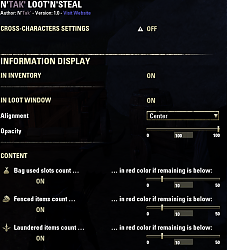
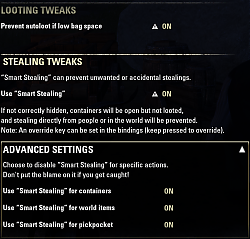

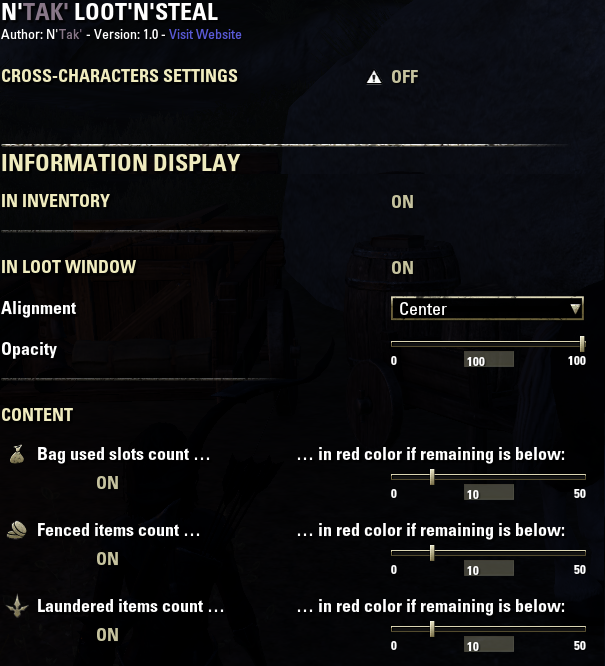
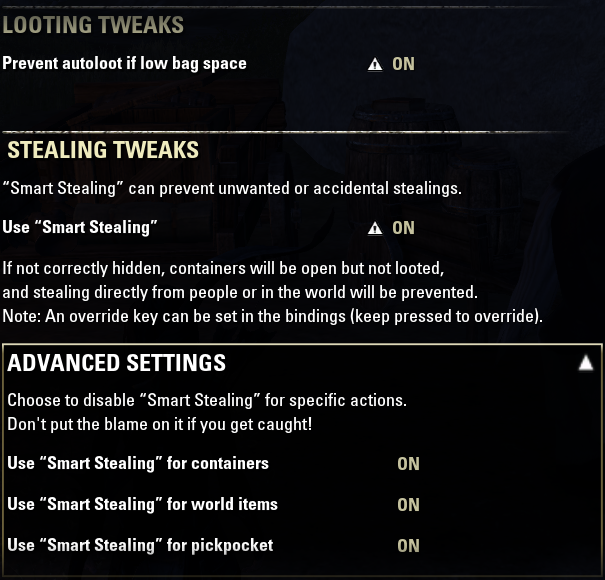
 Feel free to comment or ask for a new feature!
Feel free to comment or ask for a new feature!



