Pictures
File Info
| Compatibility: | Thieves Guild (2.3) Orsinium (2.2.4) |
| Updated: | 03/13/16 02:03 PM |
| Created: | 04/18/15 06:14 PM |
| Monthly downloads: | 669 |
| Total downloads: | 243,611 |
| Favorites: | 338 |
| MD5: | |
| Categories: | Discontinued & Outdated, Bags, Bank, Inventory, Character Advancement, Info, Plug-in Bars, ToolTip |
CraftStore 

Optional Files (0)
Archived Files (37)
File Name |
Version |
Size |
Uploader |
Date |
3.39 |
52kB |
@AlphaLemming |
03/09/16 04:51 PM |
|
3.38 |
51kB |
@AlphaLemming |
03/08/16 12:27 PM |
|
3.37 |
51kB |
@AlphaLemming |
01/20/16 01:13 PM |
|
3.36 |
50kB |
@AlphaLemming |
12/24/15 04:29 AM |
|
3.35 |
50kB |
@AlphaLemming |
12/19/15 01:44 PM |
|
3.34 |
51kB |
@AlphaLemming |
11/20/15 11:19 AM |
|
3.33 |
47kB |
@AlphaLemming |
11/17/15 04:00 AM |
|
3.32 |
46kB |
@AlphaLemming |
11/15/15 11:55 AM |
|
3.31 |
44kB |
@AlphaLemming |
11/07/15 11:40 AM |
|
3.30 |
44kB |
@AlphaLemming |
11/05/15 03:19 PM |
|
3.25a Hotfix |
33kB |
@AlphaLemming |
09/11/15 03:06 PM |
|
3.25 |
33kB |
@AlphaLemming |
09/11/15 01:57 PM |
|
3.24 |
33kB |
@AlphaLemming |
09/06/15 02:29 AM |
|
3.23 |
33kB |
@AlphaLemming |
09/02/15 04:02 PM |
|
3.22 |
32kB |
@AlphaLemming |
08/29/15 05:38 AM |
|
3.21 |
31kB |
@AlphaLemming |
08/27/15 03:50 AM |
|
3.20 |
31kB |
@AlphaLemming |
08/26/15 06:48 AM |
|
3.19 |
31kB |
@AlphaLemming |
08/25/15 09:22 AM |
|
3.18 |
27kB |
@AlphaLemming |
08/15/15 08:26 AM |
|
3.18 |
25kB |
@AlphaLemming |
08/02/15 12:55 PM |
|
3.17 |
24kB |
@AlphaLemming |
07/18/15 05:10 AM |
|
3.15 |
25kB |
@AlphaLemming |
07/15/15 01:26 PM |
|
3.14 |
31kB |
@AlphaLemming |
07/03/15 01:22 PM |
|
3.13 |
30kB |
@AlphaLemming |
06/29/15 01:31 PM |
|
3.12 |
30kB |
@AlphaLemming |
06/28/15 01:15 PM |
|
3.11 |
29kB |
@AlphaLemming |
06/21/15 07:07 AM |
|
3.10 |
29kB |
@AlphaLemming |
06/07/15 03:32 AM |
|
3.09 |
29kB |
@AlphaLemming |
05/23/15 02:41 PM |
|
3.08 |
28kB |
@AlphaLemming |
05/23/15 05:00 AM |
|
3.07 |
28kB |
@AlphaLemming |
05/12/15 03:40 PM |
|
3.06 |
20kB |
@AlphaLemming |
05/10/15 08:10 AM |
|
3.05 |
15kB |
@AlphaLemming |
05/01/15 12:11 PM |
|
3.04 |
15kB |
@AlphaLemming |
04/25/15 05:47 AM |
|
3.03 |
15kB |
@AlphaLemming |
04/24/15 01:44 PM |
|
3.02 |
15kB |
@AlphaLemming |
04/23/15 02:29 PM |
|
3.01 |
15kB |
@AlphaLemming |
04/21/15 01:35 PM |
|
3.00 |
13kB |
@AlphaLemming |
04/18/15 06:14 PM |
 |
Comment Options |
|
|
|
|
Forum posts: 0
File comments: 2
Uploads: 0
|
|

|

|
|
|
|
|
Last edited by @AlphaLemming : 12/07/15 at 04:14 PM.
|
|

|

|
|
|
|

|

|
|
|
|
|
Last edited by Gamer1986PAN : 12/05/15 at 09:32 PM.
|
|

|

|
|
|
|
|
Forum posts: 2
File comments: 30
Uploads: 0
|
|

|

|
|
|
|
|
Last edited by @AlphaLemming : 12/03/15 at 03:31 AM.
|
|

|

|
|
|
|

|

|
|
|
|
|
Last edited by @AlphaLemming : 12/02/15 at 03:18 PM.
|
|

|

|
|
|
|

|

|
|
|
|
|
Forum posts: 2
File comments: 30
Uploads: 0
|
Writ Tasks window missing
|

|

|
|
|
|
|
Forum posts: 0
File comments: 2
Uploads: 0
|
|

|

|
|
|
|
|
Last edited by @AlphaLemming : 12/01/15 at 05:36 PM.
|
|

|

|
|
|
|
|
Forum posts: 0
File comments: 2
Uploads: 0
|
|

|

|
|
|
|

|

|
|
|
|

|

|
 |
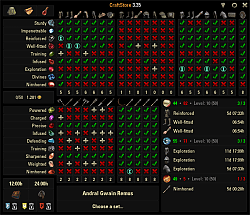
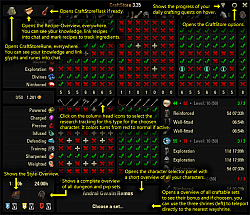
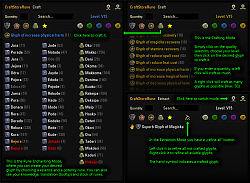

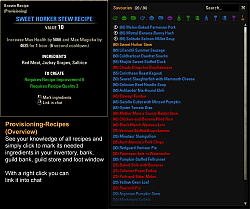






 , denn in den Vordergrund holen kann ich es nicht, da es dann mit seinen transparenten Teilen andere Elemente blockieren würde, die dann nicht mehr klickbar wären.
, denn in den Vordergrund holen kann ich es nicht, da es dann mit seinen transparenten Teilen andere Elemente blockieren würde, die dann nicht mehr klickbar wären.