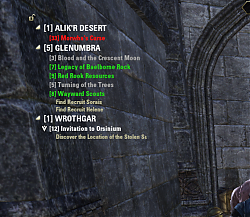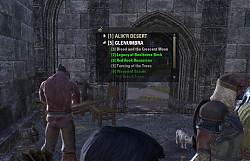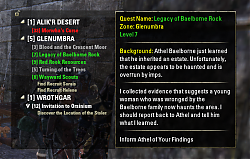Pictures
File Info
| Compatibility: | Necrom (9.0.0) |
| Updated: | 06/05/23 03:37 AM |
| Created: | 02/15/14 12:50 PM |
| Monthly downloads: | 5,037 |
| Total downloads: | 1,326,622 |
| Favorites: | 1,329 |
| MD5: |
Ravalox' Quest Tracker 

Archived Files (69)
File Name |
Version |
Size |
Uploader |
Date |
3.8.2.13 |
42kB |
Calamath |
10/27/22 09:26 AM |
|
3.8.2.12 |
42kB |
Calamath |
08/18/22 03:18 AM |
|
3.8.2.11 |
41kB |
Calamath |
04/24/22 11:47 AM |
|
3.8.2.10 |
41kB |
Calamath |
02/20/22 04:33 AM |
|
3.8.2.9 |
41kB |
Calamath |
11/03/21 03:34 PM |
|
3.8.2.8 |
41kB |
Calamath |
10/09/21 12:08 AM |
|
3.8.2.7 |
41kB |
Calamath |
08/07/21 09:00 PM |
|
3.8.2.6 |
41kB |
Calamath |
06/02/21 02:51 PM |
|
3.8.2.5 |
41kB |
Calamath |
05/04/21 11:42 PM |
|
3.8.2.4 |
41kB |
Calamath |
02/14/21 02:59 AM |
|
3.8.2.3 |
41kB |
Calamath |
01/23/21 02:36 PM |
|
3.8.2.2 |
40kB |
Calamath |
01/14/21 04:14 AM |
|
3.8.2.0 |
46kB |
Demiknight |
02/25/20 08:10 AM |
|
3.8.1.0 |
106kB |
Demiknight |
06/07/19 05:49 AM |
|
3.8.0.0 |
106kB |
Demiknight |
02/25/19 07:11 PM |
|
3.7.0.0 |
95kB |
calia1120 |
11/10/18 02:15 PM |
|
3.6.0.0 |
102kB |
calia1120 |
09/17/17 07:57 PM |
|
3.5.0.0 |
100kB |
calia1120 |
06/14/17 10:20 PM |
|
3.4.4.3 |
83kB |
Ravalox Darkshire |
02/08/17 03:33 AM |
|
3.4.4.2 |
76kB |
Ravalox Darkshire |
10/14/16 12:47 AM |
|
3.4.4.1 |
76kB |
Ravalox Darkshire |
08/01/16 10:25 PM |
|
3.4.4.0 |
84kB |
Ravalox Darkshire |
06/04/16 03:57 AM |
|
3.4.3.2 |
83kB |
Ravalox Darkshire |
06/04/16 01:40 AM |
|
3.4.3.1 |
77kB |
Ravalox Darkshire |
03/07/16 11:52 PM |
|
3.4.3.0 |
77kB |
Ravalox Darkshire |
02/12/16 01:39 AM |
|
3.4.2.0 |
76kB |
Ravalox Darkshire |
02/10/16 02:52 AM |
|
3.4.1.0 |
77kB |
Ravalox Darkshire |
02/08/16 01:04 AM |
|
3.4.0.46 |
77kB |
Ravalox Darkshire |
02/07/16 07:44 PM |
|
3.3.0.4 |
73kB |
Ravalox Darkshire |
01/23/16 08:17 AM |
|
3.1.1.0 |
71kB |
Ravalox Darkshire |
01/02/16 04:06 AM |
|
3.0.0.2 |
69kB |
Ravalox Darkshire |
01/01/16 06:23 PM |
|
2.3.5.2 |
91kB |
Ravalox Darkshire |
11/02/15 10:08 AM |
|
2.3.5.1 |
91kB |
Ravalox Darkshire |
09/11/15 11:07 PM |
|
2.3.4.0 |
91kB |
Ravalox Darkshire |
09/05/15 02:43 AM |
|
2.3.3.3 |
91kB |
Ravalox Darkshire |
08/31/15 07:50 AM |
|
2.3.3.2 |
81kB |
Ravalox Darkshire |
06/05/15 01:30 AM |
|
2.3.3.1 |
81kB |
Wykkyd |
03/04/15 06:36 AM |
|
2.2b (live+pts) |
121kB |
Wykkyd |
01/31/15 11:38 AM |
|
2.2 (live+pts) |
121kB |
Wykkyd |
01/30/15 11:45 PM |
|
2.0.1.1 |
81kB |
Wykkyd |
11/04/14 06:55 AM |
|
2.0 |
81kB |
Wykkyd |
11/03/14 07:43 AM |
|
1.9.27.1 |
81kB |
Wykkyd |
09/27/14 12:29 PM |
|
1.9.24.1 |
80kB |
Wykkyd |
09/24/14 07:59 PM |
|
1.9.23.1 |
80kB |
Wykkyd |
09/23/14 05:55 PM |
|
1.9.18.1 |
76kB |
Wykkyd |
09/18/14 07:33 PM |
|
1.9.17.1 |
76kB |
Wykkyd |
09/17/14 04:12 PM |
|
1.9.16.2 |
76kB |
Wykkyd |
09/16/14 07:20 PM |
|
1.9.16.1 |
75kB |
Wykkyd |
09/15/14 03:15 PM |
|
1.9.15.1 |
75kB |
Wykkyd |
09/14/14 02:34 PM |
|
1.9.13.2 |
74kB |
Wykkyd |
09/13/14 07:27 AM |
|
1.9.13.1 |
74kB |
Wykkyd |
09/12/14 07:30 PM |
|
1.9.12.3 |
74kB |
Wykkyd |
09/12/14 06:10 PM |
|
1.9.12.2 |
74kB |
Wykkyd |
09/12/14 05:29 AM |
|
1.9.12.1 |
74kB |
Wykkyd |
09/12/14 03:43 AM |
|
1.9.11.1 |
73kB |
Wykkyd |
09/11/14 03:09 PM |
|
1.9.8.1 |
72kB |
Wykkyd |
09/08/14 09:22 PM |
|
1.9.7.1 |
72kB |
Wykkyd |
09/07/14 10:30 AM |
|
1.9.6.8 |
72kB |
Wykkyd |
09/06/14 03:25 PM |
|
1.9.6.7 |
72kB |
Wykkyd |
09/06/14 02:34 PM |
|
1.9.6.6 |
72kB |
Wykkyd |
09/06/14 01:31 PM |
|
1.9.6.5 |
72kB |
Wykkyd |
09/06/14 12:55 PM |
|
1.9.6.4 |
72kB |
Wykkyd |
09/06/14 11:03 AM |
|
1.9.6.3 |
72kB |
Wykkyd |
09/06/14 09:30 AM |
|
1.9.6.2 |
72kB |
Wykkyd |
09/06/14 09:09 AM |
|
1.9.6.2 |
72kB |
Wykkyd |
09/06/14 08:45 AM |
|
1.9.5.1 |
72kB |
Wykkyd |
09/05/14 05:47 PM |
|
1.9.4.1 |
72kB |
Wykkyd |
09/04/14 12:06 AM |
|
1.8.24.1 |
55kB |
Wykkyd |
08/24/14 03:50 PM |
|
1.8.4.1 |
55kB |
Wykkyd |
08/04/14 03:55 PM |
 |
Comment Options |
|
|
|

|

|
|
|
|
|
Forum posts: 5
File comments: 28
Uploads: 0
|
|

|

|
|
|
|
|
Forum posts: 0
File comments: 5
Uploads: 0
|
|

|

|
|
|
|
|
Forum posts: 14
File comments: 363
Uploads: 0
|
Re: Re: colharbour quest ui error
|

|

|
|
|
|

|

|
|
|
|

|

|
|
|
|
|
Forum posts: 0
File comments: 2
Uploads: 0
|
|

|

|
|
|
|
|
Forum posts: 0
File comments: 5
Uploads: 0
|
Last edited by Aenea : 05/04/14 at 03:53 AM.
|

|

|
|
|
|
|
Forum posts: 0
File comments: 1
Uploads: 0
|
Show alerts in chat
|

|

|
|
|
|
|
Re: Re: Re: Settings transfer
|
|

|

|
|
|
|
|
Re: Re: Settings transfer
|
|

|

|
|
|
|

|

|
|
|
|

|

|
|
|
|
|
Forum posts: 4
File comments: 66
Uploads: 0
|
|

|

|
|
|
|
|
Forum posts: 9
File comments: 206
Uploads: 0
|
|

|

|
 |