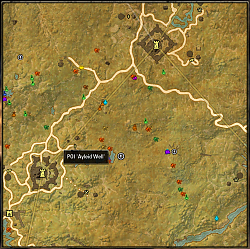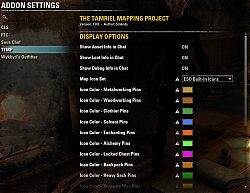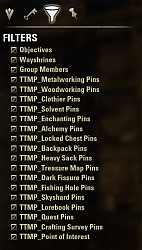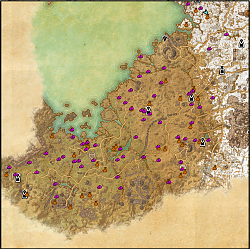TTMP - The Tamriel Mapping Project
A simple AddOn that allows tracking of material nodes, chests, quests, lorebooks, treasure maps and much more!
- Most assets (wood/ore/cloth nodes, runes, chests etc) are added automatically to the map as they are interacted with.
- Custom map filters allow you to choose what assets are displayed on your map.
- You can choose between two icon sets and assign custom colors to each icon type.
- Can import data from other TTMP users (See TTMP Merge info below).
- Can import HarvestMap data.
- Supports the English, German, French and Russian version of the game (Although the interface and chat commands are still in English).
Needed Libraries
LibMapPins-1.0
LibAddonMenu-2.0
Related
-
"TTMP: Saved Variables" SavedVariables file for TTMP with over 63,000 assets already tracked, ready to go
-
TTMP: Merge Merge TTMP SavedVariables files from other players with yours to add their discoveries to your map
Participate
Upload your TTMP SavedVariables file to the thread linked below and i will merge your data into the next release:
http://www.thesidekickorder.com/bbs2...?showtopic=172
-
Looking for help translating TTMP to Japanese
-
Looking for help to fix the somewhat broken Russian translation
If you want to help, please contact me!
Latest Updates
- Fixed debug messages that were always showing
Thanks to @Mix for reporting the issue!
- Updated to API Version 100035
- Thanks to @dlrgames for sharing their SavedVariables file, it has been merged into this release!
If you want to start using TTMP with my latest Asset file that already contains over 63,000 tracked Assets, please download the latest
"TTMP: Saved Variables" file and follow the installation instructions.
Known Issues
Ever since ZOS re-scaled the Auridon map a lot of nodes exist multiple times.
I cleaned up most of the map by now but there may still be some duplicates.
IMPORTANT - ACHTUNG - ATTENTION - WICHTIG
If you already have TTMP installed, do
*NOT* overwrite your "SavedVariables" file with a newer version!
DON'T DO IT! There really is no reason to ever replace the "SavedVariables/TamrielMapping.lua" file directly.
You will lose everything you have ever mapped yourself!
Only touch the "SavedVariables/TamrielMapping.lua" file if:
- This is your first install of TTMP and you want to start with my latest asset file instead of creating your own (empty) file.
See "Using my latest Asset file" for instructions on how to use my latest "SavedVariables" file.
- You already have TTMP and you want to merge my latest asset file with yours. If so, follow the
TTMPMerge instructions!
_______________________
TTMP Chat Commands:
For a full list of TTMP chat commands, scroll down to the "TTMP Usage" section.
_______________________
Currently tracked Assets:
Blacksmithing Nodes - automatic (Jewelry crafting uses the same spawn locations)
Woodworking Nodes - automatic
Clothing Nodes - automatic
Solvent Nodes - automatic
Enchanting Runes - automatic (Psijic Portals use the same spawn locations)
Alchemy Nodes - automatic
Treasure Chests - automatic
Backpacks - automatic (unless they are empty)
Heavy Sacks/Crates - automatic
Treasure Maps - manual
Dark Fissures - manual
Fishing Holes - manual
Skyshards - manual
Lorebooks - manual
Quests - manual
Crafting Surveys - manual
Points of Interest - manual
Thieves Troves - automatic
Safeboxes - automatic
Giant Clams - automatic
Antiquity Dig Sites - automatic
____________________
Installation/Update:
Simply unzip the download and copy the 'TamrielMapping' folder into your ESO "AddOns" folder and restart ESO.
If you're updating to a newer version, simply replace the whole folder.
If you also downloaded my latest saved Assets, see the section below.
_______________________
Using my latest Asset file:
If you don't want to start fresh, you can use my latest "SavedVariables" file, which already has over 63,000 tracked assets.
Simply drop my "SavedVariables/TamrielMapping.lua" into your ESO "SavedVariables" folder.
TTMP - SavedVariables (v3.5.0)
File info: Last updated on 2021.06.06, contains 63,085 tracked assets
NOTE:
Please make sure your text editor supports utf8, especially if you're playing in French, German or Russian!
_______________________
Updating your Asset file:
If you have already used TTMP, you can use my "SavedVariables/TamrielMapping.lua" file and the TTMPMerge AddOn to merge my latest asset file with your existing one.
In fact, you can merge files from any other TTMP user as well.
TTMPMerge AddOn (v3.5.0)
USAGE:
To use TTMPMerge you need to:
- Get my (or someone else's) "SavedVariables/TamrielMapping.lua" file
- Rename it to "TTMPMerge.lua"
- Copy it into your "SavedVariables" folder
- Open it with a text editor (make sure your text editor supports utf8!) and replace "TamrielMapping_Vars" in the first line with "TTMPMerge_Vars".
- Start ESO, enable TTMPMerge, load into a character and use the /ttmp merge command.
You can run a "test" by using "/ttmp merge test" which will process the new file but not make any changes to your local TTMP file.
NOTE:
Running a merge will freeze the game for several seconds, depending on how large the file is you're trying to import. This is OK!
It shouldn't take any longer than 5 - 10 seconds.
As always, please make sure you have a backup of your existing "SavedVariables" files before doing a merge!
_______________________
Website:
http://www.thesidekickorder.com/bbs2...?showtopic=172
_______________________
TTMP Usage:
/ttmp cmd (comment)
TTMP Commands to add Assets:
ore wood cloth water rune reagent plant chest
backpack pack sack crate map fish fissure
shard book quest survey poi(nt) trove box clam site
Commands can be followed by an optional comment, for example 'shard 6' or 'book Manual of Spellcraft'.
Other TTMP Commands:
save -> Saves all your newly found Assets to disk. Note that this will also reload the UI.
By default newly found Assets are only saved to disk when you logout to the character select screen!
del xxx -> Deletes Asset xxx at your current position where xxx is the type. For example 'del backpack'
pos -> Lists your current position on the map.
list (all) -> List a count of all Assets in the current zone.
If you specify 'all', Assets are counted for all zones!
merge (test) (all) -> Merge new Assets from a merge file.
By default only Assets that don't already exist in your local file are imported.
If you specify 'test', info about the merger is displayed but nothing as actually imported.
If you specify 'all', everything is imported and your existing Assets may be overwritten!
Note: This requires the TTMPMerge AddOn to be installed.
importhm (test) -> Experimental HarvestMap importer.
This will try to import assets from your HarvestMap AddOn install.
If you specify 'test', info about the merger is displayed but nothing is actually imported.
TTMP Configuration:
/ttmpcfg -> Shows the TTMP Config menu.
NOTE:
By default certain nodes are *NOT* shown on your map!
Please go to your Map Filters (the funnel looking icon between the key and the pin) and select what icons you want to see on the map!
_______________________