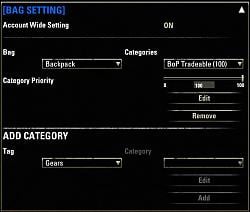Elder Scrolls Online AddOns
» Stand-Alone Addons
» Bags, Bank, Inventory
»
Auto Category - Custom Inventory Categories
| Go to Page... |
Pictures
File Info
| Compatibility: | Murkmire (4.2) |
| Updated: | 11/07/18 09:25 AM |
| Created: | 09/13/17 05:41 PM |
| Monthly downloads: | 1,755 |
| Total downloads: | 227,830 |
| Favorites: | 206 |
| MD5: | |
| Categories: | Bags, Bank, Inventory, Data Mods, Graphic UI Mods, Miscellaneous, Utility Mods |
Auto Category - Custom Inventory Categories 

Still struggling to manage your inventory? Always full of items that you don't know how to deal with?
This add-on will help sort things out!
Auto Category adds categories to your inventory, bank, guild bank, craft bag, and crafting station screens. Fully customizable!
Supported add-ons:
Alpha Gear
FCO Item Saver
Tamriel Trade Centre
Master Merchant
Iakoni's Gear Changer
BetterUI
Set Tracker
Original Keyboard Interface:
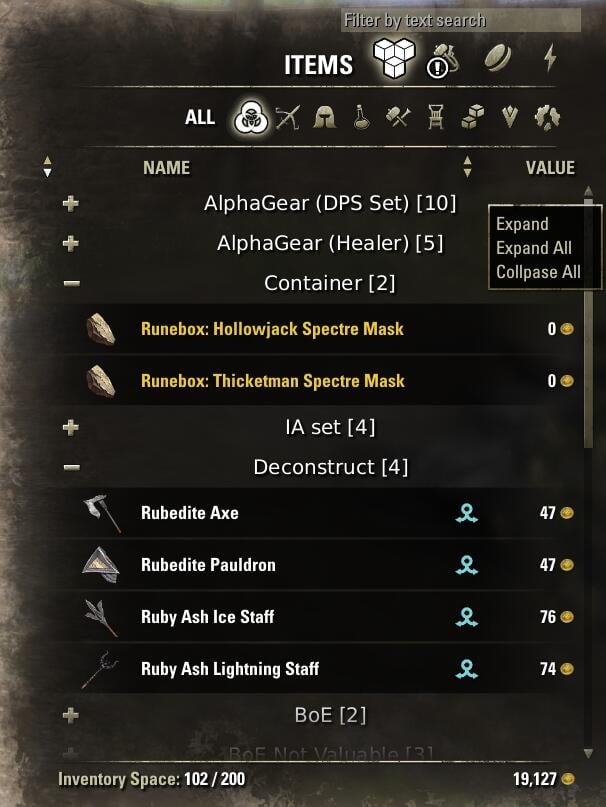
Inventory Grid View:

BetterUI for Gamepad:

You can find more rule details and examples in:
Auto Category's wiki
If you enjoy this add-on and think my work is really worthy, you can send me in-game coin to:
@RockingDice in NA megaserver
or donate via Paypal :
Donate!
Any donations will keep me make more good add-on for improving your gaming experience!
This add-on will help sort things out!
Auto Category adds categories to your inventory, bank, guild bank, craft bag, and crafting station screens. Fully customizable!
Supported add-ons:
Alpha Gear
FCO Item Saver
Tamriel Trade Centre
Master Merchant
Iakoni's Gear Changer
BetterUI
Set Tracker
Original Keyboard Interface:
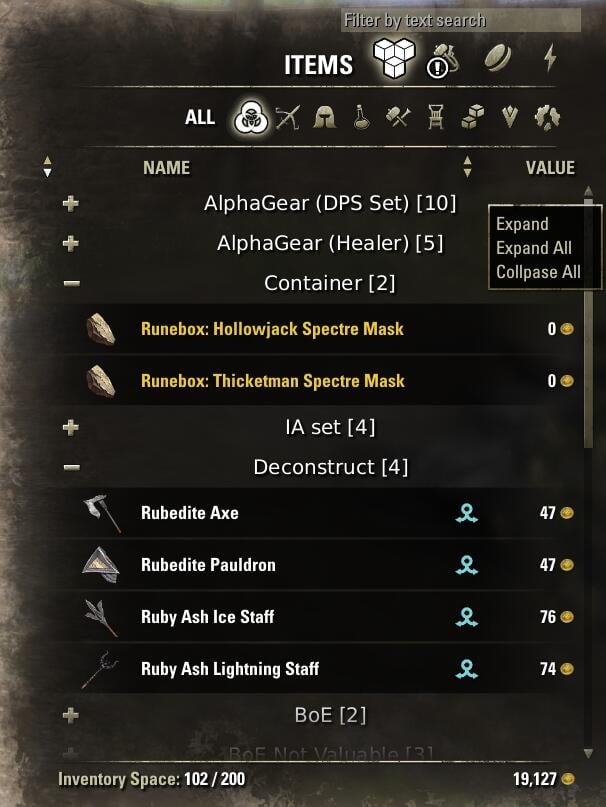
Inventory Grid View:

BetterUI for Gamepad:

- Pre-defined rules and settings for beginners, download and use with no more settings required. Just that easy!
- A nice header is added for each custom category. Get a clear view of your inventory.
- Auto integrate with all interfaces. Keyboard is fully supported. Gamepad supports most of them, and
Gamepad with BetterUI is supported. - Fully customizable rules based on LUA, for advanced users you can categorize items as the way you want.
- Use pre-defined or your own rules, applying them to your backpack/bank/guild bank/craft bag/craft station, it will refresh categories immediately without reloading.
- Complete wiki for learning rules. Need more rules/Have great ideas/Need other add-on integration? Just request a new API!
- Auto group for your set items without adding rules one by one.
You can find more rule details and examples in:
Auto Category's wiki
If you enjoy this add-on and think my work is really worthy, you can send me in-game coin to:
@RockingDice in NA megaserver
or donate via Paypal :
Donate!
Any donations will keep me make more good add-on for improving your gaming experience!
[b]
1.34 Changes:
1.33 Changes:
1.32 Changes:
1.31 Changes:
1.30 Changes:
1.29 Changes:
1.28 Changes:
1.27 Changes:
1.34 Changes:
- Added itemname() to match items by name. Returns true if the item name contains any of the provided strings (case insensitive), e.g. itemname("Maelstrom", "Alkosh")
1.33 Changes:
- Bumped API version for Murkmire.
1.32 Changes:
- More huge performance improvements! Thanks again to Shadowfen who did all the work here. (Pre-compile rules as they are changed)
- Replaced Set Tracker support function GetSetTrackerState() with IsTracked(). If you used the old function, you will need to update your rule (sorry). This was done to bring the usage inline with the way the other similar functions work. Usage, e.g.: IsTracked("Sell/Decon", "Collecting")
1.31 Changes:
- Big performance increase (2x or better for me), thank you to Shadowfen for the code change suggestion!
- Updated libraries
1.30 Changes:
- Added French translation. Big thanks to Hasgaad!
1.29 Changes:
- HOTFIX - resolve errors at merchant due to Wolfhunter API changes.
1.28 Changes:
- Bumped API version for Wolfhunter.
1.27 Changes:
- Bumped API version for Summerset.
- Added support for jewelry crafting ingredients. Note: you will need to either create a new rule yourself, or reset AutoCategory to default settings to grab the new default rule.
- To create your own rule, use Lua Code:
- filtertype("jewelrycrafting")
- To reset to default settings: In the Auto Category add-on menu, use the Defaults button. Then use the /reloadui command. Important: this will remove any custom rules/settings you have defined.
- To create your own rule, use
- New API function "IsMarkedIS()" - use to test whether an item is marked with Item Saver. Note that FCO ItemSaver users should continue to use "IsMarked()"
1.26 Changes:
1.24 Changes:
1.23 Changes:
1.22 Changes:
1.21 Changes:
1.19 Changes:
1.18 Changes:
1.17 Changes:
1.16 Changes:
1.15 Changes:
1.14 Changes:
1.13 Changes:
1.12 Changes:
1.11 Changes:
1.10 Changes:
1.09 Changes:
1.08 Changes:
1.07 Changes:
1.06 Changes:
1.05 Changes:
1.04 Changes:
1.03 Changes:
1.02 Changes:
1.01 Changes:
|
Archived Files (30)
File Name |
Version |
Size |
Uploader |
Date |
1.33 |
110kB |
crafty35a |
10/22/18 06:46 AM |
|
1.32 |
109kB |
crafty35a |
09/21/18 12:32 PM |
|
1.31 |
110kB |
crafty35a |
09/17/18 09:08 AM |
|
1.30 |
105kB |
crafty35a |
08/24/18 11:57 AM |
|
1.29 |
104kB |
crafty35a |
08/13/18 08:39 AM |
|
1.28 |
104kB |
crafty35a |
08/13/18 06:56 AM |
|
1.27 |
104kB |
crafty35a |
05/21/18 06:31 AM |
|
1.26 |
105kB |
crafty35a |
04/20/18 11:11 AM |
|
1.25 |
105kB |
crafty35a |
04/19/18 01:21 PM |
|
1.24 |
105kB |
crafty35a |
04/16/18 09:57 AM |
|
1.23 |
105kB |
crafty35a |
04/15/18 06:37 PM |
|
1.22 |
105kB |
crafty35a |
04/12/18 09:14 PM |
|
1.21 |
104kB |
crafty35a |
04/11/18 11:25 AM |
|
1.19 |
104kB |
rockingdice |
10/29/17 09:35 PM |
|
1.18 |
103kB |
rockingdice |
10/29/17 11:11 AM |
|
1.17 |
103kB |
rockingdice |
10/29/17 07:53 AM |
|
1.16 |
103kB |
rockingdice |
10/28/17 11:55 PM |
|
1.15 |
105kB |
rockingdice |
10/25/17 10:07 AM |
|
1.14 |
103kB |
rockingdice |
10/23/17 07:59 PM |
|
1.13 |
103kB |
rockingdice |
10/21/17 02:09 AM |
|
1.12 |
107kB |
rockingdice |
10/19/17 05:04 AM |
|
1.11 |
106kB |
rockingdice |
10/18/17 09:33 AM |
|
1.10 |
104kB |
rockingdice |
10/08/17 08:26 AM |
|
1.09 |
98kB |
rockingdice |
09/21/17 09:50 PM |
|
1.08 |
96kB |
rockingdice |
09/18/17 09:13 PM |
|
1.07 |
75kB |
rockingdice |
09/17/17 09:42 AM |
|
1.06 |
75kB |
rockingdice |
09/15/17 09:12 PM |
|
1.05 |
71kB |
rockingdice |
09/15/17 01:02 PM |
|
1.04 |
71kB |
rockingdice |
09/14/17 10:25 AM |
|
1.03 |
71kB |
rockingdice |
09/13/17 05:41 PM |
 |
Comment Options |
| MinuitPro |
| View Public Profile |
| Send a private message to MinuitPro |
| Find More Posts by MinuitPro |
| Add MinuitPro to Your Buddy List |
| ZoLatKam |
| View Public Profile |
| Send a private message to ZoLatKam |
| Find More Posts by ZoLatKam |
| Add ZoLatKam to Your Buddy List |
|
|
||
|
|
Re: Dafuq am I doing wrong here??? :mad:
(used in: traitstring("Impenetrable") & not itemname("Robe")).It should have been and instead of &. |
|

|

|
| Shadowfen |
| View Public Profile |
| Send a private message to Shadowfen |
| Send email to Shadowfen |
| Find More Posts by Shadowfen |
| Add Shadowfen to Your Buddy List |
|
|
||
Also, good to know on the manual removal (or attempted removal) of rules. I'll use your suggested method & this time, be super careful about what rules I put in... I'm pretty sure I've narrowed down the rules that caused the break this time. |
||

|

|
| ZoLatKam |
| View Public Profile |
| Send a private message to ZoLatKam |
| Send email to ZoLatKam |
| Find More Posts by ZoLatKam |
| Add ZoLatKam to Your Buddy List |
|
|
|
|
Sorry all, I have been busy lately and not playing/not around much to check on the comments here.
I would avoid trying to manually remove rules from the saved variables file. If you think one of your rules is the problem, you can slowly add them back in one at a time and back up your saved variables file after each addition. That way you can roll back to a good backup if needed. |
|

|

|
| crafty35a |
| View Public Profile |
| Send a private message to crafty35a |
| Send email to crafty35a |
| Find More Posts by crafty35a |
| Add crafty35a to Your Buddy List |
|
|
|
|
Dafuq am I doing wrong here??? :mad:
The same issue began happening again just a few minutes ago for me: The mod throws an error every time the game is reloaded & I don't have access to the settings in game.
 What is the proper method of removing a rule, that may be causing problems, directly from the LUA file? Here are the errors I got that lead to the issue returning: 2019/01/09-05:36:39 (Unknown reason, just started happening while adding rules after reinstall of AC):
Warning: Spoiler
user:/AddOns/AutoCategory/AutoCategory.lua:24: operator .. is not supported for string .. nil
stack traceback: user:/AddOns/AutoCategory/AutoCategory.lua:24: in function 'AutoCategory.RecompileRules' <Locals> ruleset = tbl, compiled = tbl, j = 45, n = "PITA Chonkplar" </Locals> user:/AddOns/AutoCategory/AddonMenu.lua:1081: in function 'func' <Locals> ruleName = "Malestrom Weapons", rule = tbl, newName = "Malestrom Weapons2", tag = "Gears", newRule = tbl </Locals> user:/AddOns/CombatMetrics/libs/LibAddonMenu-2.0/LibAddonMenu-2.0/controls/button.lua:63: in function 'callback' user:/AddOns/CombatMetrics/libs/LibAddonMenu-2.0/LibAddonMenu-2.0/controls/button.lua:72: in function '(anonymous)' <Locals> args = tbl, callback = user:/AddOns/CombatMetrics/libs/LibAddonMenu-2.0/LibAddonMenu-2.0/controls/button.lua:62 </Locals> 2019/01/09-05:40:39 (After reloadui due to previous error):
Warning: Spoiler
user:/AddOns/AutoCategory/AutoCategory.lua:24: operator .. is not supported for string .. nil
stack traceback: user:/AddOns/AutoCategory/AutoCategory.lua:24: in function 'AutoCategory.RecompileRules' <Locals> ruleset = tbl, compiled = tbl, j = 45, n = "PITA Chonkplar" </Locals> user:/AddOns/AutoCategory/AutoCategory.lua:40: in function 'AutoCategory.UpdateCurrentSavedVars' user:/AddOns/AutoCategory/AutoCategory.lua:237: in function 'AutoCategory.LazyInit' <Locals> isTableEmpty = user:/AddOns/AutoCategory/AutoCategory.lua:213 </Locals> user:/AddOns/AutoCategory/AutoCategory.lua:260: in function 'AutoCategory.Initialize' <Locals> event = 65536, addon = "AutoCategory" </Locals> user:/AddOns/AutoCategory/AutoCategory.lua:283: in function '(anonymous)' Rule referenced in errors: Lua Code:
Code the above rule be conflicting, in some way, with this one?: Lua Code:
Any constructive suggestions are welcome!  ______________________________________________________________________________________________ Additional info - 01.09.19 @ 06:58:59: This is driving me bonkers.  I don't want to have to redo this all from scratch every time I get an error that causes AC to not load in-game, thus preventing me from removing the most recently added rule.  The most recent error I get on both login & reloadui: 2019/01/09-06:48:56 ( (After manually removing rule 45 from SavedVariables\AutoCategory.lua, then reloading, then manually adjusting all rule numbers down by 1 in Saved Variables\AutoCategory.lua):
Warning: Spoiler
user:/AddOns/AutoCategory/AutoCategory.lua:21: attempt to index a nil value
stack traceback: user:/AddOns/AutoCategory/AutoCategory.lua:21: in function 'AutoCategory.RecompileRules' <Locals> ruleset = tbl, compiled = tbl, j = 45 </Locals> user:/AddOns/AutoCategory/AutoCategory.lua:40: in function 'AutoCategory.UpdateCurrentSavedVars' user:/AddOns/AutoCategory/AutoCategory.lua:237: in function 'AutoCategory.LazyInit' <Locals> isTableEmpty = user:/AddOns/AutoCategory/AutoCategory.lua:213 </Locals> user:/AddOns/AutoCategory/AutoCategory.lua:260: in function 'AutoCategory.Initialize' <Locals> event = 65536, addon = "AutoCategory" </Locals> user:/AddOns/AutoCategory/AutoCategory.lua:283: in function '(anonymous)' As usual, any constructive suggestions are welcome! 
Last edited by ZoLatKam : 01/09/19 at 07:03 AM.
|
|

|

|
| ZoLatKam |
| View Public Profile |
| Send a private message to ZoLatKam |
| Send email to ZoLatKam |
| Find More Posts by ZoLatKam |
| Add ZoLatKam to Your Buddy List |
|
|
||
|
EDIT #2 - 01.09.19 @ 03:00:32 - I'm not sure what I was thinking...
Monster Helms are, in fact, tradeable within the same time limit as any other piece of dungeon gear... Anywho, I'm guessing having 2 rules that affected Monster Helms was likely the actual cause of all the errors, so same end result even though that particular piece of info only made sense to "half awake Zo-Brain"  ______________________________________________________________________________________________ EDIT - 01.08.19 @ 00:00:18 - I went #FullDerp (Never go Full Derp) My friend pointed out that "Monster Helms aren't tradeable"... Sooo, I did a full uninstall/reinstall again & behold: No Error in sight! Pretty sure that was the source of my lamentations. >.> <.< Sorry to waste y'all's time! ______________________________________________________________________________________________
Breakable Bits (Things to decon) Lua Code:
BoP - Tradeable Armor (H) Lua Code:
BoP - Tradeable Monster Helms (H) Lua Code:
Monster Helms (H) Lua Code:
The above order is also the order they were to be in for the priorities. Just for shiggles, I did some testing earlier today where I turned off every mod but Addon Selector, all the Libs I use & AutoCategory & I continue to get "error 24":
Warning: Spoiler
user:/AddOns/AutoCategory/AutoCategory.lua:24: operator .. is not supported for string .. nil
stack traceback: user:/AddOns/AutoCategory/AutoCategory.lua:24: in function 'AutoCategory.RecompileRules' <Locals> ruleset = tbl, compiled = tbl, j = 28, n = "BoP Tradeable - Light" </Locals> user:/AddOns/AutoCategory/AutoCategory.lua:40: in function 'AutoCategory.UpdateCurrentSavedVars' user:/AddOns/AutoCategory/AutoCategory.lua:237: in function 'AutoCategory.LazyInit' <Locals> isTableEmpty = user:/AddOns/AutoCategory/AutoCategory.lua:213 </Locals> user:/AddOns/AutoCategory/AutoCategory.lua:260: in function 'AutoCategory.Initialize' <Locals> event = 65536, addon = "AutoCategory" </Locals> user:/AddOns/AutoCategory/AutoCategory.lua:283: in function '(anonymous)'
Last edited by ZoLatKam : 01/09/19 at 03:04 AM.
|
||

|

|
| ZoLatKam |
| View Public Profile |
| Send a private message to ZoLatKam |
| Send email to ZoLatKam |
| Find More Posts by ZoLatKam |
| Add ZoLatKam to Your Buddy List |
|
|
|
|
|
ZoLatKam: What is your rule definition for "BoP Tradeable - Heavy"?
Last edited by Shadowfen : 01/07/19 at 08:37 PM.
|

|

|
| Shadowfen |
| View Public Profile |
| Send a private message to Shadowfen |
| Send email to Shadowfen |
| Find More Posts by Shadowfen |
| Add Shadowfen to Your Buddy List |
|
|
|||
https://github.com/GuimDev/AutoCateg..._Grid_View.lua See the change log here : https://github.com/GuimDev/AutoCateg...sioning-helper |
|||

|

|
| Provision |
| View Public Profile |
| Send a private message to Provision |
| Send email to Provision |
| Find More Posts by Provision |
| Add Provision to Your Buddy List |
|
|
||
- IGV + AutoCategory = OK - IGV + AutoCategory + VotansImprovedQuests = IGV get error because a control is not defined I get this error only if "VotansImprovedQuests" is enabled. |
||

|

|
| Provision |
| View Public Profile |
| Send a private message to Provision |
| Send email to Provision |
| Find More Posts by Provision |
| Add Provision to Your Buddy List |
|
|
||||
|
Warning: Spoiler
I would've tried removing it from in game... but the mod settings aren't available when the error(s) occur, so I'm unable do so. Eventually, I exited ESO, uninstalled the mod, deleted the saved variables, reinstalled & proceeded to start recreating the filters I had set; Frustrating, yes, but I figured not as much as beating my head against a wall trying to fiddle with code (Idk LUA, but I'm trying to learn). This worked... at first, then the errors came back. Idk how many errors were generated before I started recording them with specific causes, but here's a link to the 12 I did think to record: https://www.evernote.com/l/Ao8F8lFmJ...imnQyIQXlQXAs/ |
||||

|

|
| ZoLatKam |
| View Public Profile |
| Send a private message to ZoLatKam |
| Send email to ZoLatKam |
| Find More Posts by ZoLatKam |
| Add ZoLatKam to Your Buddy List |
|
|
||
|
|
What makes this addon so incredibly flexible is that it is in essence allowing you to write code which the addon then executes. Unfortunately, it must trust that you write good code because it cannot pre-check it for you. And with the nature of the lua sandbox that all of the addons play in, you can potentially write code to break more than just a single addon. Write your rules carefully. |
|

|

|
| Shadowfen |
| View Public Profile |
| Send a private message to Shadowfen |
| Send email to Shadowfen |
| Find More Posts by Shadowfen |
| Add Shadowfen to Your Buddy List |
|
|
||||
|
Warning: Spoiler
Shadowfen, I appreciate your attempt to help, however, as previously stated, that doesn't work for me.  Here's why: I get the following 3 error messages... 1st:
Warning: Spoiler
user:/AddOns/AutoCategory/AutoCategory_API.lua:39: operator .. is not supported for string .. nil
stack traceback: user:/AddOns/AutoCategory/AutoCategory_API.lua:39: in function 'AutoCategory:MatchCategoryRules' user:/AddOns/AutoCategory/AutoCategory_Hooks.lua:148: in function 'prehookSort' EsoUI/Libraries/Utility/ZO_Hook.lua:19: in function 'ApplySort' EsoUI/Ingame/Inventory/Inventory.lua:1470: in function 'ZO_InventoryManager:UpdateList' EsoUI/Ingame/Inventory/Inventory.lua:667: in function 'callback' EsoUI/Libraries/Utility/ZO_CallbackObject.lua:111: in function 'ZO_CallbackObject:FireCallbacks' EsoUI/Libraries/ZO_Scene/ZO_SceneFragment.lua:111: in function 'ZO_SceneFragment:SetState' EsoUI/Libraries/ZO_Scene/ZO_SceneFragment.lua:129: in function 'ZO_SceneFragment:ShouldBeShown' EsoUI/Libraries/ZO_Scene/ZO_SceneFragment.lua:195: in function 'ZO_SceneFragment:Refresh' EsoUI/Libraries/ZO_Scene/ZO_Scene.lua:320: in function 'ZO_Scene:RefreshFragmentsHelper' EsoUI/Libraries/ZO_Scene/ZO_Scene.lua:328: in function 'ZO_Scene:RefreshFragments' EsoUI/Libraries/ZO_Scene/ZO_Scene.lua:283: in function 'ZO_Scene:SetState' EsoUI/Libraries/ZO_Scene/ZO_SceneManager_Base.lua:161: in function 'ZO_SceneManager_Base:ShowScene' EsoUI/Libraries/ZO_Scene/ZO_SceneManager_Leader.lua:282: in function 'ZO_SceneManager_Leader:ShowScene' EsoUI/Libraries/ZO_Scene/ZO_SceneManager_Leader.lua:265: in function 'ZO_SceneManager_Leader:Show' EsoUI/Libraries/ZO_Scene/ZO_SceneManager_Base.lua:176: in function 'ZO_SceneManager_Base:ShowBaseScene' EsoUI/Ingame/Scenes/IngameSceneManager.lua:268: in function 'ZO_IngameSceneManager:OnLoadingScreenDropped' EsoUI/Ingame/Scenes/IngameSceneManager.lua:30: in function '(anonymous)' 2nd:
Warning: Spoiler
EsoUI/Ingame/Inventory/Inventory.lua:666: attempt to index a nil value
stack traceback: EsoUI/Ingame/Inventory/Inventory.lua:666: in function 'callback' EsoUI/Libraries/Utility/ZO_CallbackObject.lua:111: in function 'ZO_CallbackObject:FireCallbacks' EsoUI/Libraries/ZO_Scene/ZO_SceneFragment.lua:111: in function 'ZO_SceneFragment:SetState' EsoUI/Libraries/ZO_Scene/ZO_SceneFragment.lua:129: in function 'ZO_SceneFragment:ShouldBeShown' EsoUI/Libraries/ZO_Scene/ZO_SceneFragment.lua:195: in function 'ZO_SceneFragment:Refresh' EsoUI/Libraries/ZO_Scene/ZO_Scene.lua:320: in function 'ZO_Scene:RefreshFragmentsHelper' EsoUI/Libraries/ZO_Scene/ZO_Scene.lua:328: in function 'ZO_Scene:RefreshFragments' EsoUI/Libraries/ZO_Scene/ZO_SceneManager_Leader.lua:237: in function 'ZO_SceneManager_Leader:Show' EsoUI/Libraries/ZO_Scene/ZO_SceneManager_Leader.lua:206: in function 'ZO_SceneManager_Leader:ShowWithFollowup' EsoUI/Ingame/Scenes/IngameSceneManager.lua:71: in function 'ZO_IngameSceneManager:SetInUIMode' EsoUI/Ingame/Scenes/IngameSceneManager.lua:576: in function 'ZO_IngameSceneManager:OnToggleHUDUIBinding' :1: in function '(main chunk)' 3rd:
Warning: Spoiler
user:/AddOns/AdvancedFilters/main.lua:234: attempt to index a nil value
stack traceback: user:/AddOns/AdvancedFilters/main.lua:234: in function 'untrack' user:/AddOns/AdvancedFilters/main.lua:384: in function 'onFragmentHiding' user:/AddOns/AdvancedFilters/main.lua:394: in function 'onFragmentStateChange' EsoUI/Libraries/Utility/ZO_CallbackObject.lua:111: in function 'ZO_CallbackObject:FireCallbacks' EsoUI/Libraries/ZO_Scene/ZO_SceneFragment.lua:111: in function 'ZO_SceneFragment:SetState' EsoUI/Libraries/ZO_Scene/ZO_SceneFragment.lua:136: in function 'ZO_SceneFragment:ShouldBeHidden' EsoUI/Libraries/ZO_Scene/ZO_SceneFragment.lua:197: in function 'ZO_SceneFragment:Refresh' EsoUI/Libraries/ZO_Scene/ZO_Scene.lua:320: in function 'ZO_Scene:RefreshFragmentsHelper' EsoUI/Libraries/ZO_Scene/ZO_Scene.lua:328: in function 'ZO_Scene:RefreshFragments' EsoUI/Libraries/ZO_Scene/ZO_SceneManager_Leader.lua:237: in function 'ZO_SceneManager_Leader:Show' EsoUI/Ingame/MainMenu/Keyboard/ZO_MainMenu_Keyboard.lua:748: in function 'MainMenu_Keyboard:Update' EsoUI/Ingame/MainMenu/Keyboard/ZO_MainMenu_Keyboard.lua:756: in function 'MainMenu_Keyboard:ShowScene' EsoUI/Ingame/MainMenu/Keyboard/ZO_MainMenu_Keyboard.lua:765: in function 'MainMenu_Keyboard:ToggleScene' EsoUI/Ingame/MainMenu/Keyboard/ZO_MainMenu_Keyboard.lua:867: in function 'ZO_MainMenuManager_ToggleCategoryInternal' EsoUI/Ingame/MainMenu/Keyboard/ZO_MainMenu_Keyboard.lua:888: in function 'MainMenu_Keyboard:ToggleCategory' :1: in function '(main chunk)' Additionally, if I press my "release cursor" keybind, then hit Esc, the 3rd error (above) pops up; If I dismiss it & press the aforementioned keybind, the 2nd error (above) pops up. If I dismiss that error, the cycle begins again, with no way for me to bring up an in-game menu or UI window without logging out, deactivating AC from the character select screen & logging back in. This behavior is oddly similar to what would happen when I previously attempted to use AC, AwesomeGuildStore & IGV simultaneously, though the 2 may be unrelated. Any constructive suggestions or thoughts are appreciated! 
Last edited by ZoLatKam : 12/30/18 at 05:35 PM.
|
||||

|

|
| ZoLatKam |
| View Public Profile |
| Send a private message to ZoLatKam |
| Send email to ZoLatKam |
| Find More Posts by ZoLatKam |
| Add ZoLatKam to Your Buddy List |
|
|
|||
|
|
compiled[n],err = zo_loadstring("return("..ruleset[j].rule..")")the code is setting the values of two variables: compiled[n] and err. However, below in the line d("Error1: " .. res)it is trying to display the value of the variable res (which has not been set at all - hence the error). Change this line to d("Error1: " .. err) |
||

|

|
| Shadowfen |
| View Public Profile |
| Send a private message to Shadowfen |
| Send email to Shadowfen |
| Find More Posts by Shadowfen |
| Add Shadowfen to Your Buddy List |
|
|
||
|
I'm also experiencing the following error.
It happened after I added a new rule.
 What does the "res" in the following example need to be replaced with?
Warning: Spoiler
Lua Code:
Replacing with "err" does not work. Thanks in advance!
Last edited by ZoLatKam : 12/30/18 at 07:25 AM.
|
||

|

|
| ZoLatKam |
| View Public Profile |
| Send a private message to ZoLatKam |
| Send email to ZoLatKam |
| Find More Posts by ZoLatKam |
| Add ZoLatKam to Your Buddy List |
 |
If you enjoy this add-on and think my work is really worthy, you can send me in-game coin to:
@RockingDice in NA megaserver
or donate via Paypal :
Donate!
Any donations will keep me make more good add-on for improving your gaming experience!
@RockingDice in NA megaserver
or donate via Paypal :
Donate!
Any donations will keep me make more good add-on for improving your gaming experience!