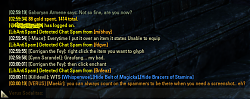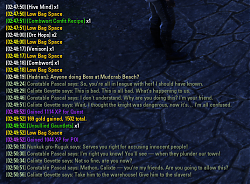Pictures
File Info
| Compatibility: | Update 7 (1.7.0) |
| Updated: | 10/05/15 12:27 AM |
| Created: | 04/10/14 03:18 AM |
| Monthly downloads: | 77 |
| Total downloads: | 24,318 |
| Favorites: | 95 |
| MD5: |
X4D Chat 

Optional Files (0)
 |
Comment Options |
|
|
|
|
Last edited by wilson0x4d : 04/28/14 at 09:17 PM.
|
|

|

|
|
|
|
|
Forum posts: 0
File comments: 46
Uploads: 0
|
|

|

|
|
|
|

|

|
|
|
|
|
Forum posts: 11
File comments: 41
Uploads: 0
|
|

|

|
|
|
|
|
Forum posts: 9
File comments: 206
Uploads: 0
|
|

|

|
|
|
|
|
Forum posts: 3
File comments: 22
Uploads: 0
|
|

|

|
|
|
|

|

|
|
|
|
|
Forum posts: 3
File comments: 22
Uploads: 0
|
|

|

|
|
|
|

|

|
|
|
|

|

|
|
|
|
|
Guest
Join Date: Not Yet
Forum posts: 0
File comments: 0
Uploads: 0
|
|

|


|
|
|
|
|
Forum posts: 11
File comments: 41
Uploads: 0
|
|

|

|
|
|
|

|

|
|
|
|
|
Forum posts: 11
File comments: 41
Uploads: 0
|
Last edited by Kuvu : 04/25/14 at 07:22 PM.
|

|

|
|
|
|

|

|
 |