01/13/2024 Changelog 1103
Southern Elsweyr Full Guide
- Highlight Objectives
- Minor Fixes
Southern Elsweyr Main Quest Only
- Highlight Objectives
- Minor Fixes
Imperial City Full Guide
- Highlight Objectives
- Major and Minor Fixes
- Completely Remastered
Southern Elsweyr Main Quest Only
- Highlight Objectives
- Major and Minor Fixes
- Completely Remastered
01/06/2024 Changelog 1099
Full Guide
- Highlight Objectives
- Major and Minor Fixes
- More Dialogue Options
- Broken Zones Completely Remastered
Main Quest Only
- Highlight Objectives
- Major and Minor Fixes
- More Dialogue Options
- Broken Zones Completely Remastered
09/18/2023 Changelog 1077
- Removed Github Files.
09/17/2023 Changelog 1076
Map Revamp
-- MQO DLC
-- Highlight Objectives
-- Minor Fixes
-- More Dialogue Options
- Lorebook Guides
- Skyshard
06/09/2023 Changelog 1048
- Fix Typo in Azandar Al-Cybiades Guide
- Fixed Wayshrine name change made by Zenimax from Baandari Trading Post Wayshrine to Baandari Market Wayshrine.
06/04/2023 Changelog 1048
- Change ZGESO > CGESO
- Removed Old Un-used Coding
Necrom: Shadows Over Morrowind
Full Guide with Skyshards and Delves
- Main Quest Only
- Companion: Azandar Al-Cybiades
- Companion: Sharp-as-Night
- Map Revamp
Legacy Guides
Full Guide and Main Quest Only
- Hightlight Objective, More dialogue Options, and Minor Fixes.
- Fix All Skyshards and Delves For Account-Wide Achievements.
02/17/23 Changelog 1033
- Cadwell's Gold Error for DC
11/7/2022 Changelog 1032
- Fixed Map Issue in Grahtwood
- Fixed Map Issue in Reapers March
11/1/2022 Changelog 1031
- Fix API Version
11/1/2022 Changelog 1030
- Rewrite Aldmeri Dominion Legacy Guide For Accountwide Achievements
- Rewrite Daggerfall Covenant Legacy Guide For Accountwide Achievements
- Rewrite Ebonheart Pact Legacy Guide For Accountwide Achievements
- Re-implement and complete re-write of Imperial City Guide and Maps
- Firesong DLC (Main Quest Only & Full Guide with Delves & Skyshards)
06/06/2022 Changelog 1000
- Edited Vvardenfel step to Examine Bothamul's Orders because the syntax looked incorrect
- Edited the Readme to add some things from the manifext file
- Removed superfluous stuff like Lua comments from the manifest file because that's not a valid comment.
- However, only adding needed lines is always best.
06/06/2022 Changelog 1000
- Completed All DLC Main Quest Only Guides.
- Added Ember and Isobel Veloise Companion Guides.
- Added All Rapport Guide for all 4 Companions.
- Added Main Guide Only for High Isle and Amenos
- Complete High Isle and Amenos Leveling Guide.
05/29/2022 Changelog 1000
- Fixes Isle of Balfiera bug due to API change
04/16/2022 Changelog 973
- Fixed Map name bug in Northern Elsweyr
04/16/2022 Changelog 971
- Created Legacy Main Quest Only Guides
- Fixed Various Issues
11/2/2021 Changelog 950
- Fixed Typo in Southern Elsweyr
11/2/2021 Changelog 949
- Fixed Vulkhel Guard Map issues in Blackwood Prologue guide.
10/31/2021 Changelog 947
Deadlands DLC
- Include Skyshards, Delves and all quests.
Wrothgar
- Added Skyshards, Delves, and Missing Quests
- Reorganized quest order to have sidequests done along side storyline to speed up guide.
Thieves Guild
- Added Skyshards, Delves, and Faction commands for certain quests that require it.
Dark Brotherhood
- Added Skyshards ,Delves, and Added missing quests.
Vvardenfell
- Added Prologue, Skyshards, Delves, Missing Quests, and Clarification steps.
Clockwork City
- Added Prologue, Skyshards, Delves, Missing Quests, and Clarification steps.
Summerset
- Added Prologue, Missing Quests, Skyshards, Delves, and Commands to steps to alieviate alot of Manual skips
Murkmire
- Added Prologue, Missing Quests, Skyshards, Delves
- Commands to steps to alieviate alot of Manual --skips
Northern Elsweyr
- Added Prologue, Missing Quest, Skyshards, Delves, Commands to steps to alieviate alot of Manual skips
- Reordered Quest for faster guide
Blackwood
- Removed Companion quests from main guide and moved them into miscellanous
- Each Companion has its own guide now.
07/24/2021 Changelog 891
New Guides
- Blackwood Companions stand-alone guide
- Blackwood guide updated to skip companion quests if completed in the stand-alone guide
Remastered Guides
- Vvardenfell (Morrowind)
Aldmeri Dominion
- Khenarthi's Roost, Auridon, Grahtwood, Greenshade, Malabal Tor, Reapers March
Daggerfall Covenant
- Stros M'Kai, Betnikh, Glenumbra, Stormhaven, Rivenspire, Alik'r Desert, Bangkorai
Ebonheart Pact
- Bleakrock Isle, Bal Foyen, Deshaan, Eastmarch, Shadowfen, Stonefalls
- Coldharbour
Updates and Additions
- The Wailing Prison guide update
- Tooltip added to the "Start Guide" button warning about losing progress if changing guides
- Small updates to the Blackwood guide
- In the Controls menu, "Leveling Guides Viewer" now appears as "Community Leveling Guides"
Fixes
- Fixed map data for Vvardenfell (Morrowind)
- Murkmire wayshrine fixes*
- Northern Elsweyr step coordinate fixes
- Fixed a bug on steps 2 and 6 of the Grahtwood guide
- Added boilerplate to prevent addon from throwing an error when quest steps value is nil
Development / Github
- General code clean-up
- Dropped Zygor's old version 1.4. Versions will now appear as a whole number (e.g., 891) representing the total number of Github check-ins up to the current addon version
- thanks snichols7778!
06/02/2021 Changelog 840
- A decision tip added to the turn-in step for the Blackwood quest "Relics and Rumblings"
- Updated The Reach's map data and quest steps
- Updated the Development Guide on the project's Github
06/02/2021 Changelog 828
- Clarified an early Blackwood step to make it easier to find the objective (One step added. Decrease you progress by one step to realign your progress.)
06/01/2021 Changelog 826
New Guides by snichols7778!
- Blackwood
- Includes new Isle of Balfiera intro tutorial for new players
- Includes the Prologue quest "A Mortal's Touch" for all three factions
- Includes companion guides for Bastian Hallix and Mirri Elendis
- Includes 16/18 skyshards
- Southern Elsweyr
- Craglorn
Updates and Additions
- Addon's name officially changed
- Zygor's logo changed to new Community Leveling Guides logo
- Updated map data for Western Skyrim
- Updated map data for The Reach, including the Blackreach caverns
- Bankorai guide 30% remastered (Note: If you're going through the zone with the addon, please move the steps back or forwards to realign with your progress)
- Northern Elsweyr's description updated
- Moved Orsinium to the main list and renamed to Wrothgar
Fixes
- Fixed map data for The Reach, including the Blackreach caverns
- Fixed the width and height for the new guide suggestion popup
- Fixed the width and height for the help popup
- Fixed a bug in the Main Quests Only guides
Development / Github
- General code clean-up
- Updated the Development Guide on the project's Github
- Created a range function for handling varying distances in zone maps
- Code updated to reduce its memory footprint
- Created new addon functions (helped with Isle of Balfiera's strange zone data):
- ZGV.Utils.MapIndex()
- ZGV.Utils.GetMapNameByDDSFile()
- ZGV.Utils.IsIntroTutorial()
04/05/2021 Changelog 707
- Fixed a bug where the arrow in the Bankorai zone pointed to the wrong location
04/04/2021 Changelog 702
- Addon now sports a new Zygor Community logo
The following zones have been updated by snichols7778!:
- Auridon
- Glenumbra
- Grahtwood
- Greenshade
- Malabal Tor
- Reaper's March
- Stonefalls
- Summerset
- The Wailing Prison
03/30/2021 Changelog 672
- Fixed a bug in the Western Skyrim newbie intro guide (Note: this fix adds 3-4 steps to the Western Skyrim guide. If you're using that guide, go back 3-4 steps to realign with your current progress.)
03/27/2021 Changelog 669
- Western Skyrim (Greymoor) and The Reach (Markarth) guides by snichols7778
06/29/2020 Changelog 575 (courtesy of Krandor1)
- Added Stormhaven, Bleakrock, Glenumbra
- Added Auridon MQO Guide
- Misc Auridon changes
- Updated various coordinates
06/29/2020 Changelog 574
- Fix issue in Goal.lua Line 367 reported by Sekkerhund
05/10/2020 Changelog 573
- Removed LibStub Requirement
- Removed Embedded Libraries
04/26/2020 Changelog 572
- Fixes error related to AceTimer-3.0
- Updated API version for Greymoor
03/06/2020 Changelog 566
- Removed a noisy debugger
03/03/2020 Changelog 565
- Restored AceTimer (Critical update)
03/02/2020 Changelog 564
- LibGPS r21, LibMapPing r12, and LibStub r7 all updated for Harrowstorm (5.3.4)
- Deprecated LibGPS and AceTimer
- Removed the popup that appears after completing a guide
- Identified where lua-bit-numberlua is used in Parser
03/02/2020 Changelog 562
- Revamped Summerset guide!
11/2/2019 Changelog 472
- Updated LibGPS, LibMapPing, LibStub (a few of the main supporting libraries) to their latest versions
11/2/2019 Changelog 471
- Updated API version for Dragonhold
08/12/2019 Changelog 470
- Updated API version for Scalebreaker
07/27/2019 Changelog 469
- Elsweyr added to Addon's authorship credits
07/27/2019 Changelog 468
- Changed Addon's cover art to Elsweyr
07/27/2019 Changelog 465
- Elsweyr guide!
06/07/2019 Changelog 424
- Fixed a UI bug in the Guide Menu
06/06/2019 Changelog 422
- Updated API version for Elsweyr (Elsweyr guide coming soon!)
- Updated addon art for Summerset
01/05/2019 Changelog 421
- Removed destructive Zygor code that caused map pins for discovered POIs to disappear.
01/05/2019 Changelog 420
- Added logic to auto-load a guide for first-time users based on their character's current zone.
- Moved Guide's default starting position above the chat window.
- Set default value for Auto Hide on Inventory to false.
- Changed the name of the Morrowind guide to Vvardenfell.
12/31/2018 Changelog 405
- Reverted changes that caused Veteran Factions to break (Thanks for testing all!)
12/30/2018 Changelog 404
- Reverted changes to the arrow code. The arrow wasn't functional in Summerset and elsewhere.
- Summerset Guide updated. Removed the original Summerset starting area
12/29/2018 Changelog 401
- Performance improvements
- Updated LibGPS2
10/21/2018 Changelog 285
- Murkmire guide!
09/22/2018 Changelog 233
- Enabled ZO_WorldMap_UpdateMap(). This function is required to change the step "X" on the map to match the current step.
09/17/2018 Changelog 232
- Removed Wolfhunter data
- Changed the map marker "X" icon to a "?" icon
- Misc code cleanup
- Disabled ZO_WorldMap_UpdateMap() as this created friction with other Addons like Bandit UI
09/07/2018 Changelog 225
- Updated API version for Wolfhunter DLC
07/07/2018 Changelog 214
- Summerset guide!
The Changelog/Version number is based on the number of check-ins on the Github project.









































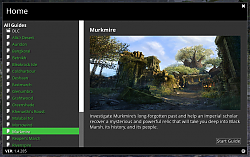
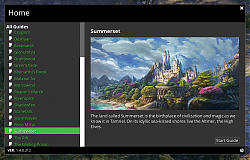
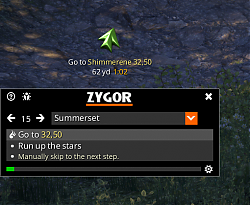

 (Version 1103)
(Version 1103) (Version 1099)
(Version 1099) (Version 1077)
(Version 1077)






