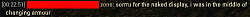| Go to Page... |
Pictures
File Info
| Compatibility: | Stonethorn (6.1.5) |
| Updated: | 09/28/20 07:25 AM |
| Created: | 09/12/18 11:49 AM |
| Monthly downloads: | 2,277 |
| Total downloads: | 507,286 |
| Favorites: | 332 |
| MD5: |
Dressing Room for Stonethorn 

Important notice for users of "Dressing Room Reborn"
Please, do NOT use "Dressing Room Reborn" (aka version 0.9.2). It is an old version that is not maintained anymore, lacks a lot of features, and doesn't work properly with the current game version. If you have any issues, please leave your feedback on this addon because the other one was abandoned by the previous maintainer.
If you are currently using "Dressing Room Reborn:
For Minion users: first uninstall Dressing Room Reborn, then install this version - you do not need to do anything special with your data files (except probably making a backup, which is always a good idea)
Manual update: simply update Dressing Room Reborn with this version, it is essentially a new version of the same addon
Equip your gear and select your skills with one click or key press. Focused on functionality and responsiveness.
Now with oft-requested features, such as:
Please report any bugs you find in the comments here, and if possible, please attach the full error message with the stack trace, and your SavedVariables/DressingRoom.lua file where applicable. I hope you find this addon useful.
Changelog
____________
This has been moved to the "Change Log" section, please check there!
Please report any possible bugs you might find in the comments section. Thank you!
Please, do NOT use "Dressing Room Reborn" (aka version 0.9.2). It is an old version that is not maintained anymore, lacks a lot of features, and doesn't work properly with the current game version. If you have any issues, please leave your feedback on this addon because the other one was abandoned by the previous maintainer.
If you are currently using "Dressing Room Reborn:
For Minion users: first uninstall Dressing Room Reborn, then install this version - you do not need to do anything special with your data files (except probably making a backup, which is always a good idea)
Manual update: simply update Dressing Room Reborn with this version, it is essentially a new version of the same addon
Equip your gear and select your skills with one click or key press. Focused on functionality and responsiveness.
Now with oft-requested features, such as:
- ignoring the tabard slot when equipping gear sets,
- automatically loading your desired preset as soon as you leave combat,
- recharging your weapons (even in the middle of combat), etc.
Please report any bugs you find in the comments here, and if possible, please attach the full error message with the stack trace, and your SavedVariables/DressingRoom.lua file where applicable. I hope you find this addon useful.
Changelog
____________
This has been moved to the "Change Log" section, please check there!
Please report any possible bugs you might find in the comments section. Thank you!
Version 0.10.3 (2020/08/26)
* Fixed the Update 27 AvA skill mappingVersion 0.10.2 (2020/06/17)
* Added an undo function to the preset editor - you are now required to confirm your changes in order to keep them
* Added an option to save all your changes automatically when closing the main window
╰ * Default: On (emulate old behaviour)
* Added a potential workaround for the issue when the player becomes unable to swap weapons after loading a preset in some cases
* Fixed an issue with gear markers not appearing with certain default roles
* Restored the old behaviour of remembering the last selected page through relogging / reloading UIVersion 0.10.1 (2020/05/12)
* Added the ability to change a character's default role without exchanging all of the pages between the two roles
* Added support for outfits—they will now be saved and loaded with gear presets if the "save/load outfits" option is enabled
╰ * Default: Off (keep old behaviour)
* Added an icon displaying the currently selected role to the notification area, mainly to prevent confusion in case of role switching via keybind
* Added the ability to import all presets from another character of the same class, optionally without overwriting your current ones (use with caution)
* Added special handling of mythic items when loading gear presets
* Fixed a fatal error when upgrading from the previous version in some casesVersion 0.10.0 (2020/05/11)
* Slightly updated the SavedVars data format to accomodate new functionalityVersion 0.9.9c (2020/03/12)
* Added an option to use different versions of each profile depending on the group role (tank, healer, damage)
╰ * Default: On
* Fixed automatically charging weapons even if the feature was disabled
* Replaced manual gear marker post-hook with SecurePostHook
* Added a setup dialog when running the current version of Dressing Room for the first time on a character
* Added an option to use account-wide settings
╰ * Default: Off
* Changed the way how the preset data is accessed and handled, in order to compactify the data file
* Minor UI improvements
* Updated German translation (thank you @D4v3Alm1ghty)
* Added Chinese translation (thank you damifan)
* Updated Russian localisation (thank you again @GJSmoker)Version 0.9.9b (2020/02/29)
* Made some quality-of-life improvements to the main UI
* Reimplemented the page selection system as a drop-down list (with an option to continue using the old one if desired)
* Added an option to completely disable loading presets while in combat, effectively emulating the old behaviourVersion 0.9.9a (2020/02/29)
╰ * Default: Off (i.e. use new behaviour)
* Added website and feedback links to the settings window
* Added a key binding to cancel loading the selected presetVersion 0.9.9 (2020/02/26)
* Fixed some minor bugs
* Added an option to ignore the disguise / tabard slot when loading presetsVersion 0.9.8d (2020/02/25)
╰ * Default: Off
* Implemented automatic loading of the selected preset after ending combat
* Removed bundled LibStub (not required anymore) and LibAddonMenu (install it separately)
* Added a save (reload UI) button on top of the main windowVersion 0.9.8c (2020/02/25)
* Added a slash command to toggle the main window ( /dr )
* Added a toggleable label displaying the currently equipped preset
╰ * Default: On
* Fixed the way how key bindings for selecting presets are displayed in the main window
* Updated APIVersion for 5.3 (Harrowstorm)Version 0.9.8b (2019/09/22)
* Fixed some bogus compatibility checksVersion 0.9.8a (2019/05/26)
* Added an option to purge all data for the current character
* Added Russian translation (thanks to vseyapognal and GJSmoker)
* Added an option to recharge your weapons automatically during combatVersion 0.9.8 (2019/04/20)
* Improved the check for equivalent skills when loading skill bars
* Added a new (experimental) feature: importing setups from AlphaGearVersion 0.9.7d (2019/02/25)
* Added an option to automatically close the addon window upon movement
* Updated APIVersion for 4.3 (Wrathstone)Version 0.9.7c (2019/01/16)
* Added key bindings for navigating between pagesVersion 0.9.7b (2019/01/04)
* Fixed mouse cursor disappearing upon closing the window while in a menuVersion 0.9.7a (2018/12/26)
* Fixed a minor bug that was causing an error message if using one-bar presets
* Fixed an issue where switching pages before loading the second bar in a setVersion 0.9.7 (2018/12/21)
with two bars would cause Dressing Room to load bars from different pages
* Fixed gear markers and added tooltips to them, to show you which gear pieceVersion 0.9.6a (2018/12/20)
is being used by which set (and on which page)
* Added an option to lock the position of the window on the screenVersion 0.9.6 (2018/12/18)
* Added an option to disable the paging feature entirelyVersion 0.9.5a (2018/10/23)
* Added a button and a key binding for quickly unequipping all worn gear
* Updated APIVersion for 4.2.5 (Murkmire)Version 0.9.5 (2018/09/15)
* Added a check to prevent slotting skills that are already slotted where they
belong, to reduce the amount of server messages being sent
* Added support for alchemical poisons- When loading a preset with poisons, the add-on will try to equip all
poisons of the same level and type from your inventory, combining any
existing separate stacks in the process.
- With the "Unequip empty poison slots" option (default: enabled), the
add-on will unequip poisons only from those bars that contain a weapon
but no poison. This is intended so you can still make presets that only
change armour pieces, or weapons on one bar, without touching the other
bar in any way. If you want to explicitely unequip poisons in a certain
preset, simply assign a weapon (or shield) to that bar.
- Presets created prior to version 0.9.5 will not touch your poison slots.
Archived Files (19)
File Name |
Version |
Size |
Uploader |
Date |
0.10.2 |
45kB |
WhoCares |
06/17/20 10:39 AM |
|
0.10.1 |
43kB |
WhoCares |
05/11/20 10:25 PM |
|
0.9.9c |
34kB |
WhoCares |
03/14/20 12:16 PM |
|
0.9.9b |
33kB |
WhoCares |
02/29/20 06:42 AM |
|
0.9.9a |
32kB |
WhoCares |
02/28/20 07:13 PM |
|
0.9.8c |
73kB |
WhoCares |
02/25/20 07:27 AM |
|
0.9.8b |
73kB |
WhoCares |
09/22/19 04:46 AM |
|
0.9.8a |
69kB |
WhoCares |
05/25/19 08:23 PM |
|
0.9.8 |
68kB |
WhoCares |
04/22/19 02:35 AM |
|
0.9.7d |
64kB |
WhoCares |
02/25/19 12:28 PM |
|
0.9.7c |
64kB |
WhoCares |
01/18/19 05:06 PM |
|
0.9.7b |
64kB |
WhoCares |
01/04/19 05:50 AM |
|
0.9.7a |
64kB |
WhoCares |
12/26/18 06:36 AM |
|
0.9.7 |
64kB |
WhoCares |
12/21/18 11:44 AM |
|
0.9.6a |
63kB |
WhoCares |
12/20/18 01:53 PM |
|
0.9.6 |
63kB |
WhoCares |
12/18/18 07:26 AM |
|
0.9.5a |
62kB |
WhoCares |
10/23/18 09:51 AM |
|
0.9.5 |
62kB |
WhoCares |
09/15/18 02:06 PM |
|
0.9.4 |
61kB |
WhoCares |
09/12/18 11:49 AM |
 |
Comment Options |
|
|
|
|
Forum posts: 0
File comments: 1
Uploads: 0
|
guys, dressing room keybinds dont even show up for me to set - why is this?
|

|

|
| HjaltiC2 |
| View Public Profile |
| Send a private message to HjaltiC2 |
| Find More Posts by HjaltiC2 |
| Add HjaltiC2 to Your Buddy List |
| Simon Belmont |
| View Public Profile |
| Send a private message to Simon Belmont |
| Send email to Simon Belmont |
| Find More Posts by Simon Belmont |
| Add Simon Belmont to Your Buddy List |
| gamertes |
| View Public Profile |
| Send a private message to gamertes |
| Send email to gamertes |
| Find More Posts by gamertes |
| Add gamertes to Your Buddy List |
|
|
|
|
Forum posts: 2
File comments: 74
Uploads: 1
|
heyo WhoCares
There is a way to clone/duplicate pages? |

|

|
| prtpj |
| View Public Profile |
| Send a private message to prtpj |
| Send email to prtpj |
| Find More Posts by prtpj |
| Add prtpj to Your Buddy List |
| Solinur |
| View Public Profile |
| Send a private message to Solinur |
| Send email to Solinur |
| Find More Posts by Solinur |
| Add Solinur to Your Buddy List |
| thejadefalcon |
| View Public Profile |
| Send a private message to thejadefalcon |
| Send email to thejadefalcon |
| Find More Posts by thejadefalcon |
| Add thejadefalcon to Your Buddy List |
| WhoCares |
| View Public Profile |
| Send a private message to WhoCares |
| Send email to WhoCares |
| Find More Posts by WhoCares |
| Add WhoCares to Your Buddy List |
|
|
||
|
Forum posts: 0
File comments: 3
Uploads: 0
|
Thank you, thank you, thank you. Hope all is well for you and your family. |
|

|

|
| Ratchet91X |
| View Public Profile |
| Send a private message to Ratchet91X |
| Send email to Ratchet91X |
| Find More Posts by Ratchet91X |
| Add Ratchet91X to Your Buddy List |
|
|
|
|
|
I apologise to everyone who has been unable to use this addon since the last update. I messed up when uploading, and ended up including a file that was missing 2 lines of code, which broke the addon for new characters. I haven't been around for the past few weeks and wasn't aware of the issue until yesterday. I'm really sorry. I have uploaded a fix.
Also, if you have done what Phizuol posted below (thank you for helping others while I was away), you don't have to do anything special now, just update as normal. |

|

|
| WhoCares |
| View Public Profile |
| Send a private message to WhoCares |
| Send email to WhoCares |
| Find More Posts by WhoCares |
| Add WhoCares to Your Buddy List |
|
|
||||
|
Forum posts: 0
File comments: 9
Uploads: 0
|
Warning: Spoiler
Can confirm this method just fixed it for my new character. Kust remember to backup the lua file first. |
|||

|

|
| agnusthemagi |
| View Public Profile |
| Send a private message to agnusthemagi |
| Send email to agnusthemagi |
| Find More Posts by agnusthemagi |
| Add agnusthemagi to Your Buddy List |
|
|
||||
|
Forum posts: 0
File comments: 45
Uploads: 0
|
These are my personal settings that may not work for you, but it's worth a try. See pictures below for better understanding When you have "Dressing Room" installed, start the game for the first time and load the character after seeing the error accept it and then quit the game Now open: Code:
C:\Users\ENTER YOUR USERNAME\Documents\Elder Scrolls Online\live\SavedVariables Code:
["CHARACTER NAME"] =
{
["page"] =
{
["byRole"] =
{
[1] =
{
[1] =
{
},
},
[2] =
{
[1] =
{
},
},
[3] =
{
[1] =
{
},
},
},
["name"] =
{
[1] = "Default",
},
},
["version"] = 1,
["defaultRole"] = 1,
["compat"] =
{
["api"] = 100032,
["version"] = 4,
},
["defaultRole"] = 1 *OPTIONAL* You can edit DEFAULT ROLE for each character - in this settings its dps (1 = dps 2 = tank 3 = healer) Here are 3 pictures of the settings of my 3 characters that work https://i.imgur.com/PxKeeb3.png https://i.imgur.com/vYMLZ8H.png https://i.imgur.com/NC4ovlE.png And proof that everything works for me: https://i.imgur.com/2tFdnTW.jpg
Last edited by Splash : 09/27/20 at 06:33 AM.
|
|||

|

|
| Splash |
| View Public Profile |
| Send a private message to Splash |
| Send email to Splash |
| Find More Posts by Splash |
| Add Splash to Your Buddy List |
|
|
||
|
Forum posts: 0
File comments: 4
Uploads: 0
|
|
|

|

|
| GuyFawkes |
| View Public Profile |
| Send a private message to GuyFawkes |
| Send email to GuyFawkes |
| Find More Posts by GuyFawkes |
| Add GuyFawkes to Your Buddy List |
|
|
|
|
Forum posts: 0
File comments: 1
Uploads: 0
|
Before the update i use dressingroom whitout any problem and now it show me this error just whit my main character, i already try to see if there was a error whit an addon but there is not. I still can use it in all the other characters but not in one.
 user:/AddOns/DressingRoom/DressingRoom.lua:483: operator # is not supported for # nil stack traceback: user:/AddOns/DressingRoom/DressingRoom.lua:483: in function 'DressingRoom:Initialize' |caaaaaa<Locals> self = [table:1]{name = "DressingRoom", numCols = 2, numRows = 4} </Locals>|r user:/AddOns/DressingRoom/DressingRoom.lua:509: in function 'DressingRoom.OnAddOnLoaded' |caaaaaa<Locals> event = 65536, addonName = "DressingRoom" </Locals>|r |

|

|
| fmahein |
| View Public Profile |
| Send a private message to fmahein |
| Send email to fmahein |
| Find More Posts by fmahein |
| Add fmahein to Your Buddy List |
|
|
|
|
Forum posts: 0
File comments: 2
Uploads: 0
|
Error with New Characters Workaround
I just got this addon today and just having issues. I get that null pointer error all the time. I kept fiddling around with it and managed to get it working on a few characters. However, every time I load a new character for the first time, I get those same errors everyone else is using. I get the menu to select role and key binding. When I get past this screen either clicking OK or just cancelling, I get those errors.
What I managed to do to get it working is with the error message still on the scree, go to the settings and addons. Then select the dressing room addon and click on bring up the window. Now I create a new dressing room configuration by clicking on the plus sign. Then click on <Confirm Changes>. This saves some configuration. Once I do this and then reload the UI, I no longer get the error.
Last edited by Stuntman : 09/19/20 at 06:27 PM.
|

|

|
| Stuntman |
| View Public Profile |
| Send a private message to Stuntman |
| Send email to Stuntman |
| Find More Posts by Stuntman |
| Add Stuntman to Your Buddy List |
|
|
|
|
Forum posts: 0
File comments: 2
Uploads: 0
|
Errors
I'm getting these same errors that everyone else is posting about. I think it is caused by cancelling out of that first screen where it asks me my role and keybind. I cancelled because I wanted to check something else. Since then, for those characters I got this same error. When I logged in new characters where I did select role and keybind, the addon works. For those characters that received the error, I cannot get it to work. I removed the addon and added it back in, but still the error persists. Is there a way I can fix it for those characters that had this error?
Edit: I found that I had to purge the character data and then it works again.
Last edited by Stuntman : 09/19/20 at 12:43 PM.
|

|

|
| Stuntman |
| View Public Profile |
| Send a private message to Stuntman |
| Send email to Stuntman |
| Find More Posts by Stuntman |
| Add Stuntman to Your Buddy List |
 |