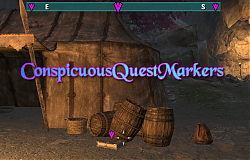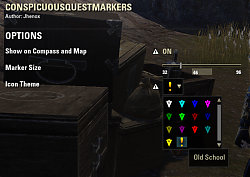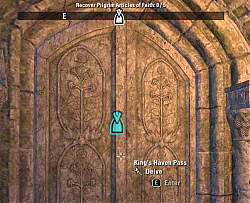Pictures
File Info
| Compatibility: | High Isle (8.0.0) |
| Updated: | 04/19/22 07:53 PM |
| Created: | 02/18/19 06:54 PM |
| Monthly downloads: | 320 |
| Total downloads: | 40,916 |
| Favorites: | 100 |
| MD5: |
ConspicuousQuestMarkers 

Optional Files (0)
Archived Files (21)
File Name |
Version |
Size |
Uploader |
Date |
1.20 |
731kB |
Sharlikran |
04/18/22 07:49 PM |
|
1.19 |
731kB |
Sharlikran |
04/18/22 10:51 AM |
|
1.18 |
731kB |
Sharlikran |
10/05/21 09:32 PM |
|
1.17 |
731kB |
Sharlikran |
05/17/21 10:19 PM |
|
1.16 |
731kB |
Jhenox |
01/12/21 06:40 PM |
|
1.15 |
731kB |
Jhenox |
11/02/20 12:12 PM |
|
1.14 |
731kB |
Jhenox |
08/24/20 09:54 AM |
|
1.13 |
731kB |
Jhenox |
05/08/20 11:08 AM |
|
1.12 |
731kB |
Jhenox |
02/16/20 07:11 PM |
|
1.11 |
731kB |
Jhenox |
09/14/19 01:28 PM |
|
1.10 |
731kB |
Jhenox |
08/12/19 08:43 PM |
|
1.9 |
731kB |
Jhenox |
04/15/19 07:07 PM |
|
1.8 |
731kB |
Jhenox |
03/23/19 02:44 PM |
|
1.7 |
609kB |
Jhenox |
03/18/19 05:55 PM |
|
1.6 |
596kB |
Jhenox |
02/25/19 08:20 PM |
|
1.5 |
447kB |
Jhenox |
02/23/19 08:34 PM |
|
1.4 |
401kB |
Jhenox |
02/23/19 05:18 PM |
|
1.3 |
34kB |
Jhenox |
02/20/19 07:25 PM |
|
1.2 |
34kB |
Jhenox |
02/18/19 10:05 PM |
|
1.1 |
34kB |
Jhenox |
02/18/19 08:26 PM |
|
1.0 |
34kB |
Jhenox |
02/18/19 06:54 PM |
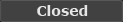 |
Comment Options |
|
|
|
|
Forum posts: 3
File comments: 10
Uploads: 0
|
|

|

|
|
|
|

|

|
|
|
|
|
Forum posts: 0
File comments: 42
Uploads: 0
|
Re: Re: Icon Old Scool not correkt displayed
Last edited by BrezzaTM : 11/28/21 at 08:39 AM.
|

|

|
|
|
|
|
Re: Icon Old Scool not correkt displayed
|
|

|

|
|
|
|
|
Icon Old Scool not correkt displayed
Last edited by Schrappe : 10/07/21 at 03:51 AM.
|
|

|

|
|
|
|
|
Forum posts: 0
File comments: 1
Uploads: 0
|
Last edited by Prophetik : 04/22/21 at 12:05 AM.
|

|

|
|
|
|
|
Forum posts: 0
File comments: 4
Uploads: 0
|
|

|

|
|
|
|
|
Forum posts: 0
File comments: 10
Uploads: 0
|
|

|

|
|
|
|
|
Forum posts: 7
File comments: 56
Uploads: 0
|
|

|

|
|
|
|
|
Forum posts: 0
File comments: 32
Uploads: 0
|
|

|

|
|
|
|
|
Forum posts: 1
File comments: 13
Uploads: 0
|
Planemeld of Old-Skool and New-Skool quest markers ;)
Last edited by NaterOfTheWired : 06/24/20 at 09:39 AM.
|

|

|
|
|
|
|
Last edited by Baertram : 06/23/20 at 04:07 AM.
|
|

|

|
|
|
|
|
Forum posts: 1
File comments: 13
Uploads: 0
|
|

|

|
|
|
|
|
Forum posts: 5
File comments: 59
Uploads: 0
|
Last edited by baldylox : 05/08/20 at 04:00 PM.
|

|

|
|
|
|
|
Forum posts: 0
File comments: 1
Uploads: 0
|
|

|

|
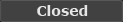 |