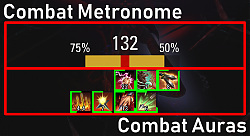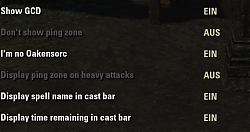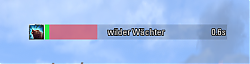Pictures
File Info
| Compatibility: | Scions of Ithelia (9.3.0) |
| Updated: | 04/19/24 12:59 AM |
| Created: | 05/23/19 08:06 AM |
| Monthly downloads: | 18,529 |
| Total downloads: | 246,775 |
| Favorites: | 143 |
| MD5: | |
| Categories: | Casting Bars, Cooldowns, Buff, Debuff, Spell, Combat Mods, Graphic UI Mods |
9.3.0
Combat Metronome (GCD Tracker) 



Optional Files (1)
File Name |
Version |
Size |
Author |
Date |
Type |
v1.6.4 |
48kB |
04/19/24 12:59 AM |
Patch |
Archived Files (26)
File Name |
Version |
Size |
Uploader |
Date |
v1.6.3 |
38kB |
barny |
02/02/24 05:49 AM |
|
v1.6.1 |
34kB |
barny |
01/27/24 01:19 PM |
|
v1.5.2 |
31kB |
Darianopolis |
11/02/20 10:31 PM |
|
v1.5.1 |
30kB |
Darianopolis |
05/28/20 09:21 PM |
|
v1.5.0 |
30kB |
Darianopolis |
05/22/20 08:58 AM |
|
v1.4.1 |
32kB |
Darianopolis |
08/19/19 02:16 PM |
|
v1.4.0 |
32kB |
Darianopolis |
08/14/19 04:49 PM |
|
v1.3.4 |
67kB |
Darianopolis |
06/20/19 04:44 AM |
|
v1.3.3 |
67kB |
Darianopolis |
06/19/19 07:24 AM |
|
v1.3.2 |
67kB |
Darianopolis |
06/17/19 06:28 PM |
|
v1.3.1 |
66kB |
Darianopolis |
06/16/19 12:22 PM |
|
v1.2.3 |
66kB |
Darianopolis |
06/16/19 11:04 AM |
|
v1.2.2 |
58kB |
Darianopolis |
06/13/19 11:00 AM |
|
v1.2.1 |
23kB |
Darianopolis |
06/12/19 11:38 AM |
|
v1.2.0 |
57kB |
Darianopolis |
06/12/19 05:16 AM |
|
v1.1.5 |
21kB |
Darianopolis |
06/10/19 05:55 PM |
|
v1.1.4 |
40kB |
Darianopolis |
06/09/19 08:16 PM |
|
v1.1.2 |
39kB |
Darianopolis |
06/08/19 05:25 PM |
|
v1.1.1 |
39kB |
Darianopolis |
06/08/19 02:52 PM |
|
v1.0.0 |
10kB |
Darianopolis |
06/03/19 03:17 PM |
|
v0.8.1 |
10kB |
Darianopolis |
06/03/19 11:03 AM |
|
v0.7.2 |
9kB |
Darianopolis |
05/29/19 03:15 PM |
|
v0.7.1 |
45kB |
Darianopolis |
05/28/19 11:10 PM |
|
v0.6.1 |
7kB |
Darianopolis |
05/26/19 04:15 AM |
|
v0.5 |
6kB |
Darianopolis |
05/23/19 03:43 PM |
|
v0.4.1 |
6kB |
Darianopolis |
05/23/19 10:43 AM |
 |
Comment Options |
|
|
|

|

|
|
|
|
|
Forum posts: 0
File comments: 1
Uploads: 0
|
How to move the timer around on screen?
|

|

|
|
|
|
|
Forum posts: 0
File comments: 1
Uploads: 0
|
Custom Ability Timers
|

|

|
|
|
|

|

|
|
|
|

|

|
|
|
|
|
Forum posts: 0
File comments: 1
Uploads: 0
|
|

|

|
|
|
|
|
|
|

|

|
|
|
|
|
Forum posts: 0
File comments: 255
Uploads: 0
|
|

|

|
|
|
|
|
Re: Re: This addon throws errors in Markarth even when disabled
|
|

|

|
|
|
|
|
Forum posts: 3
File comments: 59
Uploads: 0
|
Re: This addon throws errors in Markarth even when disabled
|

|

|
|
|
|
|
Forum posts: 3
File comments: 59
Uploads: 0
|
This addon throws errors in Markarth even when disabled
|

|

|
|
|
|

|

|
|
|
|

|

|
|
|
|

|

|
|
|
|

|

|
 |