Pictures
File Info
| Compatibility: | Live (1.0) Beta (0.18) |
| Updated: | 04/13/14 11:00 AM |
| Created: | 02/24/14 11:42 AM |
| Monthly downloads: | 256 |
| Total downloads: | 144,224 |
| Favorites: | 261 |
| MD5: |
Multi-Quest Tracker 

Optional Files (0)
Archived Files (6)
File Name |
Version |
Size |
Uploader |
Date |
1.2 |
11kB |
Zerorez |
04/12/14 07:42 PM |
|
1.1 |
11kB |
Zerorez |
03/31/14 08:30 PM |
|
1.0 |
11kB |
Zerorez |
03/31/14 01:15 PM |
|
0.11 |
11kB |
Zerorez |
03/24/14 12:31 PM |
|
0.10 |
3kB |
Zerorez |
03/16/14 12:09 PM |
|
0.08 |
3kB |
02/24/14 11:42 AM |
 |
Comment Options |
|
|
|
|
Forum posts: 6
File comments: 23
Uploads: 0
|
|

|

|
|
|
|
|
Forum posts: 3
File comments: 74
Uploads: 0
|
Changed font doesn't hold
|

|

|
|
|
|
|
Forum posts: 0
File comments: 12
Uploads: 0
|
|

|

|
|
|
|

|

|
|
|
|
|
Last edited by FWSWBN : 04/04/14 at 07:06 AM.
|
|

|

|
|
|
|

|

|
|
|
|

|

|
|
|
|
|
Forum posts: 0
File comments: 2
Uploads: 0
|
Last edited by Kastoli : 04/04/14 at 02:43 AM.
|

|

|
|
|
|

|

|
|
|
|
|
unofficial fix
|
|

|

|
|
|
|
|
Last edited by thelegendaryof : 04/03/14 at 06:31 PM.
|
|

|

|
|
|
|

|

|
|
|
|
|
Last edited by jeradl : 04/03/14 at 12:31 PM.
|
|

|

|
|
|
|

|

|
|
|
|

|

|
 |
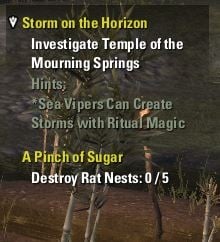
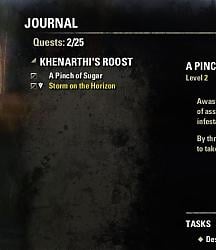






 Any other Authors using this Addon?
Any other Authors using this Addon?