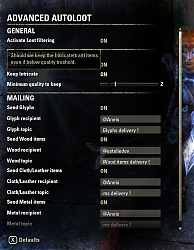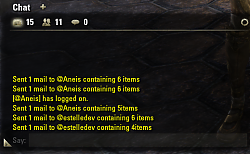Pictures
File Info
| Compatibility: | Live (1.0) |
| Updated: | 04/29/14 10:32 AM |
| Created: | 04/15/14 04:28 PM |
| Monthly downloads: | 120 |
| Total downloads: | 26,504 |
| Favorites: | 103 |
| MD5: | |
| Categories: | Discontinued & Outdated, Mail, TradeSkill Mods, Utility Mods |
Advanced AutoLoot 

Optional Files (2)
File Name |
Version |
Size |
Author |
Date |
Type |
1.3b |
115kB |
11/24/14 10:28 PM |
Patch |
||
1.3a |
117kB |
11/23/14 09:12 AM |
Patch |
Archived Files (4)
File Name |
Version |
Size |
Uploader |
Date |
1.3 |
87kB |
Mandrakia |
04/19/14 05:49 AM |
|
1.2.1 |
55kB |
Mandrakia |
04/17/14 05:56 PM |
|
1.1 |
20kB |
Mandrakia |
04/16/14 12:52 AM |
|
1.0 |
19kB |
04/15/14 04:28 PM |
 |
Comment Options |
|
|
|
|
Forum posts: 1
File comments: 5
Uploads: 0
|
A couple issues
|

|

|
|
|
|
|
Forum posts: 5
File comments: 98
Uploads: 0
|
Last edited by MartinL : 04/28/14 at 06:26 AM.
|

|

|
|
|
|
|
Forum posts: 0
File comments: 8
Uploads: 0
|
Wish list
Last edited by JugglerCameron : 04/28/14 at 09:48 AM.
|

|

|
|
|
|
|
Forum posts: 11
File comments: 53
Uploads: 0
|
[BUG]
|

|

|
|
|
|
|
Forum posts: 0
File comments: 21
Uploads: 0
|
|

|

|
|
|
|

|

|
|
|
|
|
Forum posts: 0
File comments: 1
Uploads: 0
|
|

|

|
|
|
|
|
Forum posts: 0
File comments: 46
Uploads: 0
|
|

|

|
|
|
|

|

|
|
|
|
|
Forum posts: 0
File comments: 46
Uploads: 0
|
|

|

|
|
|
|

|

|
|
|
|
|
Forum posts: 6
File comments: 11
Uploads: 0
|
|

|

|
|
|
|

|

|
|
|
|

|

|
|
|
|

|

|
 |