Pictures
File Info
| Compatibility: | Harrowstorm (5.3.5) |
| Updated: | 03/05/20 12:43 PM |
| Created: | 02/25/20 03:23 PM |
| Monthly downloads: | 55 |
| Total downloads: | 4,757 |
| Favorites: | 13 |
| MD5: | |
| Categories: | Chat Mods, Miscellaneous |
Clean My Chat
Optional Files (0)
Archived Files (3)
File Name |
Version |
Size |
Uploader |
Date |
1.1.2 |
19kB |
Tyx |
03/02/20 11:51 AM |
|
1.1.0 |
19kB |
Tyx |
02/26/20 01:28 PM |
|
1.0.0 |
16kB |
02/25/20 03:23 PM |
 |
Comment Options |
|
|
|

|

|
|
|
|
|
Last edited by Baertram : 02/27/20 at 04:28 AM.
|
|

|

|
|
|
|

|

|
|
|
|

|

|
|
|
|
|
Last edited by Tyx : 02/26/20 at 07:44 AM.
|
|

|

|
|
|
|

|

|
|
|
|

|

|
|
|
|

|

|
|
|
|
|
Last edited by Tyx : 02/26/20 at 05:18 AM.
|
|

|

|
|
|
|

|

|
 |
Support AddOn Development!
You have just downloaded by the author . If you like this AddOn why not consider supporting the author? This author has set up a donation account. Donations ensure that authors can continue to develop useful tools for everyone.
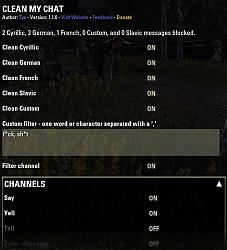





 , but I didn't see any French, German or Cyrillic while testing. Further "real" testing is necessary to say for sure, but for now: It is likely to be compatible.
, but I didn't see any French, German or Cyrillic while testing. Further "real" testing is necessary to say for sure, but for now: It is likely to be compatible.

