Pictures
File Info
| Compatibility: | Necrom (9.0.0) Scribes of Fate (8.3.5) Firesong (8.2.5) Lost Depths (8.1.5) High Isle (8.0.0) |
| Updated: | 06/15/23 03:59 PM |
| Created: | 08/21/20 11:16 AM |
| Monthly downloads: | 189 |
| Total downloads: | 9,780 |
| Favorites: | 15 |
| MD5: | |
| Categories: | TradeSkill Mods, Game Controller |
IsJusta Decon Carried Items List 

Optional Files (0)
Archived Files (47)
File Name |
Version |
Size |
Uploader |
Date |
3.2.5 |
16kB |
IsJustaGhost |
06/15/23 03:53 PM |
|
3.2.4 |
16kB |
IsJustaGhost |
06/15/23 07:18 AM |
|
3.2.3 |
16kB |
IsJustaGhost |
06/14/23 05:36 PM |
|
3.2.1 |
16kB |
IsJustaGhost |
06/07/23 07:45 PM |
|
3.2 |
15kB |
IsJustaGhost |
06/06/23 06:17 PM |
|
3.1 |
15kB |
IsJustaGhost |
06/06/23 12:47 AM |
|
3 |
14kB |
IsJustaGhost |
06/05/23 06:47 PM |
|
2.7 |
16kB |
IsJustaGhost |
10/11/22 06:14 PM |
|
2.6 |
15kB |
IsJustaGhost |
10/09/22 06:18 PM |
|
2.5.5 |
15kB |
IsJustaGhost |
06/20/22 08:04 PM |
|
2.5.4 |
15kB |
IsJustaGhost |
06/20/22 04:44 PM |
|
2.5.3 |
15kB |
IsJustaGhost |
06/20/22 04:18 PM |
|
2.5.2 |
15kB |
IsJustaGhost |
05/07/22 10:50 AM |
|
2.5.1 |
17kB |
IsJustaGhost |
04/22/22 11:00 AM |
|
2.5 |
17kB |
IsJustaGhost |
04/21/22 08:48 PM |
|
2.4.2 |
13kB |
IsJustaGhost |
03/17/22 06:49 PM |
|
2.4.1 |
19kB |
IsJustaGhost |
03/17/22 05:26 AM |
|
2.4 |
19kB |
IsJustaGhost |
03/16/22 10:37 PM |
|
2.3 |
12kB |
IsJustaGhost |
03/13/22 03:03 PM |
|
2.2.7 |
12kB |
IsJustaGhost |
02/21/22 04:32 PM |
|
2.2.6 |
11kB |
IsJustaGhost |
12/08/21 03:37 PM |
|
2.2.6 |
11kB |
IsJustaGhost |
12/08/21 03:29 PM |
|
2.2.5 |
11kB |
IsJustaGhost |
11/16/21 08:50 PM |
|
2.2.4 |
12kB |
IsJustaGhost |
11/14/21 10:38 PM |
|
2.2.3 |
11kB |
IsJustaGhost |
11/10/21 06:07 PM |
|
2.2.2 |
10kB |
IsJustaGhost |
11/08/21 04:12 PM |
|
2.2.1 |
8kB |
IsJustaGhost |
10/26/21 02:23 PM |
|
2.2 |
8kB |
IsJustaGhost |
10/26/21 02:10 PM |
|
2.1.4 |
7kB |
IsJustaGhost |
10/25/21 03:21 PM |
|
2.1.4 |
7kB |
IsJustaGhost |
10/25/21 03:07 PM |
|
2.1.3 |
7kB |
IsJustaGhost |
10/25/21 02:19 PM |
|
2.1.2 |
7kB |
IsJustaGhost |
10/24/21 12:39 PM |
|
2.1.1 |
7kB |
IsJustaGhost |
10/04/21 02:03 AM |
|
2.1 |
7kB |
IsJustaGhost |
10/03/21 09:05 PM |
|
2.0.1 |
6kB |
IsJustaGhost |
08/25/21 12:44 PM |
|
2 |
5kB |
IsJustaGhost |
06/13/21 07:24 AM |
|
1.5.3 |
5kB |
IsJustaGhost |
06/03/21 12:21 PM |
|
1.5.1 |
5kB |
IsJustaGhost |
03/16/21 11:55 PM |
|
1.5 |
4kB |
IsJustaGhost |
03/03/21 09:25 PM |
|
1.4.1 |
4kB |
IsJustaGhost |
02/19/21 08:38 AM |
|
1.4 |
4kB |
IsJustaGhost |
11/17/20 06:34 PM |
|
1.3 |
6kB |
IsJustaGhost |
09/09/20 06:35 AM |
|
1.2 |
3kB |
IsJustaGhost |
09/07/20 08:23 AM |
|
1.1.1 |
3kB |
IsJustaGhost |
09/07/20 05:48 AM |
|
1.1.1 |
11kB |
IsJustaGhost |
08/28/20 01:06 AM |
|
1.1 |
3kB |
IsJustaGhost |
08/27/20 12:32 AM |
|
1 |
2kB |
IsJustaGhost |
08/21/20 11:16 AM |
 |
Comment Options |
|
|
|

|

|
|
|
|

|

|
|
|
|
|
Last edited by IsJustaGhost : 10/26/21 at 12:47 PM.
|
|

|

|
|
|
|
|
Last edited by Baertram : 10/26/21 at 09:28 AM.
|
|

|

|
|
|
|

|

|
|
|
|
|
Last edited by K1nor : 10/25/21 at 08:33 PM.
|
|

|

|
|
|
|

|

|
|
|
|

|

|
|
|
|
|
Last edited by IsJustaGhost : 10/04/21 at 07:46 PM.
|
|

|

|
|
|
|

|

|
|
|
|
|
Last edited by Baertram : 10/04/21 at 02:59 AM.
|
|

|

|
|
|
|

|

|
|
|
|

|

|
|
|
|

|

|
|
|
|

|

|
 |
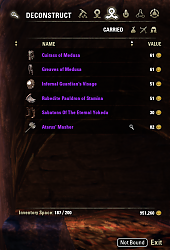





 ).
). ).
).