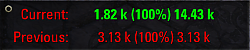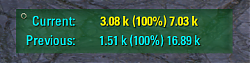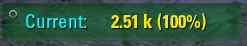| Go to Page... |
Pictures
File Info
| Compatibility: | Gold Road (10.0.0) Scions of Ithelia (9.3.0) Endless Archive (9.2.5) base-game patch (9.1.5) Necrom (9.0.0) Scribes of Fate (8.3.5) |
| Updated: | 06/20/24 12:34 PM |
| Created: | 11/23/20 03:24 PM |
| Monthly downloads: | 1,179 |
| Total downloads: | 75,218 |
| Favorites: | 35 |
| MD5: | |
| Categories: | DPS, Combat Mods, Data Mods, Info, Plug-in Bars |
SimpleDPS Meter 

This is a modest and simple DPS meter. Aimed at an easily usable/configured meter with efficient and accurate personal fight statistics, this standalone addon will allow you to see your DPS, percentage damage dealt, and total damage dealt for your current and previous fight.
Within the settings window, you'll be able to access configuration options that will help you make the meter your own! You'll be able to change the coloring scheme for background and text as well as the window size and transparency. Furthermore, you can decide to autohide the meter, to show/hide your previous fight stats, and the behavior for current fight stats. Lastly, you can select between 15 personal damage statistic formats, forming any combination of dps, total damage, and percent damage dealt!
Please consider donating!
You can also donate with crypto!
Within the settings window, you'll be able to access configuration options that will help you make the meter your own! You'll be able to change the coloring scheme for background and text as well as the window size and transparency. Furthermore, you can decide to autohide the meter, to show/hide your previous fight stats, and the behavior for current fight stats. Lastly, you can select between 15 personal damage statistic formats, forming any combination of dps, total damage, and percent damage dealt!
Please consider donating!
You can also donate with crypto!
v4.1.101042
Resolved issue causing game settings to be adjusted when adjusting addon settings: "Personal Damage Format" and "Fight Behavior". Thank you to Shinntarou on ESOUI for reporting this issue!
v4.1.101033
Added compatibility for upcoming update, "Ascending Tide"
v4.1.101032
Added compatibility for upcoming update, "The Deadlands"
New versioning standard - {Major version}.{Minor version}.{API version}
v4.0.6
Added compatibility for upcoming update, "Waking Flame"
Added backwards compatibility for versions since conception, allowing use with Private Servers
v4.0.5
Added compatibility for "Blackwood" update
v4.0.4
Added compatibility for upcoming update, "Flames of Ambition"
v4.0.3
Changed the meter border to be more cohesive with the background, resolving the odd look when pinned on screen edges.
Shoutout to Onigar from ESOUI for the request!
v4.0.2
PvP Combat now supported.
Note: Percentage damage is not possible to record for most/all PvP. It is expected to show 100%. This is due to game-imposed limitations.
Percentage damage accuracy improved
v4.0.1
Small bug fix when changing damage format with lazy reset option selected
Minor alignment improvements
Version 4 is here!*
This release is a large overhaul. The goal of this release was 2 fold: (1) further cement the accuracy of combat status detection logic and (2) add customization for almost everything. I have tried to engineer the addon to allow a great deal of customization while also keeping the ease of use at a similar level. Customization is a bear to add without increasing complexity of use. After many iterations of design I believe I have accomplished a great deal of customization with an arbitrary increase in usability complexity.
Shoutout to srtzero from ESOUI! srtzero provided suggestions for text color, meter color, transparency, and sizing customizability that made this happen! Happy Holidays!
Have thoughts on the direction of this addon? Make it your own by contributing suggestions! Just shoot me a note through whichever site you download this addon.
In keeping with the mission statement of the addon, no dependencies have been added despite the amount of time, stress, and effort it would've saved me. Additionally, all UI code except for scaling leverages standard game library components. Whereas the cost of development is higher, the code is lightweight, fast, and keeping in the theme with the game. Like what you see? Please consider donating!
Changelog:
Overhaul of combat status detection logic
Increased memory and efficiency by removing dead/debug code and adding optimizations
Meter backdrop has changed to a similar backdrop that allows color customization
Ability to choose how current fight stats behave at the end of a fight (reset immediately, delayed reset, reset only when re-entering combat)
Ability to customize all text color
Dynamic coloring added to current fight dps to indicate whether or not player is in combat. Dynamic coloring is also customizable
Ability to scale meter size from 50% to 225% of default size
Ability to change meter background color
Ability to choose level of background transparency
Configuration menu redesign
Resolved issue causing game settings to be adjusted when adjusting addon settings: "Personal Damage Format" and "Fight Behavior". Thank you to Shinntarou on ESOUI for reporting this issue!
v4.1.101033
Added compatibility for upcoming update, "Ascending Tide"
v4.1.101032
Added compatibility for upcoming update, "The Deadlands"
New versioning standard - {Major version}.{Minor version}.{API version}
v4.0.6
Added compatibility for upcoming update, "Waking Flame"
Added backwards compatibility for versions since conception, allowing use with Private Servers
v4.0.5
Added compatibility for "Blackwood" update
v4.0.4
Added compatibility for upcoming update, "Flames of Ambition"
v4.0.3
Changed the meter border to be more cohesive with the background, resolving the odd look when pinned on screen edges.
Shoutout to Onigar from ESOUI for the request!
v4.0.2
PvP Combat now supported.
Note: Percentage damage is not possible to record for most/all PvP. It is expected to show 100%. This is due to game-imposed limitations.
Percentage damage accuracy improved
v4.0.1
Small bug fix when changing damage format with lazy reset option selected
Minor alignment improvements
Version 4 is here!*
This release is a large overhaul. The goal of this release was 2 fold: (1) further cement the accuracy of combat status detection logic and (2) add customization for almost everything. I have tried to engineer the addon to allow a great deal of customization while also keeping the ease of use at a similar level. Customization is a bear to add without increasing complexity of use. After many iterations of design I believe I have accomplished a great deal of customization with an arbitrary increase in usability complexity.
Shoutout to srtzero from ESOUI! srtzero provided suggestions for text color, meter color, transparency, and sizing customizability that made this happen! Happy Holidays!
Have thoughts on the direction of this addon? Make it your own by contributing suggestions! Just shoot me a note through whichever site you download this addon.
In keeping with the mission statement of the addon, no dependencies have been added despite the amount of time, stress, and effort it would've saved me. Additionally, all UI code except for scaling leverages standard game library components. Whereas the cost of development is higher, the code is lightweight, fast, and keeping in the theme with the game. Like what you see? Please consider donating!
Changelog:
Overhaul of combat status detection logic
Increased memory and efficiency by removing dead/debug code and adding optimizations
Meter backdrop has changed to a similar backdrop that allows color customization
Ability to choose how current fight stats behave at the end of a fight (reset immediately, delayed reset, reset only when re-entering combat)
Ability to customize all text color
Dynamic coloring added to current fight dps to indicate whether or not player is in combat. Dynamic coloring is also customizable
Ability to scale meter size from 50% to 225% of default size
Ability to change meter background color
Ability to choose level of background transparency
Configuration menu redesign
Archived Files (1)
File Name |
Version |
Size |
Uploader |
Date |
4.1.101042 |
24kB |
ProjectileRage |
06/20/24 11:15 AM |
 |
Comment Options |
| Shinntarou |
| View Public Profile |
| Send a private message to Shinntarou |
| Find More Posts by Shinntarou |
| Add Shinntarou to Your Buddy List |
|
|
||
To patch, please update your addon version to the latest (v4.1.101042). |
||

|

|
| ProjectileRage |
| View Public Profile |
| Send a private message to ProjectileRage |
| Send email to ProjectileRage |
| Find More Posts by ProjectileRage |
| Add ProjectileRage to Your Buddy List |
|
|
|
|
|
Bug report
The addon changes unexpectedly in-game setting(nameplate > friend npc).
When I change select box "personal stat format", the bug happens 100%. |

|

|
| Shinntarou |
| View Public Profile |
| Send a private message to Shinntarou |
| Send email to Shinntarou |
| Find More Posts by Shinntarou |
| Add Shinntarou to Your Buddy List |
|
|
|
|
Exactly what I needed! Hopefully you'll stick around to update this. <3
|
|

|

|
| vorpal |
| View Public Profile |
| Send a private message to vorpal |
| Send email to vorpal |
| Find More Posts by vorpal |
| Add vorpal to Your Buddy List |
|
|
||
Apologies for the long delay in response. This addon is focused on personal statistics. Ergo, the total damage stat refers to your personal damage dealt. Your personal damage includes the damage of your summoned companion(s). The percentage damage stat is intended to show your personal damage as a percentage of total group damage. However, game API limitations make it impossible to accurately record this stat outside of instanced group content. Outside of such content, your percentage damage is recorded against the total damage dealt to all mobs in the vicinity by yourself + all other players in the vicinity. Happy gaming! ProjectileRage |
||

|

|
| ProjectileRage |
| View Public Profile |
| Send a private message to ProjectileRage |
| Send email to ProjectileRage |
| Find More Posts by ProjectileRage |
| Add ProjectileRage to Your Buddy List |
|
|
|||
|
Forum posts: 0
File comments: 2
Uploads: 0
|
I'm not sure what the difference is supposed to be between DPS and TOTAL.
Is total the Total Damage output? Of ME or the group? For example... I have mine set to display
Is it trying to say I did 3.5k out of a total of 24.5k? Because... that's not 3%.  And unless my companion is WAY out classing me doesn't seem likely. Anyway thanks for the help! |
||

|

|
| Ventir |
| View Public Profile |
| Send a private message to Ventir |
| Send email to Ventir |
| Find More Posts by Ventir |
| Add Ventir to Your Buddy List |
|
|
|
|
Thank you for this addon, it is excellent! I have a few basic feature requests that I hope you might consider adding to the meter as options:
1) Average and Maximum DPS - Show average and highest DPS performed but still be able to see current dps options. Maybe a separate label? It could work in tandem with your accumulated dps calculations over time, the greatest value would be the max, the average just a simple divide of total from the amount accumulated. The reset function could be existing options, manual, after not entering combat for a certain period of time (60 seconds for example), or after every fight. This way it is more accurate for such a feature. 2) Spell / Weapon damage like Greyskull does. Personally, it helps to see WD/SD stats to keep my DPS up since a few skills and also beneficially to see how much group buffs that area. It would be nice to have this data available on one meter if you think it would go well with your addon. 3) A toggle option for your widget to have a border since some may or may not want this. Not a necessity by any means, but for those that do want a border, it also makes it look cleaner when it's not being placed at the edges of the window imo. Either way, just wanted to toss a few ideas and suggestions your way. The current addon features are great work and I appreciate it. Thanks again!  ---
Last edited by scorpius2k1 : 03/30/21 at 09:20 AM.
|
|

|

|
| scorpius2k1 |
| View Public Profile |
| Send a private message to scorpius2k1 |
| Send email to scorpius2k1 |
| Find More Posts by scorpius2k1 |
| Add scorpius2k1 to Your Buddy List |
|
|
|
|
Forum posts: 0
File comments: 10
Uploads: 0
|
This is great, been looking for a light DPS addon for a while now. Combat Metrics is a lot more than what I need, this is just right and plenty customizable. Thanks for this!
|

|

|
| Kohtas |
| View Public Profile |
| Send a private message to Kohtas |
| Send email to Kohtas |
| Find More Posts by Kohtas |
| Add Kohtas to Your Buddy List |
|
|
||
First, enable your mouse cursor and then simply click and drag the meter window. You can use the default keybind ('.') to bring up the cursor when not in another frame (inventory, npc, crafting, etc.). Hope that helps! |
||

|

|
| ProjectileRage |
| View Public Profile |
| Send a private message to ProjectileRage |
| Send email to ProjectileRage |
| Find More Posts by ProjectileRage |
| Add ProjectileRage to Your Buddy List |
|
|
|
|
Forum posts: 0
File comments: 1
Uploads: 0
|
Hey, y'all. This might sound stupid, but I just downloaded this mod, and I cannot figure out how to move it from the center of my screen. Any help asap would be fantastic. Thanks!
|

|

|
| NerdyTendency |
| View Public Profile |
| Send a private message to NerdyTendency |
| Send email to NerdyTendency |
| Find More Posts by NerdyTendency |
| Add NerdyTendency to Your Buddy List |
|
|
||
Thank you for reaching out. I have made some changes that I believe resolve the pain point you listed. Please update to 4.0.3 and let me know if the issue persists. I have also given you credit on the changelog! Enjoy!
Last edited by ProjectileRage : 12/12/20 at 10:05 PM.
|
||

|

|
| ProjectileRage |
| View Public Profile |
| Send a private message to ProjectileRage |
| Send email to ProjectileRage |
| Find More Posts by ProjectileRage |
| Add ProjectileRage to Your Buddy List |
|
|
|
|
just a small point, when i move the window to the right side of the screen I see a vertical stripe of background on the right.
maybe at some future time you might think of removing this right "border" could also help others too who want to put it inline with some other on-screen item and only lose the minimum screen space. thanks Note: the upper on-screen window is from combat metrics  |
|

|

|
| Onigar |
| View Public Profile |
| Send a private message to Onigar |
| Send email to Onigar |
| Find More Posts by Onigar |
| Add Onigar to Your Buddy List |
|
|
|||||
|
Re: Re: Re: Re: Hopeful Suggestion
Thank you! Also, I hope you're feeling better! |
|||||

|

|
| ProjectileRage |
| View Public Profile |
| Send a private message to ProjectileRage |
| Send email to ProjectileRage |
| Find More Posts by ProjectileRage |
| Add ProjectileRage to Your Buddy List |
|
|
||||
|
Forum posts: 0
File comments: 32
Uploads: 0
|
Re: Re: Re: Hopeful Suggestion
UPDATE: I LOVE the customizations options. This is exactly what I was looking for. On the question of text transparency I believe its not needed. I couldn't find a situation where I thought hey it would be nice if the text was more transparent. So I would say don't worry about it. Now one small thing I did notice is that if you make your window completely transparent like I did, you no longer can see the little cog icon to customize it. You must enter the /simpledps command to see the options window. One suggestion would be to add SimpleDPS to the addon settings list, so it shows with all other addons that have options. It just gives users more than one way to access the settings menu. And if Im not mistaken there is already a library you could add that does this for you.
Last edited by srtzero : 12/06/20 at 02:50 PM.
|
|||

|

|
| srtzero |
| View Public Profile |
| Send a private message to srtzero |
| Send email to srtzero |
| Find More Posts by srtzero |
| Add srtzero to Your Buddy List |
|
|
|||
I also want to pick your brain. As of now, the transparency only effects the background visibility. Should this transparency also extend to the text on the meter? I played around with it but did not form a firm stance. |
|||

|

|
| ProjectileRage |
| View Public Profile |
| Send a private message to ProjectileRage |
| Send email to ProjectileRage |
| Find More Posts by ProjectileRage |
| Add ProjectileRage to Your Buddy List |
 |
Please consider donating! You can choose between 2 donation options:
Paypal
https://www.paypal.com/donate/?busin...=0Ący_code=USD
Crypto
https://commerce.coinbase.com/checko...2-7678c1003add
Paypal
https://www.paypal.com/donate/?busin...=0Ący_code=USD
Crypto
https://commerce.coinbase.com/checko...2-7678c1003add
Support AddOn Development!
You have just downloaded by the author . If you like this AddOn why not consider supporting the author? This author has set up a donation account. Donations ensure that authors can continue to develop useful tools for everyone.