Pictures
File Info
| Compatibility: | base-game patch (9.1.5) Necrom (9.0.0) Scribes of Fate (8.3.5) Firesong (8.2.5) Lost Depths (8.1.5) High Isle (8.0.0) |
| Updated: | 09/08/23 03:47 AM |
| Created: | 04/07/21 04:24 AM |
| Monthly downloads: | 142 |
| Total downloads: | 5,952 |
| Favorites: | 14 |
| MD5: | |
| Categories: | ToolTip, Utility Mods |
Custom Item Notes 

Archived Files (12)
File Name |
Version |
Size |
Uploader |
Date |
1.22 |
4kB |
Alianym |
08/22/22 05:04 AM |
|
1.21 |
4kB |
Alianym |
03/27/22 08:40 PM |
|
1.20 |
4kB |
Alianym |
03/27/22 07:38 AM |
|
1.1 |
4kB |
Alianym |
09/25/21 05:21 AM |
|
1.0a |
4kB |
Alianym |
07/09/21 06:53 AM |
|
0.99f |
3kB |
Alianym |
04/15/21 05:46 AM |
|
0.99e |
3kB |
Alianym |
04/10/21 10:05 PM |
|
0.99d |
3kB |
Alianym |
04/09/21 09:36 AM |
|
0.99c |
3kB |
Alianym |
04/09/21 04:39 AM |
|
0.99b |
2kB |
Alianym |
04/08/21 02:01 AM |
|
0.99a |
2kB |
Alianym |
04/07/21 08:39 PM |
|
0.99 |
1kB |
Alianym |
04/07/21 04:24 AM |
 |
Comment Options |
|
|
|
|
Forum posts: 2
File comments: 61
Uploads: 0
|
|

|

|
|
|
|

|

|
|
|
|
|
Forum posts: 2
File comments: 61
Uploads: 0
|
|

|

|
|
|
|

|

|
|
|
|
|
Forum posts: 2
File comments: 61
Uploads: 0
|
Last edited by crysis992 : 04/10/21 at 03:34 PM.
|

|

|
|
|
|
|
Last edited by Alianym : 04/11/21 at 01:47 AM.
|
|

|

|
|
|
|
|
Forum posts: 2
File comments: 61
Uploads: 0
|
|

|

|
|
|
|
|
Forum posts: 0
File comments: 19
Uploads: 0
|
|

|

|
|
|
|

|

|
|
|
|
|
Last edited by Baertram : 07/09/21 at 11:30 AM.
|
|

|

|
|
|
|

|

|
|
|
|

|

|
|
|
|

|

|
|
|
|

|

|
|
|
|

|

|
 |
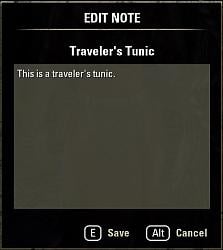
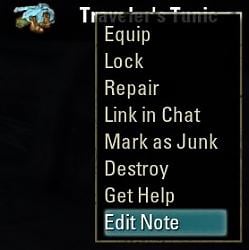




 Really that's on me for not reading the whole page more thoroughly, but thanks for updating the page anyway.
Really that's on me for not reading the whole page more thoroughly, but thanks for updating the page anyway.