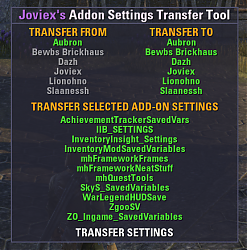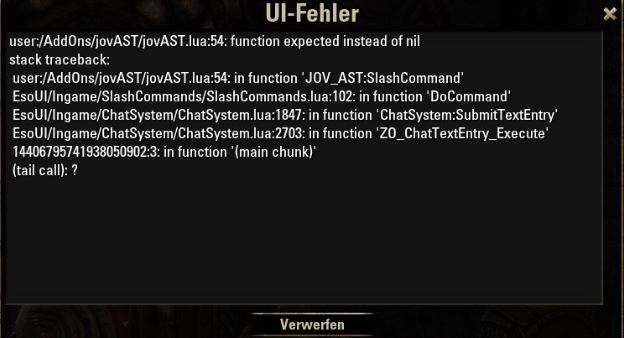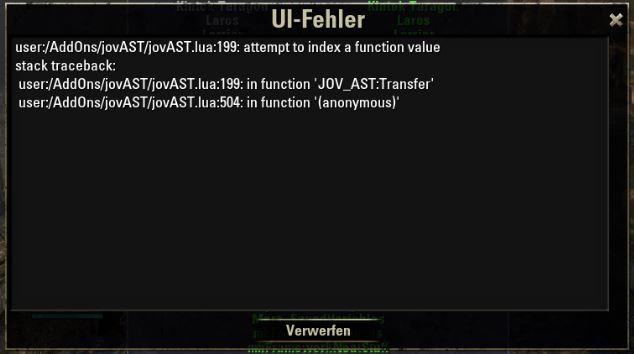Pictures
File Info
| Compatibility: | Veteran Crypt of Hearts (1.2.3) Craglorn (1.1) Live (1.0) |
| Updated: | 07/03/14 02:31 PM |
| Created: | 04/19/14 10:34 PM |
| Monthly downloads: | 70 |
| Total downloads: | 29,162 |
| Favorites: | 203 |
| MD5: |
Joviex's Addon Settings Transfer 

Optional Files (0)
Archived Files (1)
File Name |
Version |
Size |
Uploader |
Date |
14.5.23.1 |
49kB |
Joviex |
05/23/14 01:35 PM |
 |
Comment Options |
|
|
|

|

|
|
|
|
|
Forum posts: 0
File comments: 3
Uploads: 0
|
|

|

|
|
|
|
|
Forum posts: 0
File comments: 2
Uploads: 0
|
Last edited by Galista : 04/23/14 at 02:06 AM.
|

|

|
|
|
|

|

|
|
|
|

|

|
|
|
|
|
Forum posts: 0
File comments: 2
Uploads: 0
|
|

|

|
|
|
|
|
Re: Tons of alts.
|
|

|

|
|
|
|
|
Tons of alts.
|
|

|

|
|
|
|

|

|
|
|
|
|
Forum posts: 0
File comments: 18
Uploads: 0
|
|

|

|
|
|
|
|
Forum posts: 1
File comments: 41
Uploads: 0
|
|

|

|
|
|
|

|

|
|
|
|

|

|
|
|
|

|

|
|
|
|

|

|
 |