Pictures
File Info
| Compatibility: | Endless Archive (9.2.5) base-game patch (9.1.5) Necrom (9.0.0) Scribes of Fate (8.3.5) Firesong (8.2.5) Lost Depths (8.1.5) High Isle (8.0.0) |
| Updated: | 11/04/23 12:49 AM |
| Created: | 06/01/22 08:56 AM |
| Monthly downloads: | 617 |
| Total downloads: | 24,741 |
| Favorites: | 65 |
| MD5: | |
| Categories: | Map, Coords, Compasses, Graphic UI Mods, RolePlay, UI Media |
Accurate World Map 

Optional Files (0)
Archived Files (6)
File Name |
Version |
Size |
Uploader |
Date |
2.0.2 |
43MB |
XyoDarc |
11/02/23 12:22 AM |
|
2.0.2 |
43MB |
XyoDarc |
11/01/23 12:38 PM |
|
1.2.0 |
85MB |
Thal-J |
11/07/22 02:59 PM |
|
1.1.1 |
86MB |
Thal-J |
07/20/22 04:12 PM |
|
1.1.0 |
92MB |
Thal-J |
06/05/22 09:59 AM |
|
1.0.0 |
75MB |
Thal-J |
06/01/22 08:56 AM |
 |
Comment Options |
|
|
|

|

|
|
|
|
|
|
|

|

|
|
|
|
|
Re: Shadow around zone description?
|
|

|

|
|
|
|
|
|
|

|

|
|
|
|

|

|
|
|
|
|
Forum posts: 0
File comments: 46
Uploads: 0
|
Last edited by Maegnuz : 11/15/22 at 11:25 AM.
|

|

|
|
|
|

|

|
|
|
|
|
Forum posts: 0
File comments: 46
Uploads: 0
|
|

|

|
|
|
|
|
Re: Re: Re: Graven Deep in two locations
Last edited by Thal-J : 11/10/22 at 01:49 PM.
|
|

|

|
|
|
|
|
|
|

|

|
|
|
|
|
Re: Graven Deep in two locations
|
|

|

|
|
|
|
|
|
|

|

|
|
|
|
|
Re: Bugs and EasyTravel
|
|

|

|
|
|
|
|
Forum posts: 0
File comments: 39
Uploads: 0
|
Re: Firesong update
|

|

|
|
|
|
|
On hover registration and odd graphical artifacts
|
|

|

|
 |

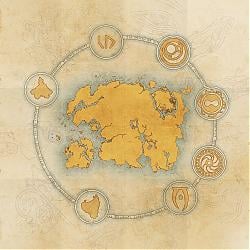
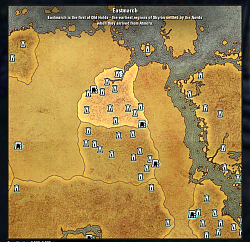


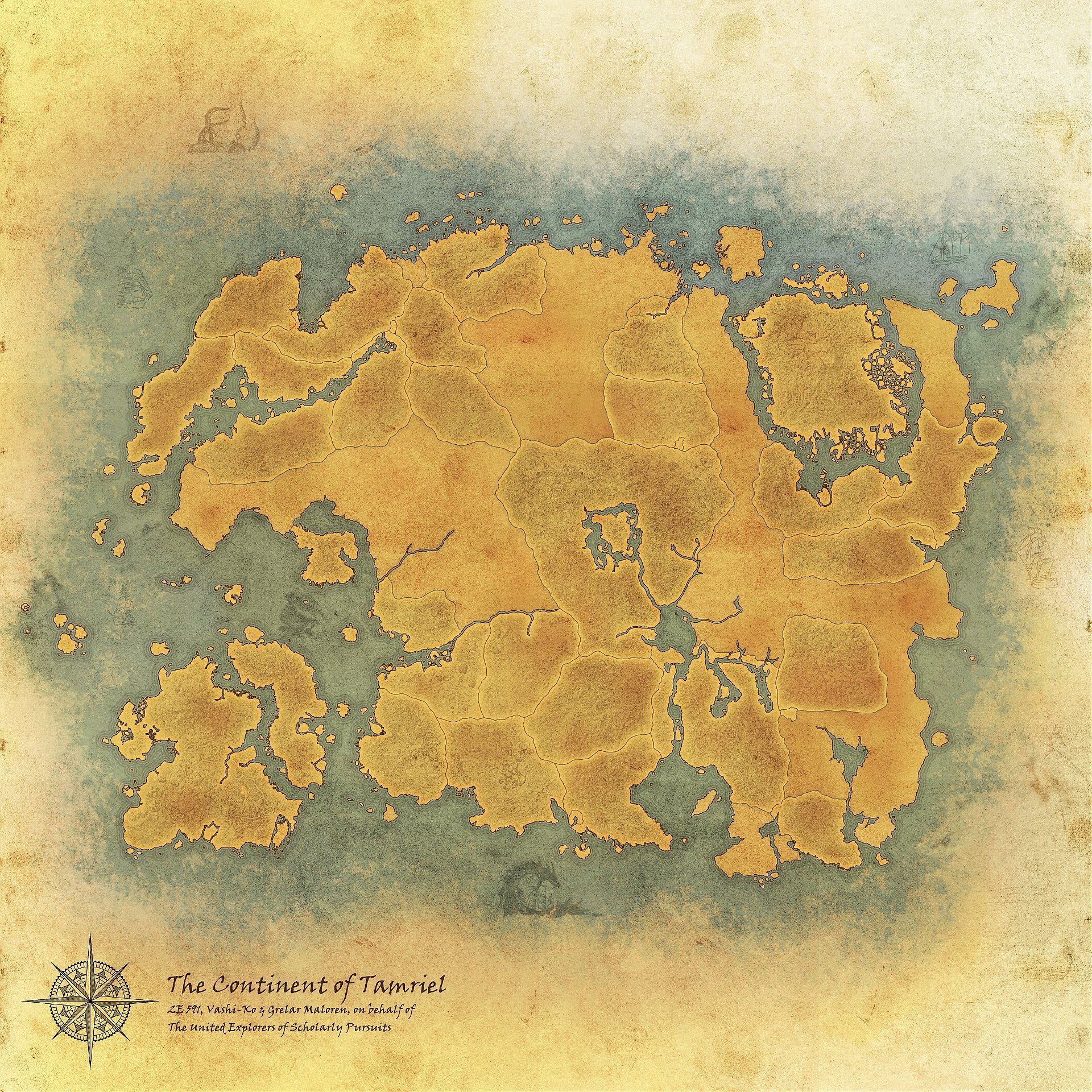


 Oh, another thing. For some reason when you click to zoom in on a province, the first click is always eaten. Once you have double clicked it works fine, but that initial double click is very annoying!
Oh, another thing. For some reason when you click to zoom in on a province, the first click is always eaten. Once you have double clicked it works fine, but that initial double click is very annoying!




 .
.