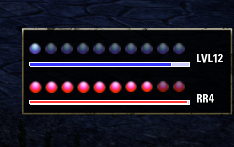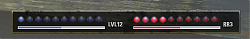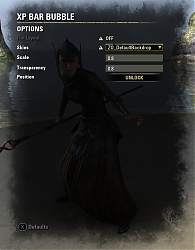Pictures
File Info
| Compatibility: | Beta (0.18) |
| Updated: | 03/25/14 04:23 PM |
| Created: | 03/02/14 01:38 PM |
| Monthly downloads: | 36 |
| Total downloads: | 8,550 |
| Favorites: | 22 |
| MD5: |
Xp bar with bubbles 

Optional Files (0)
Archived Files (5)
File Name |
Version |
Size |
Uploader |
Date |
1.4 |
16kB |
Visur |
03/25/14 04:05 PM |
|
1.3 |
16kB |
Visur |
03/15/14 04:59 AM |
|
1.2 |
14kB |
Visur |
03/02/14 04:19 PM |
|
1.1 |
14kB |
Visur |
03/02/14 02:54 PM |
|
1.0 |
14kB |
Visur |
03/02/14 01:38 PM |
 |
Comment Options |
|
|
|
|
Forum posts: 0
File comments: 8
Uploads: 0
|
Re: Re: Re: Re: O.o?
|

|

|
|
|
|
|
Re: Re: Re: O.o?
|
|

|

|
|
|
|
|
Forum posts: 0
File comments: 8
Uploads: 0
|
Re: Re: O.o?
|

|

|
|
|
|
|
Re: O.o?
|
|

|

|
|
|
|
|
Forum posts: 0
File comments: 8
Uploads: 0
|
O.o?
|

|

|
 |