Pictures
File Info
| Compatibility: | Scribes of Fate (8.3.5) Firesong (8.2.5) |
| Updated: | 02/11/23 08:01 AM |
| Created: | 05/14/14 03:15 AM |
| Monthly downloads: | 801 |
| Total downloads: | 74,380 |
| Favorites: | 171 |
| MD5: | |
| Categories: | Info, Plug-in Bars, Character Advancement |
Harven's All Experience Bars 

Optional Files (0)
Archived Files (42)
File Name |
Version |
Size |
Uploader |
Date |
2.8.3 |
10kB |
votan |
08/06/22 08:09 AM |
|
2.8.2 |
10kB |
votan |
06/08/21 12:21 PM |
|
2.8.1 |
10kB |
votan |
06/06/21 09:23 AM |
|
2.8.0 |
9kB |
votan |
06/03/21 08:31 AM |
|
2.7.0 |
8kB |
votan |
05/12/21 11:12 AM |
|
2.6d |
8kB |
Harven |
03/29/20 01:44 PM |
|
2.6c |
15kB |
Harven |
07/09/19 05:05 PM |
|
2.6b |
15kB |
Harven |
08/15/18 03:41 PM |
|
2.6a |
15kB |
Harven |
05/25/18 06:32 PM |
|
2.6 |
15kB |
Harven |
05/22/18 08:58 AM |
|
2.5d |
15kB |
Harven |
08/14/17 04:03 PM |
|
2.5c |
15kB |
Harven |
05/23/17 01:37 PM |
|
2.5b |
15kB |
Harven |
02/12/17 10:07 AM |
|
2.5a |
15kB |
Harven |
10/05/16 03:07 PM |
|
2.5 |
15kB |
Harven |
08/01/16 03:16 PM |
|
2.4 |
16kB |
Harven |
06/01/16 02:50 PM |
|
2.3a |
15kB |
Harven |
03/07/16 04:09 PM |
|
2.3 |
15kB |
Harven |
11/06/15 01:50 PM |
|
2.2a |
15kB |
Harven |
11/02/15 09:49 AM |
|
2.2 |
15kB |
Harven |
09/01/15 05:22 PM |
|
2.1 |
14kB |
Harven |
03/07/15 09:19 AM |
|
2.0a |
14kB |
Harven |
03/04/15 02:29 PM |
|
2.0 |
14kB |
Harven |
12/05/14 04:23 PM |
|
1.9a |
14kB |
Harven |
11/04/14 01:54 PM |
|
1.9 |
14kB |
Harven |
09/26/14 09:29 AM |
|
1.8a |
14kB |
Harven |
09/16/14 05:37 PM |
|
1.8 |
14kB |
Harven |
08/07/14 02:19 PM |
|
1.7 |
14kB |
Harven |
08/06/14 03:11 PM |
|
1.6 |
14kB |
Harven |
06/25/14 02:09 PM |
|
1.5 |
7kB |
Harven |
05/26/14 03:45 PM |
|
1.4 |
7kB |
Harven |
05/23/14 01:07 PM |
|
1.3 |
7kB |
Harven |
05/19/14 01:45 PM |
|
1.2 |
7kB |
Harven |
05/19/14 12:13 AM |
|
1.1 |
7kB |
Harven |
05/18/14 04:20 PM |
|
1.0 |
7kB |
Harven |
05/18/14 11:54 AM |
|
0.9 |
5kB |
Harven |
05/17/14 05:22 PM |
|
0.82 |
5kB |
Harven |
05/16/14 05:08 AM |
|
0.81 |
5kB |
Harven |
05/15/14 03:35 PM |
|
0.8 |
5kB |
Harven |
05/15/14 03:21 PM |
|
0.7 |
4kB |
Harven |
05/14/14 05:33 PM |
|
0.6 |
4kB |
Harven |
05/14/14 05:29 PM |
|
0.5 |
4kB |
05/14/14 03:15 AM |
 |
Comment Options |
|
|
|

|

|
|
|
|
|
Forum posts: 0
File comments: 3
Uploads: 0
|
Snap to grid?
|

|

|
|
|
|
|
Forum posts: 0
File comments: 1
Uploads: 0
|
Last edited by KnorKater : 08/26/22 at 03:39 AM.
|

|

|
|
|
|

|

|
|
|
|

|

|
|
|
|
|
Re: New method does not work with Gamepad
|
|

|

|
|
|
|

|

|
|
|
|
|
Forum posts: 0
File comments: 1
Uploads: 0
|
New method does not work with Gamepad
|

|

|
|
|
|

|

|
|
|
|
|
Re: Re: Auto-hide not functional
|
|

|

|
|
|
|

|

|
|
|
|
|
Re: Auto-hide not functional
|
|

|

|
|
|
|
|
Auto-hide not functional
Last edited by atomicgeek : 06/06/21 at 08:45 PM.
|
|

|

|
|
|
|
|
Re: Bars changing alignment.
|
|

|

|
|
|
|
|
Forum posts: 0
File comments: 2
Uploads: 0
|
Bars changing alignment.
|

|

|
 |







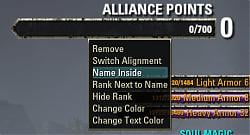

 ), eventually you can help me pay my monthly subscription by donating some money.
), eventually you can help me pay my monthly subscription by donating some money.




