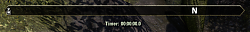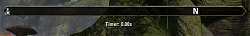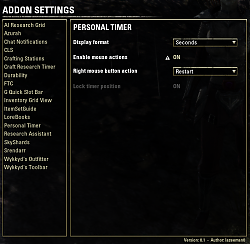Please let me know of any bugs and I will address them as soon as I can. You can use the bug report system or the comment section; however, the bug report system is preferred, as it is more concise.
Changes
03/26/2015: Version 0.3
Enhancements:
N/A
Bug Fixes:
- Removed global functions where possible (Thank you votan for the helpful information!)
03/26/2015: Version 0.2
Enhancements:
- Added a new keybinding to restart the timer (Thank you bluepitbull13 for the suggestion!)
- When the restart key is pressed, the timer is reset to 0 but continues running.
- Added "mouse actions" that can be performed on the timer (Thank you Baertram for the suggestion!)
- A new option in the settings menu is available to enable/disable the mouse actions
- A new option in the settings menu is available for defining the right mouse click action on the timer: reset or restart
- The mouse actions are as follows:
- Left click: starts/pauses the timer
- Right click: resets/restarts the timer
- Middle click: toggles the display format
- Added the ability to lock the timer's position on the screen
- Enabling the mouse actions on the timer will automatically lock the timer
Bug Fixes:
N/A
----------------------------------------
Description
This is a simple, non-intrusive add-on that displays elapsed time once started. It can display the elapsed time in seconds or in hours, minutes, & seconds. I originally made this for myself because I wanted to see how long it took my different builds to complete certain delves.
NOTE: This add-on does not hook into any of the combat events. So, if you are looking to time a specific battle, be aware that you may get some padding before and after the battle - it isn't as accurate as something that hooks into the combat events.
Instlallation
To install this add-on, do the following:
(The following steps were pulled from
Garkin's Skyshard add-on. Thank you Garkin! If you haven't already, check this add-on out. It is SUPER useful!!)
- Go to the "Elder Scrolls Online" folder in your Documents
For Windows: C:\Users\<username>\Documents\Elder Scrolls Online\<version>\
For Mac: ~/Documents/Elder Scrolls Online/<version>/
(replace <version> with the client you're using - "live" or "liveeu")
- You should find an AddOns folder, if you don't, create one.
- Extract the addon from downloaded zip file to the AddOns folder
- Log into the game, and in the character creation screen, you'll find
the Addons menu. Enable your addons from there.
Initial In-Game Location
When the add-on is first installed, the timer appears in the top-left of the screen as: "Timer: 0.00s". You can move it anywhere on the screen and the position will be saved.
Settings
To get to the add-on settings go to: Settings>Addon Settings>Personal Timer
The settings are as follows:
- Display format: whether the timer should display seconds or hours, minutes, and seconds (both include milliseconds)
- Enable/Disable the timer "mouse actions"
- Left click: starts/pauses the timer
- Right click: resets/restarts the timer
- Middle click: toggles the display format
- Sets the right mouse click action on the timer: reset or restart
- Locks the timer in position on the screen
Controls
To setup the keybindings for the timer go to: Controls>Keybindings>Personal Timer
There are currently three keybindings available:
- start/pause - Once started, the timer can be paused/resumed as many times as desired
- reset - stops the timer and sets it back to 0
- restart - sets the time back to 0 but keeps the clock running (equivalent to reset-start)
Slash Commands
The following slash commands are available:
Code:
/pt -> opens the Settings menu
Future Development
Some things I am interested in adding in the future are:
- Ability to change timer font size and color
- Add combat timing
- Allow players to save and view times
This list is far from finalized. If you all have and comments, critiques, or suggestions please let me know - especially if you found a bug! I am always interested in what the community thinks!