Pictures
File Info
| Compatibility: | Live (1.0) |
| Updated: | 04/15/14 12:26 AM |
| Created: | 03/31/14 01:21 PM |
| Monthly downloads: | 39 |
| Total downloads: | 6,644 |
| Favorites: | 48 |
| MD5: | |
| Categories: | Discontinued & Outdated, Info, Plug-in Bars |
Clarity 

 |
Comment Options |
|
|
|
|
Forum posts: 1
File comments: 2
Uploads: 0
|
Last edited by Mnemosyno : 05/09/14 at 06:11 PM.
|

|

|
|
|
|
|
Forum posts: 5
File comments: 35
Uploads: 0
|
|

|

|
|
|
|
|
Forum posts: 1
File comments: 1
Uploads: 0
|
In and Out of Combat
|

|

|
|
|
|

|

|
|
|
|
|
Forum posts: 5
File comments: 35
Uploads: 0
|
|

|

|
|
|
|
|
Forum posts: 0
File comments: 22
Uploads: 0
|
|

|

|
|
|
|
|
Re: Re: Re: I like the addon but could you think about implementing these, please?
Last edited by Dio : 04/17/14 at 02:47 PM.
|
|

|

|
|
|
|
|
Forum posts: 0
File comments: 22
Uploads: 0
|
Re: Re: I like the addon but could you think about implementing these, please?
|

|

|
|
|
|

|

|
|
|
|
|
Last edited by Dio : 04/15/14 at 12:41 AM.
|
|

|

|
|
|
|
|
Forum posts: 0
File comments: 1
Uploads: 0
|
|

|

|
|
|
|
|
Re: I like the addon but could you think about implementing these, please?
|
|

|

|
|
|
|
|
Forum posts: 0
File comments: 2
Uploads: 0
|
Re: Re: Keybinding no visible
|

|

|
|
|
|
|
Forum posts: 0
File comments: 22
Uploads: 0
|
I like the addon but could you think about implementing these, please?
Last edited by king_otn : 04/13/14 at 05:38 PM.
|

|

|
|
|
|
|
Re: Keybinding no visible
|
|

|

|
 |
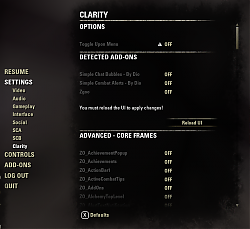

 What do I need to adjust/rename? I have Notepad++.
What do I need to adjust/rename? I have Notepad++.