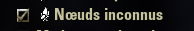Pictures
File Info
| Compatibility: | High Isle (8.0.0) |
| Updated: | 07/16/22 01:42 PM |
| Created: | 08/11/21 04:55 PM |
| Monthly downloads: | 93 |
| Total downloads: | 6,215 |
| Favorites: | 8 |
| MD5: |
ESO style interface 

Optional Files (0)
Archived Files (2)
File Name |
Version |
Size |
Uploader |
Date |
1.1 |
147kB |
adrianrostas |
07/11/22 09:05 PM |
|
1.0 |
147kB |
adrianrostas |
07/05/22 07:36 PM |
 |
Comment Options |
|
|
|
|
Re: UI design
|
|

|

|
|
|
|
|
Forum posts: 7
File comments: 46
Uploads: 0
|
UI design
Last edited by XXXspartiateXXX : 07/15/22 at 12:08 PM.
|

|

|
|
|
|
|
Forum posts: 7
File comments: 46
Uploads: 0
|
Re: Re: spelling problem french
|

|

|
|
|
|
|
Re: spelling problem french
|
|

|

|
|
|
|
|
Forum posts: 0
File comments: 12
Uploads: 0
|
Re: Re: Re: Out of Frame Icons
|

|

|
|
|
|
|
Forum posts: 7
File comments: 46
Uploads: 0
|
Question on the font
Last edited by XXXspartiateXXX : 07/10/22 at 06:55 PM.
|

|

|
|
|
|
|
Forum posts: 7
File comments: 46
Uploads: 0
|
Re: Re: Out of Frame Icons
Last edited by XXXspartiateXXX : 07/10/22 at 06:51 PM.
|

|

|
|
|
|
|
Forum posts: 0
File comments: 12
Uploads: 0
|
Re: Out of Frame Icons
|

|

|
|
|
|
|
Forum posts: 7
File comments: 46
Uploads: 0
|
spelling problem french
Last edited by XXXspartiateXXX : 07/07/22 at 12:15 AM.
|

|

|
|
|
|
|
Forum posts: 7
File comments: 46
Uploads: 0
|
Out of Frame Icons
Last edited by XXXspartiateXXX : 07/06/22 at 12:21 PM.
|

|

|
 |