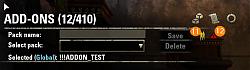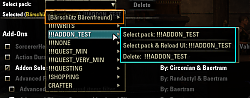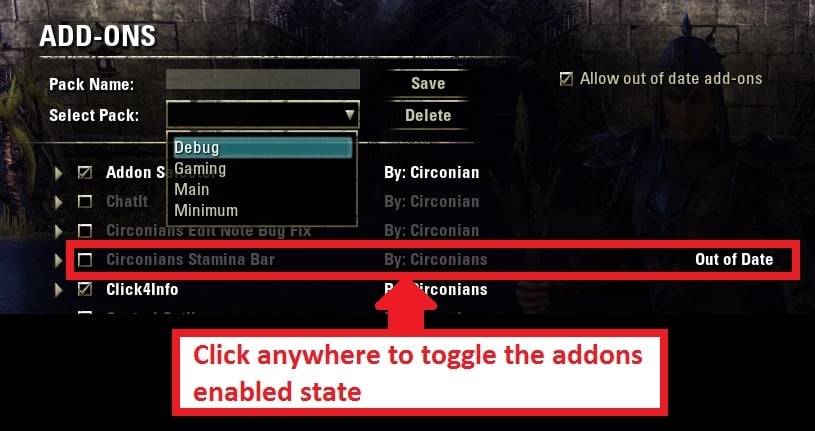Elder Scrolls Online AddOns
» Stand-Alone Addons
» Utility Mods
»
Addon Selector (Save AddOn profiles/packs)
| Go to Page... |
Pictures
File Info
| Compatibility: | Scions of Ithelia (9.3.0) |
| Updated: | 03/21/24 03:35 PM |
| Created: | 07/31/15 08:22 PM |
| Monthly downloads: | 4,817 |
| Total downloads: | 599,729 |
| Favorites: | 436 |
| MD5: | |
| Categories: | Utility Mods, Miscellaneous |
9.3.0
Addon Selector (Save AddOn profiles/packs) 

AddonSelector
Read here what "SavedVariables" are and how you are able to backup and restore them:
https://www.esoui.com/forums/showthread.php?t=9235 -> "Backup"
Important information: Dependencies/libraries
This addon needs the following libraries in order to work:
-LibDialog
-LibCustomMenu -> Changed from optional to mandatory
[Attention]New dependency 2023-10-30:
-LibScrollableMenu
Accesibility mode: Supports narration
If the accessibility mode was enabled and the UI narration (not Chat narration!) was enabled too:
On mouse enter on an addon row the UI narration will read the addon name and the current enabled state, or disabled (manually or via missing dependencies).
Clicking the addon row/checkbox will read the new state afterwards.
What is "Addon Selector"?





Other settings menu entries:
How are addon packs saved?
Other features of this addon?
How do I use it?
Chat slash commands
/rl, /rlui, /reload: Will reload the UI for you (Same as /reloadui)
/addons, /as, /addonsearch, /addonselector: Will open the AddOns manager and if you specify an addon name after the slash command it will search for it, e.g. /as FCO
/asap: Will output the currently active addon pack into the chat
/addonsettings or /lam to open the LibAddonMenu2 addon settings page /if LibAddonMenu-2.0 was loaded)
Keybindings
Check the controls settings for them:
-Reload UI
-Select all
-Deselect all/Re-select previous
-Output addon pack to chat
Why did I write this?
Known bugs
After selecting a pack from the pack dropdown box the ESC key, and some other keys are not working properly anymore. This will fix itsself by reloading the UI with the new selected pack's addons (or generally with a reloadui, e.g. via the keybind or the button at the bottom right of the addon manager).
> I've currently not found out what exactly causes this. If you got any idea or hint please write me a PM here on esoui.com, thanks.
Planned features
Non so far.
Maybe, if if is technically possible, enable the selection of the character to save the pack to at the save button, if "per character" save mode is enabled. But this will bring many new problems and for now I had stopped to work on it. So don't expect it to happen nor ask for it (again) please. Thanks for your understanding.
Other recommanded addons helping to manage your addons
Votans Addon List Automatically checking for needed dependencies and enabling them for you if you enable an addon + other nice features.
The original addon idea and code was provided by: Circonian
Code:
!!!!!!!!!!!!!!!!!!!!!!!!!!!!!!!!!!!!!!!!!!!!!!!!!!!!!!!!!!!!!!!!!!!!!!!!!!!!!!!!!!!!!!!!!!! !!! Please backup your SavedVariables BEFORE logging in with the new version, as always !!! !!!!!!!!!!!!!!!!!!!!!!!!!!!!!!!!!!!!!!!!!!!!!!!!!!!!!!!!!!!!!!!!!!!!!!!!!!!!!!!!!!!!!!!!!!!
https://www.esoui.com/forums/showthread.php?t=9235 -> "Backup"
Important information: Dependencies/libraries
This addon needs the following libraries in order to work:
-LibDialog
-LibCustomMenu -> Changed from optional to mandatory
[Attention]New dependency 2023-10-30:
-LibScrollableMenu
Accesibility mode: Supports narration
If the accessibility mode was enabled and the UI narration (not Chat narration!) was enabled too:
On mouse enter on an addon row the UI narration will read the addon name and the current enabled state, or disabled (manually or via missing dependencies).
Clicking the addon row/checkbox will read the new state afterwards.
What is "Addon Selector"?
It allows you to save the current enabled state of all of your addons in an addon pack (also called "profile") that you can give a name to.The addon's UI explained:
Then you can click on the name of any saved addon pack in the drop down box and it will reset the enabled/disabled state of each addon back to the state it was in when you saved it (enabled/disabled).
You can save multiple addon packs.
Automatically checks for needed dependencies and enables them for you if you enable any addon. (code spied at Votans Addon List -> See "Other recommanded addons" below)
It will not disable dependencies if you disable any addon, and no other addon uses that dependency anymore: To get this feature please install "Votans Addon List".

Code:
--Overview 1 (1) Show the settings menu. The currently logged in char name will be shown as a headline of the settings menu. (2) Enter the pack name you want to save. Right click to pre-fill with the curerntly logged in character name, with a "_" suffix. (3) Save the pack name. If no pack name was entered at (2) but a pack was chosen at (4), and thus the selected pack name is shown at (6), the pack name will be the selected one. Depending on the selected save mode in the settings (global = default / save per character) the saved pack will be either saved globally or for your currently logged in character. A dialog will ask you to acknowledge, or abort the save. The dialog shows you if the pack will be saved globally (light blue) or for a character name (golden). (4) Select a saved pack from the dropdown list. Depending on the settings you are able to see and select the globally saved and/or the per character saved packs. Character saved packs are shown in a submenu (character's name). Per character saved packs do not provide any submenu. Clicking on the pack will load the pack. Globally saved packs can have a submenu, depending on your setttings, where you are able to select the pack, select the pack and reload the UI or delete the pack. Clicking on a global pack main entry (no submenu entry) will load the pack. (5) Delete the currently selected pack (6). A dialog will ask you to acknowledge, or abort the delete. The dialog shows you if the pack was saved globally (light blue) or for a character name (golden). (6) The selected pack label. Clicking the line will update the pack name (2) editbox. See further details about the (Global) string at (9) with the selected pack name. (7) The search box. Enter a search term and press the return key to search for an addon. The addon list will scroll to the addon found. Press return again to search for the next addon. You can enable different search settings like a search history storing the last 10 search terms. Right click the search box to show a context menu providing the search history, and a "clear histoy" entry. (8) The count of addons currently enabled/total (9) The selected pack label, and the save/delete dialog, show either the "Global" (light blue) text if the pack was saved globally, or the character name (golden) of the pack if the pack was saved per character. If a pack was deleted the selected pack label (6) will be cleared and depending on your settings either "Global" or your currently logged in character name will be shown. Light blue rectangle: These 2 buttons are added via the addon "Votans Addon List". See recommanded addons for addon management below

Code:
--Overview 2 (11) If this icon is shown (yellow people) your packs are currently saved per character. (12) If this icon is shown (red warning triangle) selecting any pack will reload the UI automatically

Code:
-Settings menu "Global" "Show global saved packs" will show all the globally saved packs in the pack dropdown box (4). If the setting "Save packs by character name" is disabled this setting "Show global saved packs" will always be on! "Show submenu at global packs" will add a submenu to each globally saved pack, providing the possibilities to delete the pack, select the pack or select the pack and reload the UI directly

Code:
-Settings menu "Character"
"Save packs by character name" will save new packs to the currently logged in character ID, instead of globally. If you select a global pack and save it, it will be "copied" to your currently logged in character ID.
"Show packs of character names" will add the character saved packs to the pack dropdown (4), even if you got the globally saved packs active. ("Save packs by character name" is off).

Code:
--Select pack dropdown Orange rectangle: The character saved packs submenu with the character name which will only provide the saved packs to choose from Light blue rectangle: The globally saved pack's submenu which will provide select pack, select pack and reloadUI and delete pack entries.
- Undo last mass-marking (will undo to the last automatically saved backup, which is saved as you mass-change any addon's state via the keybinds, settings context menu or SHIFT+click)
The entry shows the # of addons enabled, and the date & time as the backup was saved.
This backup is saved account wide, not per character! - Clear last backuped mass-marking
- Deselect all addons (including libraries)
- Re-Select last enable addons (same like the keybind that switches between "re-select" or "select all")
- Select all addons (including libraries -> Will not change and enable you to always select all addons)
- Deselect all libraries
- Select all libraries
- Scroll up to AddOns
- Scroll down to libraries
- Support for addon "AddonCategory":
-Right click the search editbox and select a category to scroll to that category
Scrolling will bring the category to the center of the screen, due to the default's scroll list behavior
How are addon packs saved?
Enter a pack name in the pack name editbox and click the "Save" button right to it. Please read the more detailed instructions at "How do I use it?" below.
The default behaviour is to save the pack globally the same for all characters.
Globally saved packs will create an entry in the saved packs dropdown box (right to the "Selected pack" label).
In the settings (gear icon at the top of the ingame addon manager) you are able to enable a submenu at globally saved packs where you, if you move your mouse above the pack name, would be able to select that pack, select that pack and reload the UI automatically, or delete this pack.
You can also just click the pack name, even with enabled submenu, to select the pack. There is no need to use the submenu to select the pack.
You can change the settings to save the packs "per character".
Per character saved addon packs will create an entry in the packs dropdown box using the currently logged in character name, where you will find all saved packs of that charatcer in a submenu, if you move the mouse cursor above the character name.
Saving character packs does only work for the currently logged in character! You are not able to change and save a pack of a non logged in character, this would just copy the pack to your currently logged in character (with "per character" save mode enabled) or to a global pack (with global save mode enabled).
You are able to see both, global and per character saved packs, in the packs dropdown box, if you enable this in the settings.
The currently selected save mode will be shown right to the "Save" button as icon. If global save mode is enabled no icn is visible. If per character save mode is enabled you'll see a small "2 heads" icon there.
Other features of this addon?
1) Settings menu shown via the "gear" settings icon at the top of the Addon Manager
The currently logged in char name will be shown as a headline of the settings menu.
2) Move the ingame addon manager:
Click and hold on the addon manager's headline and drag the whole addon manager window around:
3) Show the currently enabled/total number of addons in the headline:
4) Search for addons and scroll to them:
It also provides a search editbox where you can enter search texts, and by pressing the return key you will jump to the next addon matching your search string. Pressing return again will jump to the next, and so on.
Right click the search box to show the search history (if enabled in the settings). You are able to research the search term by selecting it. Search terms will be added to the history 2 seconds after you had stopped typing a string.
This history needs to be enabled within the settings menu's search settings.
5)Automatically reload the UI after selecting a pack:
If enabled in the settings selecting a pack will automatically reload the user interface to enable the new selected addons.
A small red triangle icon right to the "Save" button (right to the "Save per character" icon) will show you if this setting is currently enabled. The icon will be invisible if the setting is disabled.
Attention: If you enable the autoamtic reload of the UI you will not be able to select and delete a pack anymore without loading this pack! Disable this setting to select and delete packs without a reloadUI.
Exclusion: Globally saved packs with the setting enabled to add a submenu to the pack entries will have a submenu entry "Delete pack" which will be able to delete this pack without a ReloadUI.
6) Easier enabling/disabling of addons:
You can also click anywhere on the row (on the addon name or addon author area) to toggle the enabled state of the addon.
7) Mass enabling/disabling via SHIFT key:
Left click any addon checkbox/name to set a "start point". And then SHIFT + left click on another addon checkbox/name to set the "end point".
The state of the "start point" clicked addon will be copied to all addons in between "start point" and "end point".
8) Keybinds to select all/deselect all and reselect the last changed ones:
Below the addon manager list you'll see keybinds to select all addons, deselect all addons.
If you choose to deselect all addons there will be enabled another keybind (at the same "deselect all" keybind) to re-select the previously selected addons (if you pressed deselect all by accident e.g.).
Keybinds:
AddonSelector uses the default keybinds for secondary and tertiary actions which you have bound in the general control settings.
Secondary action: Unselect all addons & libraries
Tertiary action: Select all addons & libraries, or if the "Unselect all addons & keybinds" was used before the keybind here will switch to "Re-select last saved" which will re-enable the addons that were active before "Unselect all addons & libraries" was used.
With update "Lost depths" API101035 ZOs adds a new default secondary keybind which will reset the unused keybindings.
Attention: this will reet keybinds of CURRENTLY not enabled addons too! So be carefull to use it or your saved addon keybinds will be gone if these addons are currently not enabled!
9) Provides slash commands for the chat edit box:
See "Chat slash commands" below
How do I use it?
Select/deselect whichever addons you want.
You can click any addon with the left mouse key and scroll to another addon in the list. If you SHIFT+left click this addon all addons in between the 1st and the 2nd clicked addons will be enabled/disabled (depending on the state the 1st addon had after it was clicked by you).
In the Pack Name editbox type a name for the addon pack & click the "Save" button.
You can save multiple addon packs to be able to easily switch between different addon configurations.
If an addon pack name already exist for the currently selected save mode (global or "per characeter") and you click on the "Save" button an overwrite dialog will ask you to acknowledge the overwrite. The dialog will show you the used save mode too.
If you want to select the same name as the currently active pack click on the active pack label and the name will be written to the pack name for you!
Hint: Right clicking the pack name box will enter the currently logged in character name to the editbox. This could be used for globally saved packs to distinguish the usecase of the packs. Per character saved packs should not use this as the packs are saved below a character name entry in the packs dropdown already.
If you want to delete a pack select it first and then click the delete button.
Or if enabled in globally saved settings: Open the saved packs dropdown box, move the mouse above any globally saved entry, the submenu is shown. Select "Delete: <pack name>" from the submenu. This will enable you the deletion of packs without having to enable them first!
Unfortunately this is not possible for "per character" saved packs.
Remember: If you got the "automatic reloadUI after pack selection" setting enabled make sure to turn it of if you do not want to have a reloadui happenign as you select any pack for deletion only!
A delete dialog will be shown where you need to acknowledge the deletion of the saved pack. The save mode, where the pack was saved, will be shown at the dialog too.
Chat slash commands
/rl, /rlui, /reload: Will reload the UI for you (Same as /reloadui)
/addons, /as, /addonsearch, /addonselector: Will open the AddOns manager and if you specify an addon name after the slash command it will search for it, e.g. /as FCO
/asap: Will output the currently active addon pack into the chat
/addonsettings or /lam to open the LibAddonMenu2 addon settings page /if LibAddonMenu-2.0 was loaded)
Keybindings
Check the controls settings for them:
-Reload UI
-Select all
-Deselect all/Re-select previous
-Output addon pack to chat
Why did I write this?
I often install other addons or works in progress to look at code for someone or often need to toggle my own addons ON/OFF as I am working on them. I got sick of having to deselect everything I no longer need running & reselect everything I want running when I am done debugging something.
Known bugs
After selecting a pack from the pack dropdown box the ESC key, and some other keys are not working properly anymore. This will fix itsself by reloading the UI with the new selected pack's addons (or generally with a reloadui, e.g. via the keybind or the button at the bottom right of the addon manager).
> I've currently not found out what exactly causes this. If you got any idea or hint please write me a PM here on esoui.com, thanks.
Planned features
Non so far.
Maybe, if if is technically possible, enable the selection of the character to save the pack to at the save button, if "per character" save mode is enabled. But this will bring many new problems and for now I had stopped to work on it. So don't expect it to happen nor ask for it (again) please. Thanks for your understanding.
Other recommanded addons helping to manage your addons
Votans Addon List Automatically checking for needed dependencies and enabling them for you if you enable an addon + other nice features.
The original addon idea and code was provided by: Circonian
I recommand "Votans Addon List" for an easier addon handling in the addon manager. In addition to AddonSelectors automatic dependency enabling, it will automatically disable non needed dependencies for you, and provides other features too.
Changelog
v2.29 - 2024-03-21
-Fixed disabled needed libraries/addon AddonSelector not reenabling if select all addons/libraries was used from settings context menu
-Added new submenu with addons in packs to character saved packs too
-Fixed submenu with addons in packs using wrong color for the text
v2.28 - 2024-03-11
-Added support for API101041
-Added new setting to show addons saved to a pack as scrollable submenu at the pack (global packs only for the moment). Entries are read-only and are just there for a reference to show what addons are in the pack
-Fixed some narrations
v2.26 - 2024-02-22
Fixed LibScrollableMenu version back to 0107
v2.25 - 2024-02-22
-Updated translations (and fallback to English for missing translations): Korean and Turkish
-Fixed some minor bugs
-Added the proper "Select and Reload UI" text to the submenu entries of character packs, if auto reload was enabled (+ shows the red attention icon in settings and submenus too)
-Compatibility with API101041 "Scions of Ithelia" -> LibScrollableMenu needs an update though
v2.24 - 2023-11-05 [Attention]New dependency: LibScrollableMenu
-Fixed addon fragment to hide if /as command was used and game menu entries are switched
v2.023 - 2023-10-30 [Attention]New dependency: LibScrollableMenu
-Updated API and versions
-Made compatible with combobox changes
-Fixed narration
-Fixed ESC and RETURN key not working sometimes
v2.021 - 2023-06-30
-Changed narrater to the UI narrater as the chat narrater was somehow weird and not properly usable for this feature
-Added a "ControlBelowMouseCursor did not change" check so that narrations did not start if one moved the cursor above many addon rows and stopped outside the addon manager in the end
v2.020 - 2023-06-29
-If the accessibility mode was enabled and the chat narration was enabled too:
On mouse enter on an addon row the chat narration will read the addon name and the current enabled state, or disabled (manually or via missing dependencies).
Clicking the addon row/checkbox will read the new state afterwards.
-Added slash command /addonsettings or /lam to open the LibAddonMenu2 addon settings page
Technical changes: Changed : notation usage to normal . (lua table) usage. Strip wrong ZO_Object SubClass notation : usage and wrong self calls, to make code better readable and compatible with non-: notation function calls (like events etc.)
v2.019 - 2023-04-18
Made compatible with PTS "Necrom"
Moved new checkbox "Advanced lua error messages" to the right of the addon manager
v2.018 - 2022-12-11
Added support for addon "AddonCategory":
-Right click the search editbox and select a category to scroll to that category
Scrolling will bring the category to the center of the screen, due to the default's scroll list behavior
v2.017 - 2022-12-08
-Updated dependencies versions
-Added Chinese translation, by Lykeion (非常感謝!)
v2.016 - 2022-11-10
-Updated dependencies versions and API version
-Added Italien translation, by horizonxael (mille grazie!)
v2.015 - 2022-08-24
-Fixed reloadUI keybind button disabled after pack selection
-Fixed auto ReloadUI at global packs not working if same pack was selected as before (and seting to auto reloadUI was enabled in between)
-Added settings context menu entry (only information) showing the last loaded pack name, date & time before the reload has taken place.
--Non existing (character)packs will be shown red at the char/pack name
--Clicking the existing pack name will activate that pack in the dropdown box again
v2.014 - 2022-07-17
-Updated Polish translations - Thanks again generaluploads
v2.013 - 2022-07-15
-Made compatible with PTS API101035
-Fixed SHIFT+left click mass marking
-Fixed "Show active pack to chat" keybind/function to show Global or character name saved for the pack properly
-Changed new added secondary keybind to UI_SHORTCUT_QUARTERNARY instead, as AddonSelector uses the secondary keybind since years already!
-Added new settings context menu entries:
--Undo last mass-marking (will undo to the last automatically saved backup, which is saved as you mass-change any addon's state via the keybinds, settings context menu or SHIFT+click)
The entry shows the # of addons enabled, and the date & time as the backup was saved.
This backup is saved account wide, not per character!
--Clear last backuped mass-marking
--Deselect all addons (including libraries)
--Re-Select last enable addons (same like the keybind that switches between "re-select" or "select all")
--Select all addons (including libraries -> Will not change and enable you to always select all addons)
--Deselect all libraries
--Select all libraries
--Scroll up to AddOns
--Scroll down to libraries
v2.012 - 2022-04-20
Updated API
Updated dependencies
Fixed dependencies disabled if "Disable all" button/keybind was used
Fixed multiple same hooks at addon rows
Fixed PTS TopLevelControl error message
v2.011 - 2021-12-05
Added traslations. Thanks guys!
Brazilian portuguese Anntauri
Russian Friday_The13_rus
NEW Polish (and polish debug "fx") generaluploads
v2.010 - 2021-12-01
Added traslations. Thanks guys!
Japanese - Calamath
Spanish - Kwisatz
French - Kwisatz
v2.000 - 2021-11-16
!!!!!!!!!!!!!!!!!!!!!!!!!!!!!!!!!!!!!!!!!!!!!!!!!!!!!!!!!!!!!!!!!!!!!!!!!!!!!!!!!!!!!!!!!!!
!!! Please backup your SavedVariables BEFORE logging in with the new version, as always !!!
!!!!!!!!!!!!!!!!!!!!!!!!!!!!!!!!!!!!!!!!!!!!!!!!!!!!!!!!!!!!!!!!!!!!!!!!!!!!!!!!!!!!!!!!!!!
Dependency changes: LibCustomMenu is a mandatory dependency now. Please install and enable it!
Added/Changed: Please read the 1st sticky comment at the addon comments for knwon bugs, and PLEASE READ the addon description (fully updated with all feature!).
I'm explaining the changes to the settings, the new added settings dropdown button and the global per account/per character saved packs changes in the addon description, including screenshots.
Warning: If you ask questions that are answered there already your comments might be deleted.
Added:
-Settings menu button showing a dropdown menu if clicked.
-Possibility to save your packs global per account (as before) or "per character".
!You cannot save global packs in "per character" save mode, and you cannot save "character packs" in global save mode -> They will be copied to your save mode!
If you save a pack with "per character" save mode enabled it will be saved for the CURRENTLY LOGGED IN character ONLY! You are only able to "copy" a pack of another character (which was saved in "per character" or global mode before) but you cannot change the pack of other "per character" saved packs directly.
You are always able to change the save behaviour from global to "per character" with 3 clicks via the settings dropdown button.
Default save mode is global, as it was until today.
-New search settings, e.g. disable searching for addon folder/file names if you enter a search string. Enabled this will make the text search only search for the real addon's name.
-New search history. Right click the search editbox to see the last entries you have searched for. They will be added after 2 seconds, after you have stopped typing in the search editbox. A clear context menu entry will be shown as well.
-New setting to show the global packs in the packs dropdown box. Will automatically enable if global pack saving is enabled (means "per character" pack saving is disabled).
You can show and select your globally saved packs that way, even if you got the "per character" saving enabled.
Attention: Selecting a global pack and saving it will COPY it to your "per character" packs then, if "per character" saving is enabled, and vice versa for selecting a "per character" saved one -> save with global saving enabled!
-New setting to show the "per character" saved packs in the packs dropdown box. The will show an entry for each saved character name, where the entry provides a submenu with the saved packs. Will automatically enable if "per character" pack saving is enabled.
-New setting to show a submenu at the global pack entries containing "Select pack", "Select pack & ReloadUI" and "Delete pack" possibilities. Submenus cannot be enabled at the "per character" saved packs as submenus cannot be technically added to submenus within ESO.
-A small icon next to the "Save pack" button is showing you 2 heads if the "per character" saving is enabled
Per character saved packs will create a new submenu in the packs dropdown box using the character's name.
The submenu of this character name will show you the saved packs of that character.
-A small warning triangle icon next to the "Save pack" button is showing you if "Automatic ReloadUI after pack selection" is enabled.
With "Automatic ReloadUI after pack selection" enabled the same problems occur like they did until this version. Read the addon description for more details.
Changed:
-Moved all settings (like "Automatic pack selection -> ReloadUI") to the dropdown menu of the new settings button
-The currently active pack name will show the "Global" info, or the character name the pack was selected from.
-The save/delete dialogs show the global or character name of he pack you want to overwrite/delete now.
Fixed:
If the new added checkbox to disable all addons (by ZOs vanilla game) is checked, AddonSelector won't allow you to select packs and change/save etc. them.
=================================================================
----- OLD CHANGELOG -----
[b]Since version 1.432:
Removed: Libraries
-> The needed dependencies/libraries need to be installed manually (like an addon) manually or e.g. by help of the addon manager.
! Please check the addon description for the needed library names and links !
Version 1.446 -- 2021-06-15
Fixed Delete button error message
Version 1.445 -- 2021-06-14
Fixed LibDialog dependency version
Version 1.444 -- 2021-06-14
-Updated API
-Removed LibStub from "not disabled addons" if "Deselect all" button/keybind is used
-If the optional dependency "LibCustomMenu" is installed:
Added context menu to the pack dropdown entries so that you are able to delete packs without actually selecting them.
With a future update of LibCustomMenu you can enable the pack via normal left click on the pack name in the dropdown list again. Currently you need to select the submenu entry "Pack: <name>" to enable it!
-Added slash command /asap to show the actual active pack name in the chat
Version 1.443 --
-Updated API
-Fixed SHIFT click on addon "name" (not checkbox!) to mass enable/disable addons.
Usage: Left click an addon name and set the state you want to apply to all addons (enabled or disabled).
Then scroll to the addon you want as the "last" changed one, and SHIFT+left click the name.
All addons from the first to the last one will be changed then to the state of the first addon.
-Added dependency check for mass enabling addons. If a dependency is installed and not enabled it will get enabled as well. At best install and activate "Votans Addon List" to support this feature!
Version 1.442 --
-Updated API
-Added keybind for reload of the UI -> Define it at controls -> Addon Selector
Version 1.441 --
Added Japanese translations (thanks to m09)
Version 1.440 --
-Fixed dialogs to show the correct set name upon delete/save (on 2nd time it still showed first pack name)
-Changed save button to be visible if a pack name is either entered into the pack name edit box OR if a pack name is selected in the dropdown box.
-> The edit field text "pack name" will always be prioritized above the selected pack name, means if you enter something here and select a pack name at the same time from the dropdown box, the name from the edit field will be saved and not the selected pack name.
Version 1.439 --
-Save button won't be usable if no name was entered.
-If a pack already exists a dialog asks to overwrite it.
-Delete button won't be enabled if no dropdown entry was chosen or auto reloadui checkbox is checked.
-Search is using the addon's filename as 2nd search as well
-New label showing the currently selected addon pack name below the dropdown box (for each character; you need to select a pack at least once in order to show the label -> for each char).
-Click on that new labelt o enter the currently selected name of addon pack into the addon pack name edit field in order to overwrite it with the save button e.g.
Version 1.438 --
-Removed non-needed dependency to library LibStub (LibDialog remains in and works without LibStub)
-Updated translations to support Brazilian/Portuguese
Version 1.437 --
Fixed: XML code for search edit box optimized, thanks to KL1SK
-> Older changelog was removed due to performance issues <-
Changelog
v2.29 - 2024-03-21
-Fixed disabled needed libraries/addon AddonSelector not reenabling if select all addons/libraries was used from settings context menu
-Added new submenu with addons in packs to character saved packs too
-Fixed submenu with addons in packs using wrong color for the text
v2.28 - 2024-03-11
-Added support for API101041
-Added new setting to show addons saved to a pack as scrollable submenu at the pack (global packs only for the moment). Entries are read-only and are just there for a reference to show what addons are in the pack
-Fixed some narrations
v2.26 - 2024-02-22
Fixed LibScrollableMenu version back to 0107
v2.25 - 2024-02-22
-Updated translations (and fallback to English for missing translations): Korean and Turkish
-Fixed some minor bugs
-Added the proper "Select and Reload UI" text to the submenu entries of character packs, if auto reload was enabled (+ shows the red attention icon in settings and submenus too)
-Compatibility with API101041 "Scions of Ithelia" -> LibScrollableMenu needs an update though
v2.24 - 2023-11-05 [Attention]New dependency: LibScrollableMenu
-Fixed addon fragment to hide if /as command was used and game menu entries are switched
v2.023 - 2023-10-30 [Attention]New dependency: LibScrollableMenu
-Updated API and versions
-Made compatible with combobox changes
-Fixed narration
-Fixed ESC and RETURN key not working sometimes
v2.021 - 2023-06-30
-Changed narrater to the UI narrater as the chat narrater was somehow weird and not properly usable for this feature
-Added a "ControlBelowMouseCursor did not change" check so that narrations did not start if one moved the cursor above many addon rows and stopped outside the addon manager in the end
v2.020 - 2023-06-29
-If the accessibility mode was enabled and the chat narration was enabled too:
On mouse enter on an addon row the chat narration will read the addon name and the current enabled state, or disabled (manually or via missing dependencies).
Clicking the addon row/checkbox will read the new state afterwards.
-Added slash command /addonsettings or /lam to open the LibAddonMenu2 addon settings page
Technical changes: Changed : notation usage to normal . (lua table) usage. Strip wrong ZO_Object SubClass notation : usage and wrong self calls, to make code better readable and compatible with non-: notation function calls (like events etc.)
v2.019 - 2023-04-18
Made compatible with PTS "Necrom"
Moved new checkbox "Advanced lua error messages" to the right of the addon manager
v2.018 - 2022-12-11
Added support for addon "AddonCategory":
-Right click the search editbox and select a category to scroll to that category
Scrolling will bring the category to the center of the screen, due to the default's scroll list behavior
v2.017 - 2022-12-08
-Updated dependencies versions
-Added Chinese translation, by Lykeion (非常感謝!)
v2.016 - 2022-11-10
-Updated dependencies versions and API version
-Added Italien translation, by horizonxael (mille grazie!)
v2.015 - 2022-08-24
-Fixed reloadUI keybind button disabled after pack selection
-Fixed auto ReloadUI at global packs not working if same pack was selected as before (and seting to auto reloadUI was enabled in between)
-Added settings context menu entry (only information) showing the last loaded pack name, date & time before the reload has taken place.
--Non existing (character)packs will be shown red at the char/pack name
--Clicking the existing pack name will activate that pack in the dropdown box again
v2.014 - 2022-07-17
-Updated Polish translations - Thanks again generaluploads
v2.013 - 2022-07-15
-Made compatible with PTS API101035
-Fixed SHIFT+left click mass marking
-Fixed "Show active pack to chat" keybind/function to show Global or character name saved for the pack properly
-Changed new added secondary keybind to UI_SHORTCUT_QUARTERNARY instead, as AddonSelector uses the secondary keybind since years already!
-Added new settings context menu entries:
--Undo last mass-marking (will undo to the last automatically saved backup, which is saved as you mass-change any addon's state via the keybinds, settings context menu or SHIFT+click)
The entry shows the # of addons enabled, and the date & time as the backup was saved.
This backup is saved account wide, not per character!
--Clear last backuped mass-marking
--Deselect all addons (including libraries)
--Re-Select last enable addons (same like the keybind that switches between "re-select" or "select all")
--Select all addons (including libraries -> Will not change and enable you to always select all addons)
--Deselect all libraries
--Select all libraries
--Scroll up to AddOns
--Scroll down to libraries
v2.012 - 2022-04-20
Updated API
Updated dependencies
Fixed dependencies disabled if "Disable all" button/keybind was used
Fixed multiple same hooks at addon rows
Fixed PTS TopLevelControl error message
v2.011 - 2021-12-05
Added traslations. Thanks guys!
Brazilian portuguese Anntauri
Russian Friday_The13_rus
NEW Polish (and polish debug "fx") generaluploads
v2.010 - 2021-12-01
Added traslations. Thanks guys!
Japanese - Calamath
Spanish - Kwisatz
French - Kwisatz
v2.000 - 2021-11-16
!!!!!!!!!!!!!!!!!!!!!!!!!!!!!!!!!!!!!!!!!!!!!!!!!!!!!!!!!!!!!!!!!!!!!!!!!!!!!!!!!!!!!!!!!!!
!!! Please backup your SavedVariables BEFORE logging in with the new version, as always !!!
!!!!!!!!!!!!!!!!!!!!!!!!!!!!!!!!!!!!!!!!!!!!!!!!!!!!!!!!!!!!!!!!!!!!!!!!!!!!!!!!!!!!!!!!!!!
Dependency changes: LibCustomMenu is a mandatory dependency now. Please install and enable it!
Added/Changed: Please read the 1st sticky comment at the addon comments for knwon bugs, and PLEASE READ the addon description (fully updated with all feature!).
I'm explaining the changes to the settings, the new added settings dropdown button and the global per account/per character saved packs changes in the addon description, including screenshots.
Warning: If you ask questions that are answered there already your comments might be deleted.
Added:
-Settings menu button showing a dropdown menu if clicked.
-Possibility to save your packs global per account (as before) or "per character".
!You cannot save global packs in "per character" save mode, and you cannot save "character packs" in global save mode -> They will be copied to your save mode!
If you save a pack with "per character" save mode enabled it will be saved for the CURRENTLY LOGGED IN character ONLY! You are only able to "copy" a pack of another character (which was saved in "per character" or global mode before) but you cannot change the pack of other "per character" saved packs directly.
You are always able to change the save behaviour from global to "per character" with 3 clicks via the settings dropdown button.
Default save mode is global, as it was until today.
-New search settings, e.g. disable searching for addon folder/file names if you enter a search string. Enabled this will make the text search only search for the real addon's name.
-New search history. Right click the search editbox to see the last entries you have searched for. They will be added after 2 seconds, after you have stopped typing in the search editbox. A clear context menu entry will be shown as well.
-New setting to show the global packs in the packs dropdown box. Will automatically enable if global pack saving is enabled (means "per character" pack saving is disabled).
You can show and select your globally saved packs that way, even if you got the "per character" saving enabled.
Attention: Selecting a global pack and saving it will COPY it to your "per character" packs then, if "per character" saving is enabled, and vice versa for selecting a "per character" saved one -> save with global saving enabled!
-New setting to show the "per character" saved packs in the packs dropdown box. The will show an entry for each saved character name, where the entry provides a submenu with the saved packs. Will automatically enable if "per character" pack saving is enabled.
-New setting to show a submenu at the global pack entries containing "Select pack", "Select pack & ReloadUI" and "Delete pack" possibilities. Submenus cannot be enabled at the "per character" saved packs as submenus cannot be technically added to submenus within ESO.
-A small icon next to the "Save pack" button is showing you 2 heads if the "per character" saving is enabled
Per character saved packs will create a new submenu in the packs dropdown box using the character's name.
The submenu of this character name will show you the saved packs of that character.
-A small warning triangle icon next to the "Save pack" button is showing you if "Automatic ReloadUI after pack selection" is enabled.
With "Automatic ReloadUI after pack selection" enabled the same problems occur like they did until this version. Read the addon description for more details.
Changed:
-Moved all settings (like "Automatic pack selection -> ReloadUI") to the dropdown menu of the new settings button
-The currently active pack name will show the "Global" info, or the character name the pack was selected from.
-The save/delete dialogs show the global or character name of he pack you want to overwrite/delete now.
Fixed:
If the new added checkbox to disable all addons (by ZOs vanilla game) is checked, AddonSelector won't allow you to select packs and change/save etc. them.
=================================================================
----- OLD CHANGELOG -----
[b]Since version 1.432:
Removed: Libraries
-> The needed dependencies/libraries need to be installed manually (like an addon) manually or e.g. by help of the addon manager.
! Please check the addon description for the needed library names and links !
Version 1.446 -- 2021-06-15
Fixed Delete button error message
Version 1.445 -- 2021-06-14
Fixed LibDialog dependency version
Version 1.444 -- 2021-06-14
-Updated API
-Removed LibStub from "not disabled addons" if "Deselect all" button/keybind is used
-If the optional dependency "LibCustomMenu" is installed:
Added context menu to the pack dropdown entries so that you are able to delete packs without actually selecting them.
With a future update of LibCustomMenu you can enable the pack via normal left click on the pack name in the dropdown list again. Currently you need to select the submenu entry "Pack: <name>" to enable it!
-Added slash command /asap to show the actual active pack name in the chat
Version 1.443 --
-Updated API
-Fixed SHIFT click on addon "name" (not checkbox!) to mass enable/disable addons.
Usage: Left click an addon name and set the state you want to apply to all addons (enabled or disabled).
Then scroll to the addon you want as the "last" changed one, and SHIFT+left click the name.
All addons from the first to the last one will be changed then to the state of the first addon.
-Added dependency check for mass enabling addons. If a dependency is installed and not enabled it will get enabled as well. At best install and activate "Votans Addon List" to support this feature!
Version 1.442 --
-Updated API
-Added keybind for reload of the UI -> Define it at controls -> Addon Selector
Version 1.441 --
Added Japanese translations (thanks to m09)
Version 1.440 --
-Fixed dialogs to show the correct set name upon delete/save (on 2nd time it still showed first pack name)
-Changed save button to be visible if a pack name is either entered into the pack name edit box OR if a pack name is selected in the dropdown box.
-> The edit field text "pack name" will always be prioritized above the selected pack name, means if you enter something here and select a pack name at the same time from the dropdown box, the name from the edit field will be saved and not the selected pack name.
Version 1.439 --
-Save button won't be usable if no name was entered.
-If a pack already exists a dialog asks to overwrite it.
-Delete button won't be enabled if no dropdown entry was chosen or auto reloadui checkbox is checked.
-Search is using the addon's filename as 2nd search as well
-New label showing the currently selected addon pack name below the dropdown box (for each character; you need to select a pack at least once in order to show the label -> for each char).
-Click on that new labelt o enter the currently selected name of addon pack into the addon pack name edit field in order to overwrite it with the save button e.g.
Version 1.438 --
-Removed non-needed dependency to library LibStub (LibDialog remains in and works without LibStub)
-Updated translations to support Brazilian/Portuguese
Version 1.437 --
Fixed: XML code for search edit box optimized, thanks to KL1SK
-> Older changelog was removed due to performance issues <-
Archived Files (50)
File Name |
Version |
Size |
Uploader |
Date |
2.28 |
54kB |
Baertram |
03/11/24 04:47 AM |
|
2.26 |
57kB |
Baertram |
02/22/24 04:05 PM |
|
2.25 |
53kB |
Baertram |
02/22/24 02:43 PM |
|
2.24 |
51kB |
Baertram |
11/05/23 04:02 PM |
|
2.23 |
50kB |
Baertram |
10/30/23 04:04 AM |
|
2.21 |
37kB |
Baertram |
06/30/23 02:00 PM |
|
2.20 |
37kB |
Baertram |
06/29/23 03:24 PM |
|
2.19 |
35kB |
Baertram |
04/17/23 04:42 PM |
|
2.18 |
35kB |
Baertram |
12/11/22 09:46 AM |
|
2.017 |
34kB |
Baertram |
12/08/22 04:00 AM |
|
2.016 |
33kB |
Baertram |
11/10/22 10:03 AM |
|
2.015 |
32kB |
Baertram |
08/25/22 02:17 PM |
|
2.014 |
31kB |
Baertram |
07/17/22 05:19 AM |
|
2.013 |
32kB |
Baertram |
07/14/22 06:39 PM |
|
2.012 |
28kB |
Baertram |
04/20/22 01:59 PM |
|
2.011 |
28kB |
Baertram |
12/05/21 08:20 AM |
|
2.010 |
26kB |
Baertram |
12/01/21 08:34 AM |
|
2.000 |
26kB |
Baertram |
11/16/21 10:00 AM |
|
1.446 |
20kB |
Baertram |
06/14/21 04:51 PM |
|
1.445 |
20kB |
Baertram |
06/14/21 08:19 AM |
|
1.444 |
20kB |
Baertram |
06/14/21 06:32 AM |
|
1.443 |
19kB |
Baertram |
05/24/20 04:59 PM |
|
1.442 |
16kB |
Baertram |
03/20/20 02:02 PM |
|
1.440 |
16kB |
Baertram |
11/18/19 12:11 PM |
|
1.439 |
16kB |
Baertram |
11/18/19 07:21 AM |
|
1.438 |
13kB |
Baertram |
08/11/19 12:13 PM |
|
1.437 |
13kB |
Baertram |
02/10/19 07:59 AM |
|
1.436 |
13kB |
Baertram |
01/30/19 12:51 PM |
|
1.435 |
13kB |
Baertram |
01/26/19 03:31 PM |
|
1.434 |
13kB |
Baertram |
01/25/19 12:00 PM |
|
1.433 |
13kB |
Baertram |
11/03/18 07:02 PM |
|
1.432 |
10kB |
Baertram |
09/14/18 04:02 AM |
|
1.431 |
10kB |
Baertram |
09/01/18 03:32 PM |
|
1.430 |
14kB |
Baertram |
08/23/18 05:12 PM |
|
1.429 |
14kB |
Baertram |
08/15/18 01:41 PM |
|
1.428 |
12kB |
Baertram |
05/10/18 05:41 PM |
|
1.427 |
7kB |
Baertram |
02/10/18 06:08 PM |
|
1.426 |
7kB |
Baertram |
06/24/17 11:32 AM |
|
1.425 |
6kB |
Baertram |
02/21/17 09:10 AM |
|
1.424 |
6kB |
Baertram |
02/06/17 02:36 PM |
|
1.423 |
6kB |
Baertram |
10/02/16 07:43 PM |
|
1.422 |
6kB |
Baertram |
07/17/16 01:11 PM |
|
1.421 |
6kB |
Baertram |
05/14/16 04:01 PM |
|
1.421 |
6kB |
Baertram |
04/28/16 02:09 PM |
|
1.41 |
6kB |
Baertram |
04/24/16 05:51 AM |
|
1.4 |
5kB |
circonian |
11/03/15 03:03 PM |
|
1.3 |
5kB |
circonian |
08/31/15 06:35 PM |
|
1.2 |
5kB |
circonian |
08/04/15 03:51 PM |
|
1.1 |
5kB |
circonian |
08/02/15 08:21 PM |
|
1.0 |
48kB |
07/31/15 08:22 PM |
 |
Comment Options |
| DewiMorgan |
| View Public Profile |
| Send a private message to DewiMorgan |
| Find More Posts by DewiMorgan |
| Add DewiMorgan to Your Buddy List |
| Baertram |
| View Public Profile |
| Send a private message to Baertram |
| Find More Posts by Baertram |
| Add Baertram to Your Buddy List |
|
|
|
|
Forum posts: 1
File comments: 16
Uploads: 0
|
Would it be possible to add a function basically Setting a Profile to all Characters?
Currently when I change a Preset and save it on my main I have to relog to all characters at least once and load that Preset. |

|

|
| Arokhaerr |
| View Public Profile |
| Send a private message to Arokhaerr |
| Find More Posts by Arokhaerr |
| Add Arokhaerr to Your Buddy List |
|
|
||
|
|
Reason: Not all chars got the same equip, level, are crafters, are playing exactly the same, are currently in PVP or not, and so on. Not sure why one would use 1 profile for all characters, your usecase seems to be special there. Beside that: Selecting the profile on the other chars takes a few seconds, but coding a "set all chars the same profile" with all special checks needed etc. would take days of work. Beside that: You can also use the ingame addon manager at the character selection screen to set all addons for all characters the same.
Last edited by Baertram : 02/07/21 at 10:09 AM.
|
|

|

|
| Baertram |
| View Public Profile |
| Send a private message to Baertram |
| Find More Posts by Baertram |
| Add Baertram to Your Buddy List |
|
|
||
|
|
Create multiple profiles/packs and just select the appropriate profile/pack from the profiles/packs dropdown box after entering the area (pvp, arena, quest, overland bosses, whatever). It's just 1x keyboard ESC key, 1 click on "AddOns", 2 clicks to select the profile (if "Auto reloadui after pack selected" checkbox is enabled, else +1 click/keyboard keypress more to do the reloadui). This is easy and fast enough
Last edited by Baertram : 02/23/21 at 07:58 PM.
|
|

|

|
| Baertram |
| View Public Profile |
| Send a private message to Baertram |
| Find More Posts by Baertram |
| Add Baertram to Your Buddy List |
|
|
||||
|
|
Well, sorry to say, but I won't implement any BG, pvp, or whatever checks into this addon.
It's not that simple as you think and would cause many usecases I need to think about, add checks and so on. This is an addon profile addon, no automatism addon. Maybe create profiles that use some of the addons you mentioned, also during BGs, so you do not need to chnage them that often. The addon is easy to use and else these few clicks need to be taken into account then. I could think about adding keybindings to load the first 5 profiles e.g. via keybinds. But this also is not that easy as it would always only be the first 5 in your dropdown list, so your naming must assure the ones you want to use are added as the first 5, e.g. 1-..., 2-..., ..., 5-...
Last edited by Baertram : 02/24/21 at 07:51 AM.
|
|||

|

|
| Baertram |
| View Public Profile |
| Send a private message to Baertram |
| Find More Posts by Baertram |
| Add Baertram to Your Buddy List |
|
|
||
|
|
Who decides what a semi-addon or whatever you think you should name it is? You?  Seriously, if I'd be able to I'd block you totally here on esoui ingame and the world... This really sucks. Egomaniacs not getting their will just start to get pissed, right... Why don't you just use your skills then and create addons yourself + fullfill your requests yourself? If you are used to coding you can start again NOW and learn addon development. We even support you as I already said before. And don't blame the ones who invest their free time to even answer your requests. btw: This is definately no language or translation issue, like you had stated before, it's your personality and your way of thinking! Consider the keybining workaround I had mentioned as "not going to come" then, as I need to work on my real life and my semi-addons prior to adding such a feature hundreds of users asked for so far 
Last edited by Baertram : 02/24/21 at 11:08 AM.
|
|

|

|
| Baertram |
| View Public Profile |
| Send a private message to Baertram |
| Find More Posts by Baertram |
| Add Baertram to Your Buddy List |
|
|
||||

|
||||

|

|
| Scootworks |
| View Public Profile |
| Send a private message to Scootworks |
| Find More Posts by Scootworks |
| Add Scootworks to Your Buddy List |
|
|
||
|
|
I think the only person being somehow injustice here is you and if you re-read your posts you'll notice (hopefully one day).
I did not liste n to your ideas? If you ask something and my answer is not the one you'd like to hear this gt nothing to do with injustice or not listenign to your ideas. Where was my injustice as I said "no" to your request for a feature? My answer was no because I do not want to add it, do not have the time to or there are technical problems that would need a lot of time to solve them. Didn't I answer? Didn't I even provide a workaround? Didn't I even answered you I might think about adding keybindings? If you look around it might be the case that I always do this, at least this is what my feedback was until today, and what I remember I did. If you'd provide me your feedback in a less personal, and more reasonable way, well, we could have talked about it. I doubt you are able to, that's the point. You seem to be obsessed by this injustice and "all others supress everyone" idea somehow, and this does not seem to be addon or even ESO related.... You can ask other coders if my answers to you somehow affected them in their decisions, please do so. I doubt anyone would take these comments here as a base for their decision about their addons, life or whatever  If they want to add your features they can go ahead. The source code is open source on github etc. and if they ask i'd never say no. I'd be glad, and always was, if new features were added where I did not find the time nor the will (if I did not think it's needed or would be a toobig change in code). I'm no "big coder" or whatever you name it. I'm not worth more than you here. And I got no power at all here, nor am I willing to get any power. This is a forum and it's fun, it's a game.... You attack me, tell us that "I got a neurosis"  just because I answered "0" where you would have expected "1" (to rephrase your description)? just because I answered "0" where you would have expected "1" (to rephrase your description)?You do not know me nor do I know you, personally! How dare you to say I got a neurosis on whatever... We are talking about addons and feature requests here! So stop taking this serious and porting it to your personal problems, will you please? Your witch hunt against injustice got NOTHING to do with my answers or this forum or this game or the addons I work on, or me. Whatever problems you stumbled across in your personal life, and whom ever you helped because of injustice, this does not apply here at all! Face the truth and life: Answers are not always positive and not always the ones you'd like to get. You need to learn to acept them and move on. In the end it's all about acceptance. But it's more easy to just say someone was injustice, yeah. I surely have "used all my power" (The power of telling you "my decision" on "your question") to answer you "No, sorry, won't be added"  I accepted your answers and tried to provide other solutions. If there are no other solutions or the solution means I'd have to invest time and ressources I cannot or do not want to invest: My decision, as it's my time and my ressources! You need to accept my answers, or not. If not: Do not spread such bull**** around here! As I said: Learn to code lua and ESO and do it the way you like it to have. It will be your decision then, and you can blame yourself about injustice then... Btw: There are multiple other devs around here who just started the same way and re-coded exisiting addons AND did them better, improved them, and so on. So what' your point? I push them to stop? Never did. Why should I? I'm not going to answer you here anymore as we all can see it won't help. You got your personal fight with whatever you need to face (injustice everywhere -> all against you), and you shouldn't port this to a forum of a game, seriously. Please refrain from answering or I'll just delete all the comments to keep the addon comments clean again and focused on what they should focus on: A game and the addon. Not your personal feelings or problems. P.S. I never asked you to stop to use my addons nor will I ever do. I just told you, from my personal feeling, that I do not like your problems to be discussed here, nor am I interested into you and your witch-hunt against whatever you feel is injustice. So do what you like to but stop writing bull****, accusing me or others, and "non-addon related" stuff here please. If you will go on yu'll get reported to the forum admins and they will decide what to do. Summary: I'm not your enemy, and I do not want to know you. I'm just they guy answering your addon related (feature request) questions with what I know and want to answer to. If it's a no, it's a no. No matter if the feature would be that great or multiple times asked for. My addon, my time, my rules, my answer. Either you accept, or not. Your choice. Workarounds and solutions were and will always provided were possible. Other users and devs could use them, grab them, build new addons or even improve mine. All technical possibilities are given and I never forbid this or used "my power here" (whatever you think that is...) to suppress anybody's will or free choice. That's all. Edit: As you posted again: Sure, I might ask you something in the future and you would be allowed to say no then as well. The difference between you and me would be: I'd accept your no (especially if it's about a game) if it's as legitimate as my answer to you was! And we speak about a quality of life feature request of a game's addon where I told you "no." Not anything about "could I get som water please". You raise this to be a case for whatever I could ask you wherever... very fictive and most-likely/hopefully never needed, so you are not bound to your revenge  As this again is something you tried to write bull****: Here is a quote from your post which got deleted
There definately is and we clearly know now, thanks for your insight  Posts was reported, and deleted as promised. Thank you for not posting again before we'll get even more "missunderstandings".
Last edited by Baertram : 02/24/21 at 03:34 PM.
|
|

|

|
| Baertram |
| View Public Profile |
| Send a private message to Baertram |
| Find More Posts by Baertram |
| Add Baertram to Your Buddy List |
|
|
||
|
|
If this all would have been any missunderstanding you could have used your last 3 answers to clear them up
 You did not. But all you do is adding more insults and hate speeches. I'm not telling any lies, all the text is written below and everyone is able to read what you and me wrote. I don't need to lie here, and this again is a riddiculuos accusation. I had warned you that you need to stop it + that the admins will be informed and future posts will be deleted to clear the addon comments. And now you try to blame me again because I do what I told you  The one who should be ashame here is clearly you. I did not say you are a psycho, you are abusing your power, you got a psychosis, you supress other developers, and so on. You try to tell everyone here that I'm the bad one, where my only failure was that I said "no" to your request(s). Obviously this was too much for you and started your missundertandable posts, 3, well... This is what you get if you try to help and provide a solution  The good thing is: Most users gladly do not react like you and start a war because of ... yeah, why? The good thing is: Most users gladly do not react like you and start a war because of ... yeah, why?I should have just ignored you as it seems, then I wouldn't have to deal with such stupid accusations. You have had your chances now. Future posts will be deleted, and you'll be ignored.
Last edited by Baertram : 02/25/21 at 11:44 AM.
|
|

|

|
| Baertram |
| View Public Profile |
| Send a private message to Baertram |
| Find More Posts by Baertram |
| Add Baertram to Your Buddy List |
|
|
|
|
Forum posts: 0
File comments: 16
Uploads: 0
|
Dear person who supports this addon. Thank you! Every one of my buddies who play eso uses your addon I know you made it for dev purposes but it is extremely useful. having a pack I can click on to run some piece of content is so useful it kind of frustrates me that it isn't built in the game. Thanks again, and don't listen to any fools who are angry at you because THEY both have, and are still actively choosing to not learn how to code. Everybody else loves your addon, it alone adds more quality of life to the game than the game markers have in 4 years' time.
|

|

|
| BruceLeeRoy |
| View Public Profile |
| Send a private message to BruceLeeRoy |
| Find More Posts by BruceLeeRoy |
| Add BruceLeeRoy to Your Buddy List |
|
|
|
|
For those who must have the checkbox in the relative same place change
Code:
<Button name="$(parent)AutoReloadUI" inherits="ZO_CheckButton" >
<Anchor point="TOPLEFT" relativeTo="$(parent)SearchBoxLabel" relativePoint="BOTTOMLEFT" offsetX="0" offsetY="10"/>
<Controls>
<Label name="$(parent)Label" font="ZoFontGame" color="INTERFACE_COLOR_TYPE_TEXT_COLORS:INTERFACE_TEXT_COLOR_NORMAL" text="" mouseEnabled="true" >
<Anchor point="LEFT" relativePoint="RIGHT" offsetX="5" />
</Label>
</Controls>
</Button>
Last edited by Sharlikran : 06/02/21 at 07:24 PM.
|
|

|

|
| Sharlikran |
| View Public Profile |
| Send a private message to Sharlikran |
| Find More Posts by Sharlikran |
| Add Sharlikran to Your Buddy List |
|
|
|
|
Feature Request: Display Selected Pack
Thanks for another awesome add-on!
I'd like to request a feature to display the currently selected Pack on the gameplay UI (as found in setings). Perhaps the ability to turn it on or off would be helpful for those who do not use it as I do. Because I now rely on so many add-ons I use yours to configure multiple packs for what I am doing at the time for that toon. For example, I have crafting pack, PVE pack, PVP pack, and Farming pack. It would be nice to see which pack is loaded on the UI instead of having to go into the settings to view it. I hope I've explained this well enough and that it would be something you agree would be useful for the add-on. Thanks! |
|

|

|
| YesImBattman |
| View Public Profile |
| Send a private message to YesImBattman |
| Send email to YesImBattman |
| Visit YesImBattman's homepage! |
| Find More Posts by YesImBattman |
| Add YesImBattman to Your Buddy List |
|
|
||
|
|
Re: Feature Request: Display Selected Pack
All I'd like to add is a chat slash command like /asap to show the currently selected pack in the chat. I won't at any Ui elements nor any settings menu, sorry.
Updated to version 1.444 -> You got the slash command /asap and a keybinding for it now.
Last edited by Baertram : 06/14/21 at 06:33 AM.
|
|

|

|
| Baertram |
| View Public Profile |
| Send a private message to Baertram |
| Send email to Baertram |
| Visit Baertram's homepage! |
| Find More Posts by Baertram |
| Add Baertram to Your Buddy List |
|
|
|
|
Forum posts: 0
File comments: 28
Uploads: 0
|
Updated Dependencies?
With today's update the addon is telling me I need to have a newer version of LibDialog installed, but I seem to have the most recent version available.
|

|

|
| tobarstep |
| View Public Profile |
| Send a private message to tobarstep |
| Send email to tobarstep |
| Visit tobarstep's homepage! |
| Find More Posts by tobarstep |
| Add tobarstep to Your Buddy List |
 |
Support AddOn Development!
You have just downloaded by the author . If you like this AddOn why not consider supporting the author? This author has set up a donation account. Donations ensure that authors can continue to develop useful tools for everyone.