Pictures
File Info
| Compatibility: | High Isle (8.0.0) |
| Updated: | 07/22/22 06:58 PM |
| Created: | 07/20/22 08:33 PM |
| Monthly downloads: | 103 |
| Total downloads: | 3,323 |
| Favorites: | 8 |
| MD5: |
Qcell's Repair
Archived Files (4)
File Name |
Version |
Size |
Uploader |
Date |
0.5 |
3kB |
Qcell |
07/21/22 10:00 AM |
|
0.4 |
3kB |
Qcell |
07/20/22 08:57 PM |
|
0.3 |
3kB |
Qcell |
07/20/22 08:42 PM |
|
0.2 |
3kB |
07/20/22 08:33 PM |
 |
Comment Options |
|
|
|
|
Forum posts: 0
File comments: 12
Uploads: 0
|
|

|

|
|
|
|
|
Re: Above or below threshold?
Last edited by Qcell : 08/09/22 at 08:32 PM.
|
|

|

|
|
|
|
|
Forum posts: 1
File comments: 4
Uploads: 0
|
Above or below threshold?
Last edited by AddonAddict : 07/29/22 at 02:15 PM.
|

|

|
|
|
|

|

|
|
|
|

|

|
|
|
|
|
Last edited by Baertram : 07/22/22 at 04:45 AM.
|
|

|

|
|
|
|

|

|
|
|
|

|

|
|
|
|
|
Last edited by iFedix : 07/21/22 at 02:45 PM.
|
|

|

|
 |
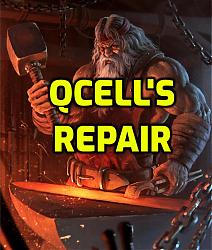
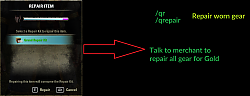
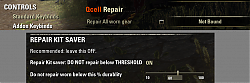




 )? And could you add a keybind pls? So I can repair all the worn gear below a certain threshold by only pressing a key (lazy mode)
)? And could you add a keybind pls? So I can repair all the worn gear below a certain threshold by only pressing a key (lazy mode)