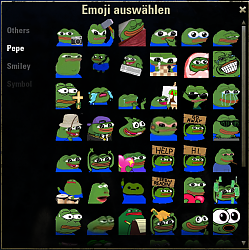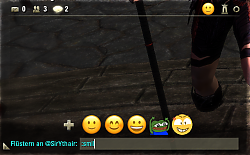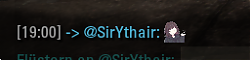Pictures
File Info
| Compatibility: | Necrom (9.0.0) |
| Updated: | 02/13/24 10:38 PM |
| Created: | 06/14/23 11:06 AM |
| Monthly downloads: | 190 |
| Total downloads: | 3,266 |
| Favorites: | 2 |
| MD5: |
Chat Emotes
Archived Files (11)
File Name |
Version |
Size |
Uploader |
Date |
2.4 |
50kB |
akamatsu02 |
02/09/24 07:43 PM |
|
2.3 |
14kB |
akamatsu02 |
11/06/23 06:05 PM |
|
2.2 |
15kB |
akamatsu02 |
10/10/23 08:43 AM |
|
2.1 |
50kB |
akamatsu02 |
09/09/23 09:05 AM |
|
2.0 |
73kB |
akamatsu02 |
09/08/23 10:19 PM |
|
1.6 |
1MB |
akamatsu02 |
07/24/23 03:49 AM |
|
1.5 |
1MB |
akamatsu02 |
06/22/23 01:33 PM |
|
1.4 |
1MB |
akamatsu02 |
06/18/23 12:52 PM |
|
1.3 |
1MB |
akamatsu02 |
06/18/23 03:29 AM |
|
1.1 |
1MB |
akamatsu02 |
06/14/23 02:54 PM |
|
1.0 |
1MB |
06/14/23 11:06 AM |
 |
Comment Options |
|
|
|
|
Re: error in xml
|
|

|

|
|
|
|
|
error in xml
Last edited by DakJaniels : 07/22/23 at 11:04 PM.
|
|

|

|
|
|
|

|

|
|
|
|

|

|
|
|
|

|

|
|
|
|
|
Last edited by Anthonysc : 06/18/23 at 06:08 PM.
|
|

|

|
|
|
|

|

|
|
|
|
|
Last edited by Baertram : 06/15/23 at 07:08 AM.
|
|

|

|
 |