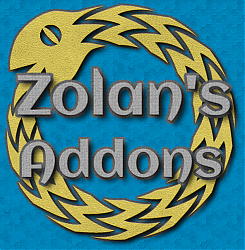| Go to Page... |
Pictures
File Info
| Compatibility: | Craglorn (1.1) |
| Updated: | 05/25/14 07:12 PM |
| Created: | 05/04/14 04:40 PM |
| Monthly downloads: | 29 |
| Total downloads: | 6,547 |
| Favorites: | 49 |
| MD5: | |
| Categories: | Discontinued & Outdated, Graphic UI Mods |
Zolan's Anchors Away 

It seems that ZOS is attempting to fix the problem that this addon was written to deal with it. I've decided to stop maintaining it. I'll leave it up as an educational addon for people to look at. In the mean time, if you still need something to block errors I highly recommend installing BugEater. It has a bigger scope but is a nice alternative.
What does it do?
This addon will silence the 'Too many anchors processed.' errors that pop up. It will not silence anything else.
These errors happens for 2 reasons and it is impossible to differentiate between the two. So read this list to know what you are getting into. Note: Anchors are a normal part of any UI code in this game.
What are the future plans?
This app does what I want it to. It was intended to be simple and do its job well, which I think it does.
Known Issues:
No known issues as of version 1.3. Version 1.1 and 1.2 were jacked up though.
How To Donate To Zolan
I don't really need or want money for my addons, but if you are truly thankful and want to show your appreciation, here are a few things you can do.
Thank Him
I enjoy knowing that people are using my addons and that they like them. You can drop me a line on esoui.com or in-game. On US servers I am @zolannaloz
Give Him Some Gold
Though I truly like a good thank you, another super duper awesome idea is sending me a donation of in-game gold. While I work on my addons, I don't get to play the game at all. So I am doing this work to make everyone's lives a bit better and in return I don't get to play the game. I DO gain some enjoyment out of writing the addons, but getting some in-game gold for when I actually do play would be friggin' awesome. On US servers I am @zolannaloz
I DO gain some enjoyment out of writing the addons, but getting some in-game gold for when I actually do play would be friggin' awesome. On US servers I am @zolannaloz
Donation Hall Of Fame!
These people have donated gold to Zolan! (This list encompasses all donations from all of my addons.)
Who is Zolan thankful to?
There are just too many people to list...
This isn't everyone that has helped but this is the major players that I'd like to call out.
My Other Addons:
All of my addons are intended to be used together, so if you like one, you might want to install others. Here's the list.
Zolan's Chat Notifications - Makes audio queues on incoming chat that you don't want to miss. It is extremely configurable. Please give it a try.
Zolan's Junk Handler - Handles nearly everything you could hope for when it comes to junk. Including, tracking user junk marking and repeating it. Marking certain things like ornate items or 'icky food'. Then selling all junk upon visiting a vendor. It even has the ability to destroy junk under certain conditions. You really should give it a shot. It is, in my biased yet honest opinion, a pretty darn good addon.
Zolan's Auto Repair - Automatic repairing of your gear upon visiting a vendor.
Zolan's Slash Commands - A couple handy slash commands for doing stuff.
Zolan's Anchors Away - Blocks that annoying 'Too many anchors processed.' error. It is kind of like cold medicine. It doesn't fix the problem, it just makes the symptoms go away.
Final Notes:
If you have ideas of features you'd like to see added, post them in the comments. I keep my addons very specific so any ideas will need to be along the lines of marking stuff as junk and/or auto selling stuff.
If you have an idea for a 'hopefully' simple quality of life addon you'd like added to my suite send me a private message on the site. Keep in mind that I prefer my addons to do one thing and do it well.
-- Zolan
What does it do?
This addon will silence the 'Too many anchors processed.' errors that pop up. It will not silence anything else.
These errors happens for 2 reasons and it is impossible to differentiate between the two. So read this list to know what you are getting into. Note: Anchors are a normal part of any UI code in this game.
- Some unknown problem which 'seems' to be on ZO's side of the game where if the total sum of anchors you have across all of your addons exceeds a certain number, it throws this error. In this case, it is not a valid error and everything should continue to run properly. It is mainly just an annoyance and frequently the reason you get this error. This is why this addon was created.
- There is a legitimate problem with an addon that is making too many anchors or possible a recursive anchor. This is an actual problem with one of your addons. Anchors Away will still silence the error even though it is a real error. If you have an addon that isn't working, go into the settings "Z's Anchors Away" and either disable the addon OR make sure the notifications are turned on. If you are getting these errors it is possible that the addon is broken.
What are the future plans?
This app does what I want it to. It was intended to be simple and do its job well, which I think it does.
Known Issues:
No known issues as of version 1.3. Version 1.1 and 1.2 were jacked up though.

How To Donate To Zolan
I don't really need or want money for my addons, but if you are truly thankful and want to show your appreciation, here are a few things you can do.
Thank Him
I enjoy knowing that people are using my addons and that they like them. You can drop me a line on esoui.com or in-game. On US servers I am @zolannaloz
Give Him Some Gold
Though I truly like a good thank you, another super duper awesome idea is sending me a donation of in-game gold. While I work on my addons, I don't get to play the game at all. So I am doing this work to make everyone's lives a bit better and in return I don't get to play the game.
 I DO gain some enjoyment out of writing the addons, but getting some in-game gold for when I actually do play would be friggin' awesome. On US servers I am @zolannaloz
I DO gain some enjoyment out of writing the addons, but getting some in-game gold for when I actually do play would be friggin' awesome. On US servers I am @zolannalozDonation Hall Of Fame!
These people have donated gold to Zolan! (This list encompasses all donations from all of my addons.)
- choekstr - 11,000 gold! Yeah... The comma is in the right place. At one time this was the largest donation out there. Since then Awesomebilly got a donation for 15,000 so now I await a rich fan to make me #1 again. Aside from the donation choekstr has given me tons of ideas for features to add to my addons as well as inspring a couple addons.
- Guardianrule - 500 gold! My very first donation I ever received. Sooooo nice to be appreciated for the amount of time I've put into making my addons for you guys!!!!
- ironllama - 500 gold! And another! You guys are friggin' awesome! Makes me feel like addon writing is worth it and helping people!
- jchudz - 500 gold! And another! Really happy that people enjoy my work!
- luizterra23 - 2,000 gold! And another! I am a happy man!

- Greiger - 2,000 gold! Just when I thought the well was dried up... WOOOOOOOOO!!!
Who is Zolan thankful to?
There are just too many people to list...
This isn't everyone that has helped but this is the major players that I'd like to call out.
- The Arcane Scripters Guild - These guys are amazing. Too many to list them all specifically. I love being able to be part of the gang. Thanks guys!
- choekstr - For complaining about the anchors error so much that I made an addon to suppress the error. :P
- YOU - That's right. Thank you for using the addon! Seeing the number of downloads and favorites encourages me to do more work.
My Other Addons:
All of my addons are intended to be used together, so if you like one, you might want to install others. Here's the list.
Zolan's Chat Notifications - Makes audio queues on incoming chat that you don't want to miss. It is extremely configurable. Please give it a try.
Zolan's Junk Handler - Handles nearly everything you could hope for when it comes to junk. Including, tracking user junk marking and repeating it. Marking certain things like ornate items or 'icky food'. Then selling all junk upon visiting a vendor. It even has the ability to destroy junk under certain conditions. You really should give it a shot. It is, in my biased yet honest opinion, a pretty darn good addon.
Zolan's Auto Repair - Automatic repairing of your gear upon visiting a vendor.
Zolan's Slash Commands - A couple handy slash commands for doing stuff.
Zolan's Anchors Away - Blocks that annoying 'Too many anchors processed.' error. It is kind of like cold medicine. It doesn't fix the problem, it just makes the symptoms go away.
Final Notes:
If you have ideas of features you'd like to see added, post them in the comments. I keep my addons very specific so any ideas will need to be along the lines of marking stuff as junk and/or auto selling stuff.
If you have an idea for a 'hopefully' simple quality of life addon you'd like added to my suite send me a private message on the site. Keep in mind that I prefer my addons to do one thing and do it well.
-- Zolan
v1.6
Updated LibAddonMenu to fix 2 small submenu issues.
v1.5
Updated for the new API changes.
v1.4
Moved the config into the main Zolan's Addons section.
Revamped the way it hushes the anchors. It now will notify you if you have a secondary error and what that error is, explaining that it isn't this addon's fault and that you need to fix the other problem, blah blah blah. Hopefully this will clear up the confusion.
v1.3
Man, I'm batting a thousand... This new version should work. Sorry guys!
v1.2
My previous fix had caused problems where it wasn't catching all of the anchor errors. This new version should work correctly.
v1.1
Changed the way we identify the 'too many anchors' error. I do not suspect the previous version did this incorrectly but I can guarantee that it does it correctly now.
Also, reduced the amount of times it tries to clear the error screen just so we don't accidentally close an unrelated error.
v1.0
Initial release.
Updated LibAddonMenu to fix 2 small submenu issues.
v1.5
Updated for the new API changes.
v1.4
Moved the config into the main Zolan's Addons section.
Revamped the way it hushes the anchors. It now will notify you if you have a secondary error and what that error is, explaining that it isn't this addon's fault and that you need to fix the other problem, blah blah blah. Hopefully this will clear up the confusion.
v1.3
Man, I'm batting a thousand... This new version should work. Sorry guys!
v1.2
My previous fix had caused problems where it wasn't catching all of the anchor errors. This new version should work correctly.
v1.1
Changed the way we identify the 'too many anchors' error. I do not suspect the previous version did this incorrectly but I can guarantee that it does it correctly now.
Also, reduced the amount of times it tries to clear the error screen just so we don't accidentally close an unrelated error.
v1.0
Initial release.
Optional Files (0)
 |
Comment Options |
|
|
||
|
||

|

|
| zolan |
| View Public Profile |
| Send a private message to zolan |
| Find More Posts by zolan |
| Add zolan to Your Buddy List |
| ThadOptimus |
| View Public Profile |
| Send a private message to ThadOptimus |
| Find More Posts by ThadOptimus |
| Add ThadOptimus to Your Buddy List |
| zolan |
| View Public Profile |
| Send a private message to zolan |
| Find More Posts by zolan |
| Add zolan to Your Buddy List |
|
|
||
|
Re: saturday's fun stuff
By the way ZAA does not use this function, so the error message is from some other addon. |
||

|

|
| Garkin |
| View Public Profile |
| Send a private message to Garkin |
| Send email to Garkin |
| Find More Posts by Garkin |
| Add Garkin to Your Buddy List |
|
|
||
|
Re: saturday's fun stuff
|
||

|

|
| zolan |
| View Public Profile |
| Send a private message to zolan |
| Send email to zolan |
| Find More Posts by zolan |
| Add zolan to Your Buddy List |
|
|
|
|
Forum posts: 2
File comments: 8
Uploads: 0
|
saturday's fun stuff
since the maint on the server this saturday morning i have had the addon xrysGatherer causing an "unknown error" when attempting to load a character's info which kept me from playing until i removed it and now this addon, zolan's anchors away, is giving me:
ZAA:Handler -> handleLua Error -> 65538 EsoUI/Libraries/Globals/globalapi;lua:156:function expected instead of nil stack traceback: EsoUI/Libraries/Globals/globalapi,lua:156 in function '(anonymous)' and it is a continuous error ... after removing the addon then i get a non-clearable error dealing with anchors ... *SCREAM* ... wtf did zenimax do this morning? every thing was fine just before the server was shut down ...
Last edited by Ecchizuki : 05/31/14 at 12:20 PM.
|

|

|
| Ecchizuki |
| View Public Profile |
| Send a private message to Ecchizuki |
| Send email to Ecchizuki |
| Find More Posts by Ecchizuki |
| Add Ecchizuki to Your Buddy List |
|
|
|
|
Forum posts: 4
File comments: 66
Uploads: 0
|
|

|

|
| ThadOptimus |
| View Public Profile |
| Send a private message to ThadOptimus |
| Send email to ThadOptimus |
| Find More Posts by ThadOptimus |
| Add ThadOptimus to Your Buddy List |
|
|
||
Hmm.. I don't think this is my addon, or the fact that you updated my addon and it started happening. This sounds like it is a problem introduced with the new patch along with a crap load of other problems I have noticed.  One small though I have is I notice that you have an addon that states 0 Clothing XP and 0 something XP. What addon is that? The 0 part is the only part of interest to me as sometimes nil can be confused with 0 and vice versa. I have absolutely no idea if this is related to anything. Just a shot in the dark. If you can make it reliably happen, I might suggest disabling all addons and then enabled them in about 5 addons at a time until you can recreate it and then figure out which of the last 5 addons caused it. Good luck to you and let me know if you figure it out. ~Zolan |
||

|

|
| zolan |
| View Public Profile |
| Send a private message to zolan |
| Send email to zolan |
| Find More Posts by zolan |
| Add zolan to Your Buddy List |
|
|
|
|
Forum posts: 4
File comments: 66
Uploads: 0
|
It popped up when I upgraded Anchors Away from v1.0 to 1.4.
Oddly enough it's not happening today. If it appears again I'll try to get better screenshots of it. *edit: Today it did happen. Though the first screenshot I posted had all the info about the error.
Last edited by ThadOptimus : 05/24/14 at 06:02 PM.
|

|

|
| ThadOptimus |
| View Public Profile |
| Send a private message to ThadOptimus |
| Send email to ThadOptimus |
| Find More Posts by ThadOptimus |
| Add ThadOptimus to Your Buddy List |
|
|
||
It almost looks like it is a ZO internal thing. Did this start just after the patch or has it been going on a while? I can safely say I'm fairly certain it is not one of my addons.  I'll be glad to try to help you if I can though. I'll be glad to try to help you if I can though.~Zolan |
||

|

|
| zolan |
| View Public Profile |
| Send a private message to zolan |
| Send email to zolan |
| Find More Posts by zolan |
| Add zolan to Your Buddy List |
|
|
|
|
Forum posts: 4
File comments: 66
Uploads: 0
|
Zolan, I'm trying to figure out what this is. If you have any insight.
 |

|

|
| ThadOptimus |
| View Public Profile |
| Send a private message to ThadOptimus |
| Send email to ThadOptimus |
| Find More Posts by ThadOptimus |
| Add ThadOptimus to Your Buddy List |
|
|
|
|
Check Out Zolan's Author Portal
ATTENTION ALL: I have set up an Author Portal for myself and my addons. It has a place to submit bugs and whatnot. I would ask you to post bugs and feature requests there from now on.
Thanks, and thanks for using my addons!! ~Zolan |
|

|

|
| zolan |
| View Public Profile |
| Send a private message to zolan |
| Send email to zolan |
| Find More Posts by zolan |
| Add zolan to Your Buddy List |
|
|
||||
 |
||||

|

|
| zolan |
| View Public Profile |
| Send a private message to zolan |
| Send email to zolan |
| Find More Posts by zolan |
| Add zolan to Your Buddy List |
|
|
||
 |
||

|

|
| zolan |
| View Public Profile |
| Send a private message to zolan |
| Send email to zolan |
| Find More Posts by zolan |
| Add zolan to Your Buddy List |
|
|
|||
|
Forum posts: 9
File comments: 206
Uploads: 0
|
|
||

|

|
| EQBallzz |
| View Public Profile |
| Send a private message to EQBallzz |
| Send email to EQBallzz |
| Find More Posts by EQBallzz |
| Add EQBallzz to Your Buddy List |
 |
How To Donate To Zolan
I've had a slight change of heart. I really enjoy writing addons for this game, and I really appreciate everyone that uses them and thanks me for them. At the same time, I don't like to pay for the 'honor' of seemingly continuing to beta test this game which I feel was rushed to release. It will make it more likely for me to continue keeping my account open and keep developing my addons if, by chance, I am lucky enough to get real money donations that will cover most or all of the costs of my subscription. I don't 'expect' this from you, just explaining my situation. If you don't have any spare money, you can also do the following which I will still very much appreciate.

Thank Him
I enjoy knowing that people are using my addons and that they like them. You can drop me a line on esoui.com or in-game. On US servers I am @zolannaloz
Give Him Some Gold
Even if you don't want to donate real money I'd also be happy with some in-game gold. While I work on my addons, I don't get to play the game at all. So I am doing this work to make everyone's lives a bit better and in return I don't get to play the game. I DO gain some enjoyment out of writing the addons, but getting some in-game gold for when I actually do play would be friggin' awesome. On US servers I am @zolannaloz
I DO gain some enjoyment out of writing the addons, but getting some in-game gold for when I actually do play would be friggin' awesome. On US servers I am @zolannaloz
Thanks for using my addon!
~Zolan
I've had a slight change of heart. I really enjoy writing addons for this game, and I really appreciate everyone that uses them and thanks me for them. At the same time, I don't like to pay for the 'honor' of seemingly continuing to beta test this game which I feel was rushed to release. It will make it more likely for me to continue keeping my account open and keep developing my addons if, by chance, I am lucky enough to get real money donations that will cover most or all of the costs of my subscription. I don't 'expect' this from you, just explaining my situation. If you don't have any spare money, you can also do the following which I will still very much appreciate.

Thank Him
I enjoy knowing that people are using my addons and that they like them. You can drop me a line on esoui.com or in-game. On US servers I am @zolannaloz
Give Him Some Gold
Even if you don't want to donate real money I'd also be happy with some in-game gold. While I work on my addons, I don't get to play the game at all. So I am doing this work to make everyone's lives a bit better and in return I don't get to play the game.
 I DO gain some enjoyment out of writing the addons, but getting some in-game gold for when I actually do play would be friggin' awesome. On US servers I am @zolannaloz
I DO gain some enjoyment out of writing the addons, but getting some in-game gold for when I actually do play would be friggin' awesome. On US servers I am @zolannalozThanks for using my addon!
~Zolan
Support AddOn Development!
You have just downloaded by the author . If you like this AddOn why not consider supporting the author? This author has set up a donation account. Donations ensure that authors can continue to develop useful tools for everyone.