Version 1.4.7 - July 8, 2014
* Consistent with the latest API version from Veteran Crypt of Hearts patch, version ID 100007.
Version 1.4.6 - June 6, 2014
* Consistent with the latest API version from Craglorn patch, version ID 100004.
Version 1.4.5 - April 23, 2014
* Fixed an issue where 1 repeat remaining would sometimes tell you that you leveled up prematurely.
* More German translations from DaBear78.
Version 1.4.4 - April 23, 2014
* Fixed an add-on crash when levels were being tracked without XP gains and adventure XP was turned off.
Version 1.4.3 - April 22, 2014
* Fixed erroneous veteran level gain. Should display at appropriate times only now.
Version 1.4.2 - April 22, 2014
* Fixed an instance of some skills not being cleaned of their masculine/feminine descriptors (^m and ^f, etc.) for French and German translations when a skill level increased that wasn't being tracked.
* Additional and better translations (courtesy of DaBear78).
Version 1.4.1 - April 22, 2014
* Quick fix for settings not saving -- the per-character save adjustment in 1.4 got botched.
* Moved around some code so that the settings panel appears right away, not delayed like the load message.
Version 1.4 - April 21, 2014
* Settings are now saved on a per-character basis, which is important because alts may not want to track the same skills. This may cause some of your prior preferences to reset -- sorry in advance!
* A new feature was added to allow you to get notifications on level ups even when a specific XP or skill type wasn't being tracked.
* A bug was fixed for when learning new skill lines that would crash the client. My last fix in version 1.3.3 wasn't enough. This one has been tested thoroughly.
* Some fixes and tweaks to how and when leveling up is calculated, so messages display correctly.
* No known issues now: XP, VP, skills, and level detection should all be working correctly with any and all combination of options.
Version 1.3.6 - April 21, 2014
* Final fix for veteran XP. Thanks to umarmung and sayaraven for helping me work out the kinks!
Version 1.3.5 - April 20, 2014
* Fixed veteran XP... again. I think. I want cookies.
Version 1.3.4 - April 20, 2014
* Another fix for XP not showing anymore after level.
* Fixed veteran XP (I think -- can someone test this?).
Version 1.3.3 - April 20, 2014
* Fixed a bug causing the add-on to fail to load if other add-ons weren't also present (I was loading a library incorrectly).
* Fixed a bug where XP gain messages stopped showing up if you gained a level (affected adventuring, tradeskill, and other skill levels).
* Fixed a bug where learning new skill lines would cause popup errors. Now, the errors will not show up, although you will need to reload the UI to update the settings panel with the new skill line. This is a limitation of how the ESO API works and while there's possibly a convoluted work-around to it, there are few times where you gain entirely new skill lines and that it's just super inconvenient to reload your UI.
Version 1.3.2 - April 19, 2014
* Fixed a bug where the slider controlling the separate XP Notifier window text fadeout wasn't actually doing anything... oops.
Version 1.3.1 - April 19, 2014
* Added an option to configure the text fade timeout in the separate XP Notifier window.
* Quick adjustment to the formatting around a parenthesis (oops).
Version 1.3 - April 19, 2014
* Added options to toggle off the repeat counts in messages per section (character XP, tradeskill XP, and other skill XP).
* Added configurable prefix text. The default is still just a plus symbol (+).
* Added more localization support (should cover everything now -- had left some level up messages in there that were English-only from the last version).
* Added developer debug messages (very bottom option in the settings panel).
* Corrected some German translations with credits to DaBear78 for his assistance.
Version 1.2 - April 18, 2014
* Fixed a bug that would sometimes cause character XP to not be tracked.
* Added language support for French and German -- please be kind about the translations, though! I just Googled around and did the best I could without actually speaking those languages. Feel free to correct me in the comments.
Version 1.1 - April 18, 2014
* Fixed a bug that would tell you to repeat -0 times whenever you leveled or skilled up. Now a message will indicate that you gained XP and a level.
* Added an optional new window to send XP notification messages to, including options to hide while in settings/menus, fade out when no mouse hover, etc.
* Cleaned up the default options some and refactored code.
Note: the optional new window has a message fade-out timer of 60 seconds. After this time, there is no way to retrieve scroll-back messages, even with the wheel mouse. Please let me know if you have any thoughts or concerns about this (and remember that you can always log XP to both the new window and your chat window).
Version 1.01 - April 16, 2014
* Split tradeskills into individual skills and added dynamic notifiers for all skills you have unlocked.
* Added color customization for each basic type (character XP, tradeskill XP, and other skill XP).
Please note that other skill XP (armor, weapons, etc.) are very spammy during fights -- you may only want to enable this to see what kinds of gains you're getting for testing or confirmation that gains are what you expected.
Version 1.00 - April 15, 2014
* Initial release.


































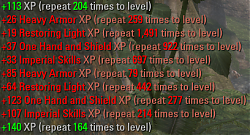
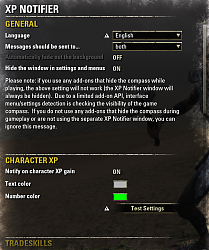
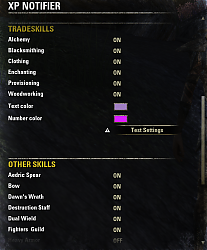
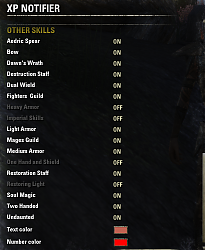
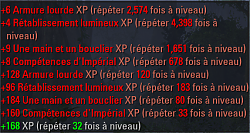



 ) without a problem, but I only tested the german client. On second thought, the dropdown version you use may even be a lot better because you can choose which language you want and are not tied to the language of your client
) without a problem, but I only tested the german client. On second thought, the dropdown version you use may even be a lot better because you can choose which language you want and are not tied to the language of your client 
 )
)


