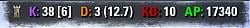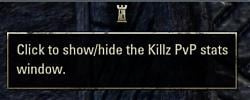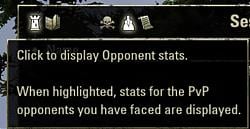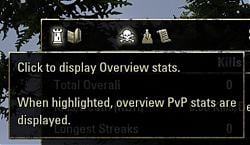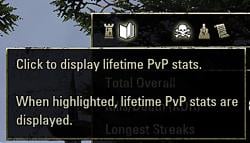Elder Scrolls Online AddOns
» Stand-Alone Addons
» PvP
»
Killz - PvP stats right on screen and much more!
| Go to Page... |
Pictures
File Info
| Compatibility: | Scions of Ithelia (9.3.0) Endless Archive (9.2.5) |
| Updated: | 03/19/24 09:21 PM |
| Created: | 02/11/23 07:34 PM |
| Monthly downloads: | 596 |
| Total downloads: | 14,596 |
| Favorites: | 14 |
| MD5: | |
| Categories: | PvP, Graphic UI Mods |
9.3.0
Killz - PvP stats right on screen and much more! 

Available in the following languages:


If you have watched the content of some PvP streamers (ala Dr. Ganknstein), you will see a colourful display of their Kills, Deaths, Killing Blows and Alliance Points in the upper right side of their screen. And you will also see their killing blows & deaths announced on screen for them and you to see.
That's Killz.
But it does even more.
If you PvP, you might know Kill Counter. Killz also counts PvP kills, deaths and killing blows too, but it shows them to you in a better, more attractive way.
And in addition to keeping track of your PvP stats for that PvP session, if you click on the castle icon to the left of the "K" of your Kill count, it brings up the Killz PvP statistics window.
In that window you can see all your opponent stats: who you killed, who killed you and who you personally landed the killing blow on, for your current PvP session. You can sort the table by Kills, Deaths, Killing Blows, or their name or even by class.
Clicking on a name will also tell you as much as Killz knows about that toon, including the account holder name of that toon, its class, CP level, Alliance Rank, Faction, etc.
Besides opponents, you can also see overall stats for your PvP session. Like how many of each class you killed and died to. How many of each alliance you killed and died to. How many different toons you've killed overall. How many you died to overall. Your longest Kill, death and killing blow streaks and even how many different overall people you faced.
Killz even keeps track of the one toon you've killed the most and the one to whom you've died the most.
Killz also has an abilities table so you can see what abilities your toons use to kill the most and what they die to the most.
And while Killz keeps all of these stats for your current session, you can also view your lifetime stats for each area of PvP stats.
And if you're an old time Kill Counter user?
Killz will even import all of your PvP historical stats from that addon. But because Kill Counter only kept track of abilities you killed with, not abilities you died to, the died to stats will be much less than killed using stats.
There is even a combat log built into Killz which will display (in a "Killz" chat tab) all of your combat, blow by blow.
BTW: If the chat tab doesn't show up for you, just create one called "Killz" manually and let me know. This is an issue I'm trying to track down.
Killz even supports a number of slash commands in the chat window to let you share your PvP stats with friends.
You can share your latest killing blow with your friends by typing "/kb".
You can share your stats by typing '/kzreport'.
You can type "/killz" to see other slash commands.
And there are settings to turn all features on and off as well as change the colours of the on screen announcements.
Finally if you want to do a German, French, Spanish, Russian or Japanese translation of Killz, please let me know. I'd be happy to let you help localize it into a language you speak natively.
This addon has taken me a while to make & I hope you all enjoy it.
--Teebow Ganx
PC NA: Lords Of The Shaft
PS: When viewing lifetime stats, if someone alliance switched a toon to another alliance, you will see them in the colour of their current alliance, which could be the same as yours even though you killed them in the past.
REQUIRED LIBRARIES (which you need to also install):
LibAddonMenu
If you have watched the content of some PvP streamers (ala Dr. Ganknstein), you will see a colourful display of their Kills, Deaths, Killing Blows and Alliance Points in the upper right side of their screen. And you will also see their killing blows & deaths announced on screen for them and you to see.
That's Killz.
But it does even more.
If you PvP, you might know Kill Counter. Killz also counts PvP kills, deaths and killing blows too, but it shows them to you in a better, more attractive way.
And in addition to keeping track of your PvP stats for that PvP session, if you click on the castle icon to the left of the "K" of your Kill count, it brings up the Killz PvP statistics window.
In that window you can see all your opponent stats: who you killed, who killed you and who you personally landed the killing blow on, for your current PvP session. You can sort the table by Kills, Deaths, Killing Blows, or their name or even by class.
Clicking on a name will also tell you as much as Killz knows about that toon, including the account holder name of that toon, its class, CP level, Alliance Rank, Faction, etc.
Besides opponents, you can also see overall stats for your PvP session. Like how many of each class you killed and died to. How many of each alliance you killed and died to. How many different toons you've killed overall. How many you died to overall. Your longest Kill, death and killing blow streaks and even how many different overall people you faced.
Killz even keeps track of the one toon you've killed the most and the one to whom you've died the most.
Killz also has an abilities table so you can see what abilities your toons use to kill the most and what they die to the most.
And while Killz keeps all of these stats for your current session, you can also view your lifetime stats for each area of PvP stats.
And if you're an old time Kill Counter user?
Killz will even import all of your PvP historical stats from that addon. But because Kill Counter only kept track of abilities you killed with, not abilities you died to, the died to stats will be much less than killed using stats.
There is even a combat log built into Killz which will display (in a "Killz" chat tab) all of your combat, blow by blow.
BTW: If the chat tab doesn't show up for you, just create one called "Killz" manually and let me know. This is an issue I'm trying to track down.
Killz even supports a number of slash commands in the chat window to let you share your PvP stats with friends.
You can share your latest killing blow with your friends by typing "/kb".
You can share your stats by typing '/kzreport'.
You can type "/killz" to see other slash commands.
And there are settings to turn all features on and off as well as change the colours of the on screen announcements.
Finally if you want to do a German, French, Spanish, Russian or Japanese translation of Killz, please let me know. I'd be happy to let you help localize it into a language you speak natively.
This addon has taken me a while to make & I hope you all enjoy it.
--Teebow Ganx
PC NA: Lords Of The Shaft
PS: When viewing lifetime stats, if someone alliance switched a toon to another alliance, you will see them in the colour of their current alliance, which could be the same as yours even though you killed them in the past.
REQUIRED LIBRARIES (which you need to also install):
LibAddonMenu
1.9.9.2 - Dammit 3rd try on restoring this file
1.9.9.1 - oh so I was using it. Oops
1.9.9 - removed a no longer used support file
1.9.8 - U41 compatibility
1.9.7 - Fixed a couple minor bugs
1.9.6 - Fixed a few wee Killz tab bugs
1.9.5.1 - U40 compatibility
1.9.5 - Fixed a bug with the camp timer
1.9.4 - HOPEFULLY there is now a German translation
1.9.3 - Fixed a bug when in GamePad mode and moving PvP Kill Feed messages to the Killz tab. Also fixed a bug where settings were being overridden.
1.9.2 - Fixed a bug where the Killz chat tab wasn't being automatically removed when you turned it off in Settings. Also added option for NPC/Monster kills w/ DPS in the Killz tab.
1.9.1 The PvP Kill Feed in the Killz chat tab will now properly colour the names of the killer and victim using their battleground alliance colours rather than Cyrodill alliance colours when the player is PvPing in a BG rather than Cyro.
1.9 - NEW FEATURE: The new PvP Kill Feed can be turned off in Settings->Social->PvP Kill Feed but then still be seen in the Killz chat tab. You can now use the Killz tab to show this, AP gained, Telvar gained or lost, and an optional detailed combat log.
1.8.4 - U39 compatibility
1.8.2 - Fixed a bug for the key equivalent for /kb which you can set in Controls->Addon Keybinds->Killz
1.8.1 - Fixed a bug where you couldnb't turn off time-based stats in the /kzreport
1.8 - Added total pvp session time and time-based stats to the /kzreport as well as a way to turn it off in Settings
1.7.4 - Fixed a bug where you went over your telvar limit while opening rewards containers inside your own base in Imperial City and it would teleport you out of IC even though you didn't need to since you were safe inside your own base.
1.7.3 - Remove a couple of debug messages I left in by accident
1.7.2 - NEW FEATURE: Key bind available to queue into Cyrodiil (home campaign) if in PvE or IC or queue into CP Imperial City if you are in Cyrodiil. Access from CONTROLS->Addon Keybinds->Killz
1.7.1 - Fixed a bug when Telvar Saver auto-queue would fail when attempting to queue as a group
1.7 - NEW FEATURE: Telvar Saver - You can set Killz to auto-queue you (or your whole group) into Cyrodiil when you are carrying above a certain number of Telvar stones so you can deposit your Telvar in the bank and go back into Imperial City.
1.6.4 - Fixed a bug where session streaks since player's last death were not being recorded automatically when going from PvP to PvE zones.
1.6.3r1 - ZOS ****ed up parsing the ##APIVersion line in addon txt files so now latest API version must be FIRST in list rather than last in order for it not to be marked as an outdated addon.
1.6.3 - Compatibility bug fix for Arcanist class
1.6.2 - Added the Arcanist class for session and lifetime class stats.
1.6.1 - Fixed a bug where class, level, alliance, etc. weren't being recorded for a new opponent that you got a hit on but didn't get the killing blow. Also changed some colors, so if you made custom colors in the settings, they will revert back to these new defaults & you'll have to redo your custom colors.
1.6 - This version will now report in the Killz chat tab when you gain or lose Telvar in Imperial City by killing another player or dying to one. Also, rather than your stats automatically resetting each time you leave a PvP area and go back in, there is now an option to only reset your stats when you log out of your toon or quit the game.
1.5.1 - Folks wanted the default to be account wide settings
1.5 - Now you can have per character settings and stats or account wide settings and stats. The default is account wide. If you do a Kill Counter import, you will have to do it for each character.
1.4.3 - Fixed a bug where ability icon was mistakenly in the text when you type /kb to share your latest killing blow.
1.4.2 - Fix a bug where rarely it was reporting the wrong ability when the player was killed. Added ability icons too.
1.4.1 - Added a settings icon in the lower left corner of the stats window & added a keybind to toggle the stats window show/hide
1.4 - Added resizing of the stats bar and moving the queue/camp timer line to above stats when you put the stats bar at the bottom of the screen rather than the top.
1.3.5 - Fixed a crash that would happen because a debug flag was inadvertently left on
1.3.4 - Fixed a potential crash when looking up lifetime PvP stats for the selected player
1.3.3 - Minor fixes and added Missing Library Detection & Notification
1.3.2 - Fixed death reporting from NPCs, fall damage, Slaughterfish & other non-player deaths
1.3.1 - Try to defensively code to check for a nil which I don't know why the variable is ever nil.
1.3 - More user requests:
A) All players in your Killz combat log are now clickable links
B) There is now a Killz submenu in the player context menu when you right-click on a
player name that lets you share your session and lifetime PvP stats again that player
into the current chat channel.
1.2 - From a user request, Added the ability to auto-accept when your queue pops
1.1.3 - Found more attempts to access nil that should now be fixed
1.1.2 - Fixed an attempt to access a nil value when scrolling the list of opponents
1.1.1 - Added compatibility for Scribes Of Fate
1.1 - Added colours to the different types of damage and healing in the Killz combat report tab.
1.0.2 - Think I really fixed the heisenbug causing DPS not to be added to KB strings when you type /kb
1.0.1 - Tried to fix a bug where /kb wasn't reporting DPS
1.0.0b3 - Initial version
1.9.9.1 - oh so I was using it. Oops
1.9.9 - removed a no longer used support file
1.9.8 - U41 compatibility
1.9.7 - Fixed a couple minor bugs
1.9.6 - Fixed a few wee Killz tab bugs
1.9.5.1 - U40 compatibility
1.9.5 - Fixed a bug with the camp timer
1.9.4 - HOPEFULLY there is now a German translation
1.9.3 - Fixed a bug when in GamePad mode and moving PvP Kill Feed messages to the Killz tab. Also fixed a bug where settings were being overridden.
1.9.2 - Fixed a bug where the Killz chat tab wasn't being automatically removed when you turned it off in Settings. Also added option for NPC/Monster kills w/ DPS in the Killz tab.
1.9.1 The PvP Kill Feed in the Killz chat tab will now properly colour the names of the killer and victim using their battleground alliance colours rather than Cyrodill alliance colours when the player is PvPing in a BG rather than Cyro.
1.9 - NEW FEATURE: The new PvP Kill Feed can be turned off in Settings->Social->PvP Kill Feed but then still be seen in the Killz chat tab. You can now use the Killz tab to show this, AP gained, Telvar gained or lost, and an optional detailed combat log.
1.8.4 - U39 compatibility
1.8.2 - Fixed a bug for the key equivalent for /kb which you can set in Controls->Addon Keybinds->Killz
1.8.1 - Fixed a bug where you couldnb't turn off time-based stats in the /kzreport
1.8 - Added total pvp session time and time-based stats to the /kzreport as well as a way to turn it off in Settings
1.7.4 - Fixed a bug where you went over your telvar limit while opening rewards containers inside your own base in Imperial City and it would teleport you out of IC even though you didn't need to since you were safe inside your own base.
1.7.3 - Remove a couple of debug messages I left in by accident
1.7.2 - NEW FEATURE: Key bind available to queue into Cyrodiil (home campaign) if in PvE or IC or queue into CP Imperial City if you are in Cyrodiil. Access from CONTROLS->Addon Keybinds->Killz
1.7.1 - Fixed a bug when Telvar Saver auto-queue would fail when attempting to queue as a group
1.7 - NEW FEATURE: Telvar Saver - You can set Killz to auto-queue you (or your whole group) into Cyrodiil when you are carrying above a certain number of Telvar stones so you can deposit your Telvar in the bank and go back into Imperial City.
1.6.4 - Fixed a bug where session streaks since player's last death were not being recorded automatically when going from PvP to PvE zones.
1.6.3r1 - ZOS ****ed up parsing the ##APIVersion line in addon txt files so now latest API version must be FIRST in list rather than last in order for it not to be marked as an outdated addon.
1.6.3 - Compatibility bug fix for Arcanist class
1.6.2 - Added the Arcanist class for session and lifetime class stats.
1.6.1 - Fixed a bug where class, level, alliance, etc. weren't being recorded for a new opponent that you got a hit on but didn't get the killing blow. Also changed some colors, so if you made custom colors in the settings, they will revert back to these new defaults & you'll have to redo your custom colors.
1.6 - This version will now report in the Killz chat tab when you gain or lose Telvar in Imperial City by killing another player or dying to one. Also, rather than your stats automatically resetting each time you leave a PvP area and go back in, there is now an option to only reset your stats when you log out of your toon or quit the game.
1.5.1 - Folks wanted the default to be account wide settings
1.5 - Now you can have per character settings and stats or account wide settings and stats. The default is account wide. If you do a Kill Counter import, you will have to do it for each character.
1.4.3 - Fixed a bug where ability icon was mistakenly in the text when you type /kb to share your latest killing blow.
1.4.2 - Fix a bug where rarely it was reporting the wrong ability when the player was killed. Added ability icons too.
1.4.1 - Added a settings icon in the lower left corner of the stats window & added a keybind to toggle the stats window show/hide
1.4 - Added resizing of the stats bar and moving the queue/camp timer line to above stats when you put the stats bar at the bottom of the screen rather than the top.
1.3.5 - Fixed a crash that would happen because a debug flag was inadvertently left on
1.3.4 - Fixed a potential crash when looking up lifetime PvP stats for the selected player
1.3.3 - Minor fixes and added Missing Library Detection & Notification
1.3.2 - Fixed death reporting from NPCs, fall damage, Slaughterfish & other non-player deaths
1.3.1 - Try to defensively code to check for a nil which I don't know why the variable is ever nil.
1.3 - More user requests:
A) All players in your Killz combat log are now clickable links
B) There is now a Killz submenu in the player context menu when you right-click on a
player name that lets you share your session and lifetime PvP stats again that player
into the current chat channel.
1.2 - From a user request, Added the ability to auto-accept when your queue pops
1.1.3 - Found more attempts to access nil that should now be fixed
1.1.2 - Fixed an attempt to access a nil value when scrolling the list of opponents
1.1.1 - Added compatibility for Scribes Of Fate
1.1 - Added colours to the different types of damage and healing in the Killz combat report tab.
1.0.2 - Think I really fixed the heisenbug causing DPS not to be added to KB strings when you type /kb
1.0.1 - Tried to fix a bug where /kb wasn't reporting DPS
1.0.0b3 - Initial version
 |
Comment Options |
|
|
|
|
Good addon
 But it would be really nice if combat chat would be colored somehow to differ your and enemy numbers more easily |
|

|

|
| SilverWF |
| View Public Profile |
| Send a private message to SilverWF |
| Find More Posts by SilverWF |
| Add SilverWF to Your Buddy List |
| Toirealach |
| View Public Profile |
| Send a private message to Toirealach |
| Send email to Toirealach |
| Find More Posts by Toirealach |
| Add Toirealach to Your Buddy List |
|
|
|
|
I'm not sure
 Let's say outgoing damage - yellow outgoing pet damage (if u can separate it) - light yellow incoming damage - light red Outgoing damage failed - red heal outgoing - light green heal incoming - green Maybe you will get some other ideas, based on this And add timestamps if possible too: HH:MM:SS  |
|

|

|
| SilverWF |
| View Public Profile |
| Send a private message to SilverWF |
| Send email to SilverWF |
| Find More Posts by SilverWF |
| Add SilverWF to Your Buddy List |
|
|
||
|
|
And in terms of colours, you want the whole line to be that colour? |
|

|

|
| Toirealach |
| View Public Profile |
| Send a private message to Toirealach |
| Send email to Toirealach |
| Find More Posts by Toirealach |
| Add Toirealach to Your Buddy List |
|
|
|||
Colors: whole line or (ideally) whole line and number will be colored by damage type) |
|||

|

|
| SilverWF |
| View Public Profile |
| Send a private message to SilverWF |
| Send email to SilverWF |
| Find More Posts by SilverWF |
| Add SilverWF to Your Buddy List |
|
|
||
|
|
Something like this?
 |
|

|

|
| Toirealach |
| View Public Profile |
| Send a private message to Toirealach |
| Send email to Toirealach |
| Find More Posts by Toirealach |
| Add Toirealach to Your Buddy List |
|
|
|
|
|
About the timestamps, if not known already:
You could use os.time with the pattern "%c" to get date and time in client format e.g., 03/20/23 11:48:10pm or for German/French clients 20.03.2023 23:48:10 then. Lua Code:
If you need milliseconds too you can use GetFrameTimeMilliSeconds(), in addition to the GetTimeStamp(), or maybe only save GetTimeStamp() at EVENT_ADD_ON_LOADED once as a base and then just add GetFrameTimeMilliSeconds() each time where needed
Last edited by Baertram : 03/07/23 at 05:04 AM.
|

|

|
| Baertram |
| View Public Profile |
| Send a private message to Baertram |
| Send email to Baertram |
| Find More Posts by Baertram |
| Add Baertram to Your Buddy List |
|
|
||
|
|
Lua Code:
|
|

|

|
| Toirealach |
| View Public Profile |
| Send a private message to Toirealach |
| Send email to Toirealach |
| Find More Posts by Toirealach |
| Add Toirealach to Your Buddy List |
|
|
||
|
Re: Something like this?
 |
||

|

|
| SilverWF |
| View Public Profile |
| Send a private message to SilverWF |
| Send email to SilverWF |
| Find More Posts by SilverWF |
| Add SilverWF to Your Buddy List |
|
|
||
|
|
Re: Re: Something like this?
[quote=SilverWF]
Enjoy! --T |
|

|

|
| Toirealach |
| View Public Profile |
| Send a private message to Toirealach |
| Send email to Toirealach |
| Find More Posts by Toirealach |
| Add Toirealach to Your Buddy List |
|
|
|
|
Forum posts: 0
File comments: 1
Uploads: 0
|
Error when dead
Thanks for Addon it is nice but when I die, I get this error every time. How can I fix it? (If SS doesn't appear, error says "bad argument #4 to 'string.format' (string expected, got nil)")
lines with the problem are Killz.lua 710 and 1421, ZO_LinkHandler.lua 72 https://imgur.com/a/iAEQ0JM 
Last edited by bugradnmz : 03/26/23 at 04:52 AM.
|

|

|
| bugradnmz |
| View Public Profile |
| Send a private message to bugradnmz |
| Send email to bugradnmz |
| Find More Posts by bugradnmz |
| Add bugradnmz to Your Buddy List |
|
|
||
|
|
Re: Error when dead
In the meantime, you could probably add a line before 710 and 1421 and put: name = name or "" and see if it works around your issue. |
|

|

|
| Toirealach |
| View Public Profile |
| Send a private message to Toirealach |
| Send email to Toirealach |
| Find More Posts by Toirealach |
| Add Toirealach to Your Buddy List |
|
|
||
|
|
Re: Error when dead
|
|

|

|
| Toirealach |
| View Public Profile |
| Send a private message to Toirealach |
| Send email to Toirealach |
| Find More Posts by Toirealach |
| Add Toirealach to Your Buddy List |
|
|
||
|
|
Re: Error when dead
Let me know if 1.3.1 resolves your problem. |
|

|

|
| Toirealach |
| View Public Profile |
| Send a private message to Toirealach |
| Send email to Toirealach |
| Find More Posts by Toirealach |
| Add Toirealach to Your Buddy List |
|
|
|
|
Forum posts: 0
File comments: 3
Uploads: 0
|
Hi, thanks for your awesome addond. I have a question... is it possible to have specific data for pg to pg and not as now witch I use 3-4 pgs and the stats are all together?
Thanks Ale |

|

|
| oldaraness |
| View Public Profile |
| Send a private message to oldaraness |
| Send email to oldaraness |
| Find More Posts by oldaraness |
| Add oldaraness to Your Buddy List |
 |