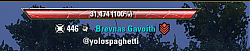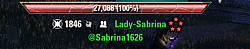Available in the following languages:






This addon changes the nameplates of the players that you put your reticle (cursor) on.
First, it adds the class icon of the player so that you can see what their class is right after their level or CP.
Then it also changes the color of all the text in the player's nameplate. See the screenshots to the right.
By default the player name is in light blue and their account name and title is in white below, as it is elsewhere, unless the person is a friend or foe (ignored).
If the person is in your friends list, their name, account name and title will be in green.
If they are on your ignore list, their name and title, etc. will be in light red.
If you share at least one guild with that person, their name, account name and title will be in all light gold and you will see the name of the first guild that you share them. Thanks Dolgubon!
The latest version also adds a Foe/Comrade system so that you can declare someone as friendly or not so nice without having to use a spot in your friends list or your ignore list.
To make someone a comrade or a foe, right click on their name in the chat window if they say something or if you killed them using an addon that tells your kills, killing blows and deaths.
When you right click, in the context menu that comes up so that you can invite someone to group, whisper them, etc. you'll now see "Add as Comrade" and "Add as Foe".
When you make someone a comrade, their nameplate shows up in green as if they were in your friends list. If you make them a foe then their nameplate shows up in red just as if they were on your ignore list. This system makes it easy to see comrades and foes in Cyrodiil, Battlegrounds and Imperial City without having to waste spots in your Friends and/or Ignore lists.
You can also add/remove comrades and foes through the '/namez' command you can type in the chat console.
And finally there is a settings panel for you to change all the colours as you see fit.
Enjoy,
--T
Teebow Ganx
PC/NA
Lords Of The Shaft
REQUIRED LIBRARIES (which you need to also install):
LibAddonMenu