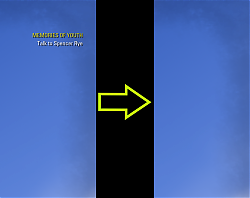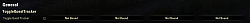Pictures
File Info
| Compatibility: | Scions of Ithelia (9.3.0) |
| Updated: | 03/17/24 07:17 AM |
| Created: | 02/13/24 06:15 AM |
| Monthly downloads: | 106 |
| Total downloads: | 344 |
| Favorites: | 1 |
| MD5: |
9.3.0
ToggleQuestTracker
Optional Files (0)
Archived Files (2)
File Name |
Version |
Size |
Uploader |
Date |
1.1.1 |
2kB |
Saint-Ange |
02/14/24 02:03 AM |
|
1.0.0 |
1kB |
02/13/24 06:15 AM |